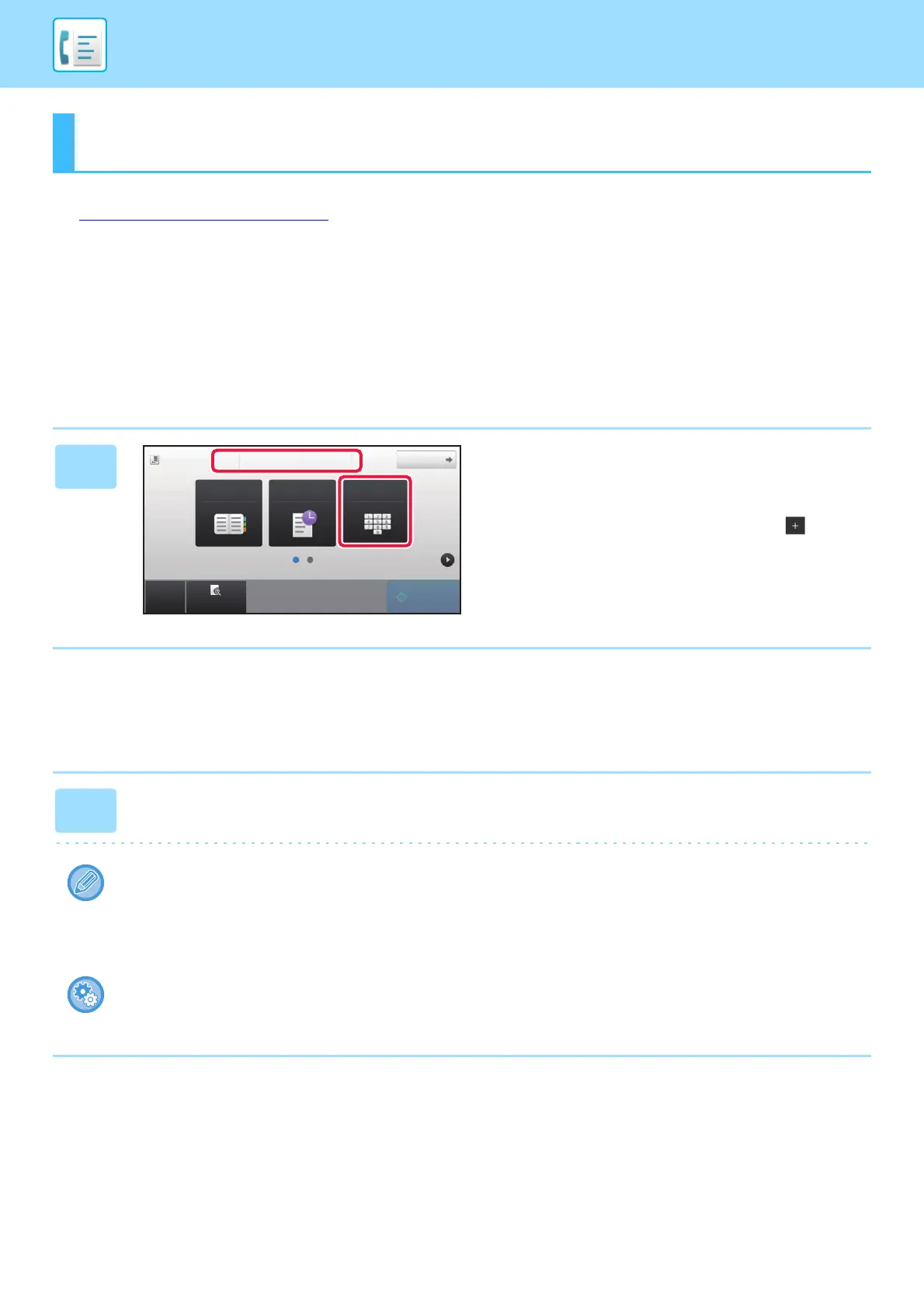4-11
FACSIMILE►ENTERING DESTINATIONS
This section explains how to enter a destination from the initial screen of easy mode.
► SELECTING FAX MODE (page 4-7)
ENTERING DESTINATIONS
ENTERING A DESTINATION NUMBER USING THE
NUMERIC KEYS
Entering a Pause Between Digits of the Number
Enter a pause after the number used to dial out from a PBX (for example, after "0"), or after the country code when
dialing an international number.
ENTERING DESTINATIONS
1
Tap the [Direct Entry] key or [Fax
Number] to enter the destination fax
number.
If you want to specify multiple destinations, tap and
enter the next fax number.
If you enter an incorrect number, tap the [C] key to delete the
number and re-enter.
1
Tap the [Pause] key.
A hyphen "-" is entered when the [Pause] key is tapped once.
If you want to enter a pause between digits of the number:
Enter a pause after the number used to dial out from a PBX (for example, after "0"), or after the country code when
dialing an international number.
The [Pause] key appears on the numeric keys when the destination fax number is entered.
A hyphen "-" is entered when the [Pause] key is tapped once.
To set the length of pause:
In "Settings", select [System Settings] → [Image Send Settings] → [Fax Settings] → [Default Settings] → [Pause Time
Setting].
CA
Preview
Start
Original
8½x11
Address Fax Number
Address Book Direct Entry
Detail
Sending History
