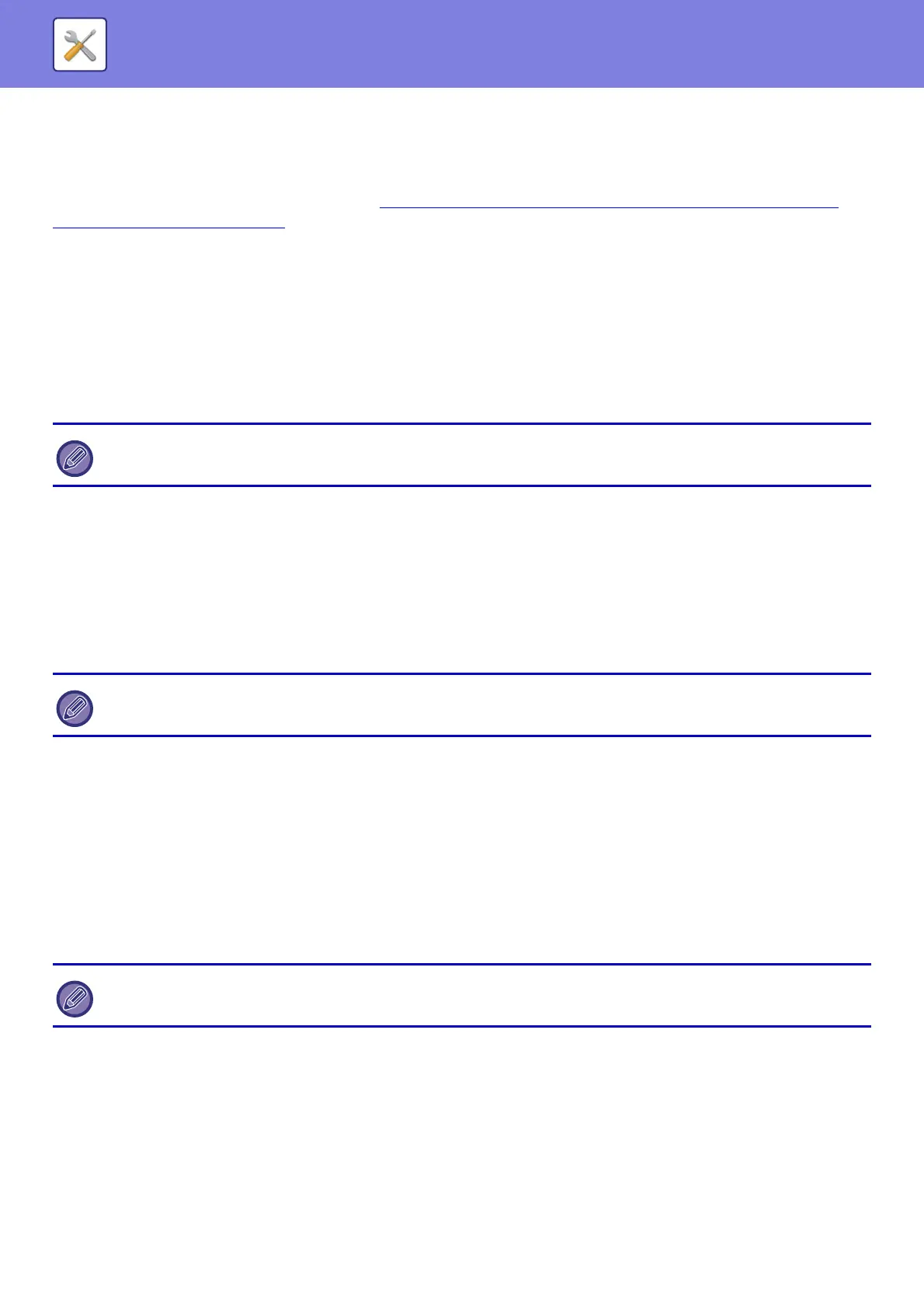7-177
SYSTEM SETTINGS►SETTING MODE FOR FAX
Date/Own Number Print Position Setting
This setting determines the position of the date and sender information printed at the top of faxes by the receiving
machine. To have the information printed outside the transmitted document image, tap the [Outside the Original Image]
key. To have the information printed inside the document image, tap the [Inside the Original Image] key.
For more information on the print position, see "ADDING YOUR SENDER INFORMATION TO FAXES (FAX OWN
NUMBER SENDING) (page 4-87)" in "FAX".
Recall in Case of Line Busy
This program is used to set the number of recall attempts and the interval between recall attempts when a transmission
is not successful due to the line being busy or other reason.
Number of Times to Recall When Line is Busy
This setting specifies whether or not recalling is performed when the line is busy. During recalling, you can set the
number of recall attempts. Any number from 1 to 15 can be selected.
Interval to Wait Between Recall Attempts (min.) When Line is Busy
The interval between recall attempts can be set. Any number of minutes from 1 to 15 can be selected.
Recall in Case of Communication Error
This determines how many times the machine will automatically attempt the call again if a fax transmission fails due to a
communication error.
Number of Times to Recall in Case of Error
Specify how many times the machine will attempt the call again when a communication error occurs. During recalling,
you can set the number of recall attempts. Any number from 1 to 15 can be selected.
Interval to Wait Between Recall Attempts (min.) in Case of Error
The interval between recall attempts can be set. Any number of minutes from 1 to 15 can be selected.
Disable Fax Broadcasting
Disables facsimile broadcasting.
Receive Settings
Settings for fax transmission can be configured.
Number of Calls in Auto Reception
Allows you to set a number of ringing tones to sound (between 0 and 15 times) until the auto receiving facsimile starts
automatic fax reception.
2-Sided Printing of Received Data
This is used to have received faxes printed on both sides of the paper.
When this setting is enabled and a fax consisting of 2 or more pages is received (the pages must be the same size), the
pages are printed on both sides of the paper.
When this setting is enabled, note that the machine will not attempt the call again when manual transmission or direct
transmission is used.
When this setting is enabled, note that the machine will not attempt the call again when manual transmission or direct
transmission is used.
If you select "0" for the number of rings, the machine will immediately answer and begin fax reception without ringing in auto
reception mode.
