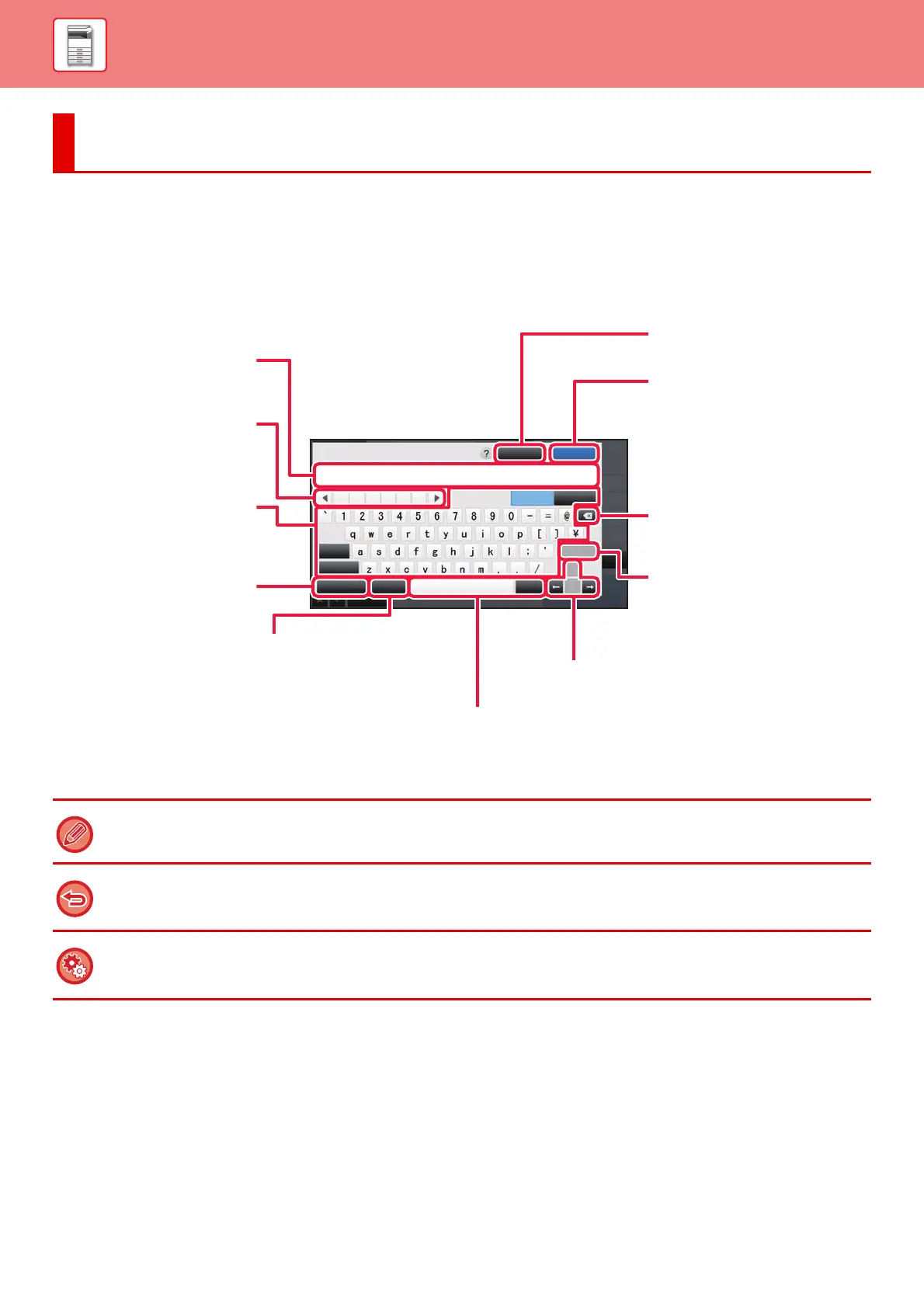1-116
BEFORE USING THE MACHINE►CHARACTER ENTRY
NAMES AND FUNCTIONS OF SOFT
KEYBOARD KEYS
Display the soft keyboard to register the name of a file, program, folder or user.
CHARACTER ENTRY
The soft keyboard shown here is an image for your reference. Different keys may be enabled depending on the actual
situation and condition under which you enter characters.
If "External Keyboard" is selected in "Settings" → [System Settings] → [Common Settings] → [Keyboard Settings] → [Default
Keyboard Setting] → [Set Keyboard Priority], the soft keyboard will not appear.
To register words:
In "Settings (administrator)", select [System Settings] → [Common Settings] → [Keyboard Settings] → [Soft Keyboard
Template Setting].
Subject
Cancel OK
Space
Pre-set
Message
AltGr
Keyboard-
Select
Shift
Caps Enter
Characters Symbols
.com .net .org
.info
.biz
http:/
/
Displays the entered text.
Retrieves the stored words.
Use "Settings" to store words.
Tap a key to enter text.
The key types vary depending
on the selected entry mode.
Switches the key layout.
Use this to retrieve a
previously stored subject
for e-mail or pre-set text.
Converts the entered characters. The [Space] key
inserts a space between words if there are no
characters specified to be converted.
Exits the soft keyboard.
Finalizes the entered
characters and exits the soft
keyboard.
Deletes one character to the
left.
Temporarily fixes the converted
characters or inserts a line
break.
Used to move the cursor or to change the
range of the specified conversion target.