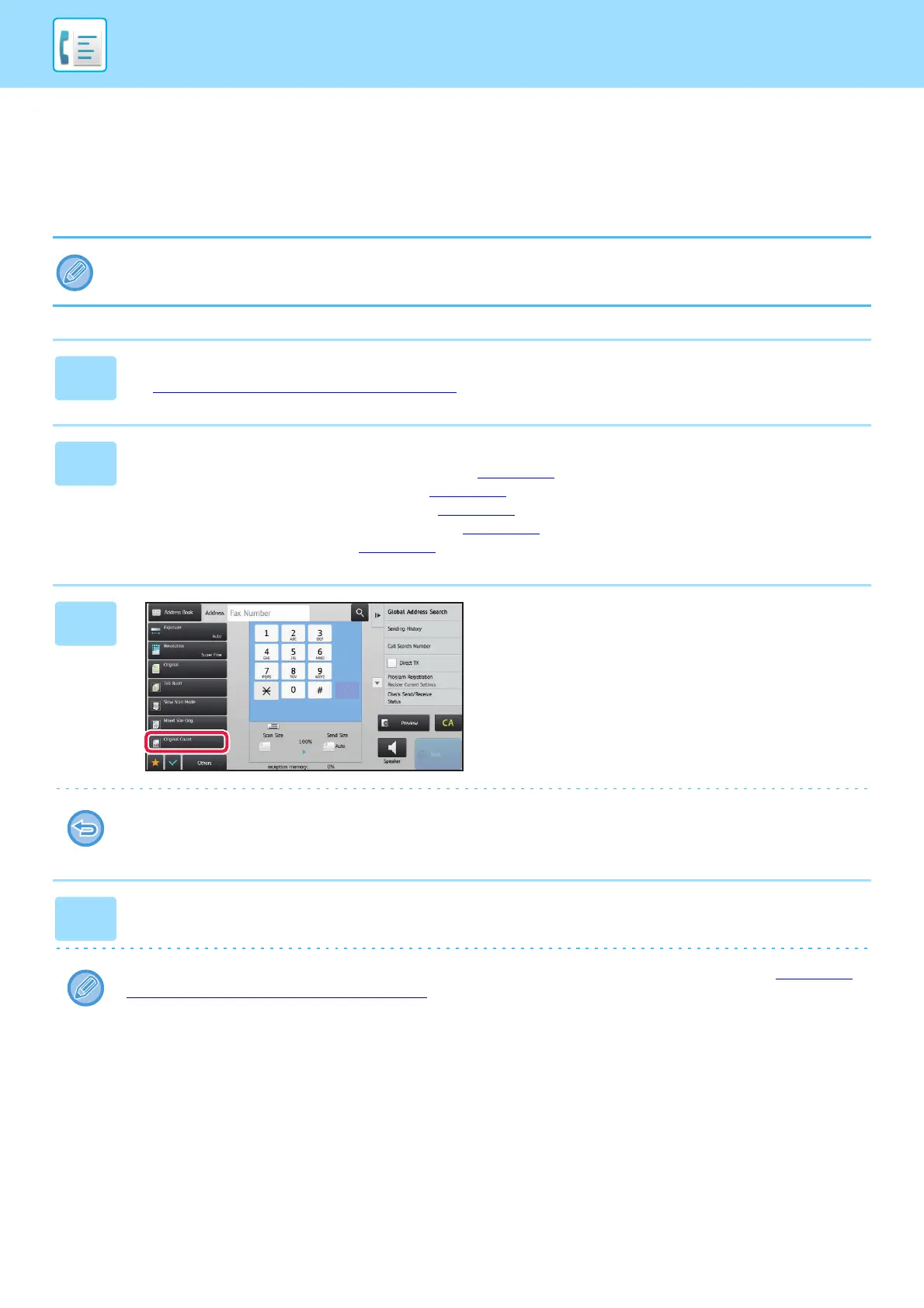4-82
FACSIMILE►OTHERS FUNCTION
CHECKING THE NUMBER OF SCANNED ORIGINAL
SHEETS BEFORE TRANSMISSION (ORIGINAL COUNT)
Count the number of scanned original sheets and display the count before transmission.
Checking the number of scanned original sheets before transmission helps prevent transmission mistakes.
The count result is displayed with the number of scanned original sheets, not the number of scanned original pages.
For example, when a 2-sided original is transmitted, the number "1" will appear to indicate that one original sheet is
transmitted, not "2" to indicate the front-side page and the reverse side page.
1
Place originals in the automatic document feeder.
► AUTOMATIC DOCUMENT FEEDER (page 1-75)
2
Enter the destination fax number.
• Entering a destination number using the numeric keys ►page 4-11
• Retrieving a destination from an address book ►page 4-12
• Using a search number to retrieve a destination ►page 4-15
• Retrieving a destination from a global address book ►page 4-16
• Using a transmission log to resend ►page 4-18
3
Tap the [Original Count] key.
A checkmark appears on the icon.
To cancel the original count setting:
Tap the [Original Count] key to uncheck it.
4
Tap the [Start] key to start scanning of the original.
Tap the [Preview] key to check the preview of an image before sending a fax. For more information, see "CHECKING
THE IMAGE TO BE TRANSMITTED (page 4-27)". However, settings for this function cannot be changed in the preview
screen.
