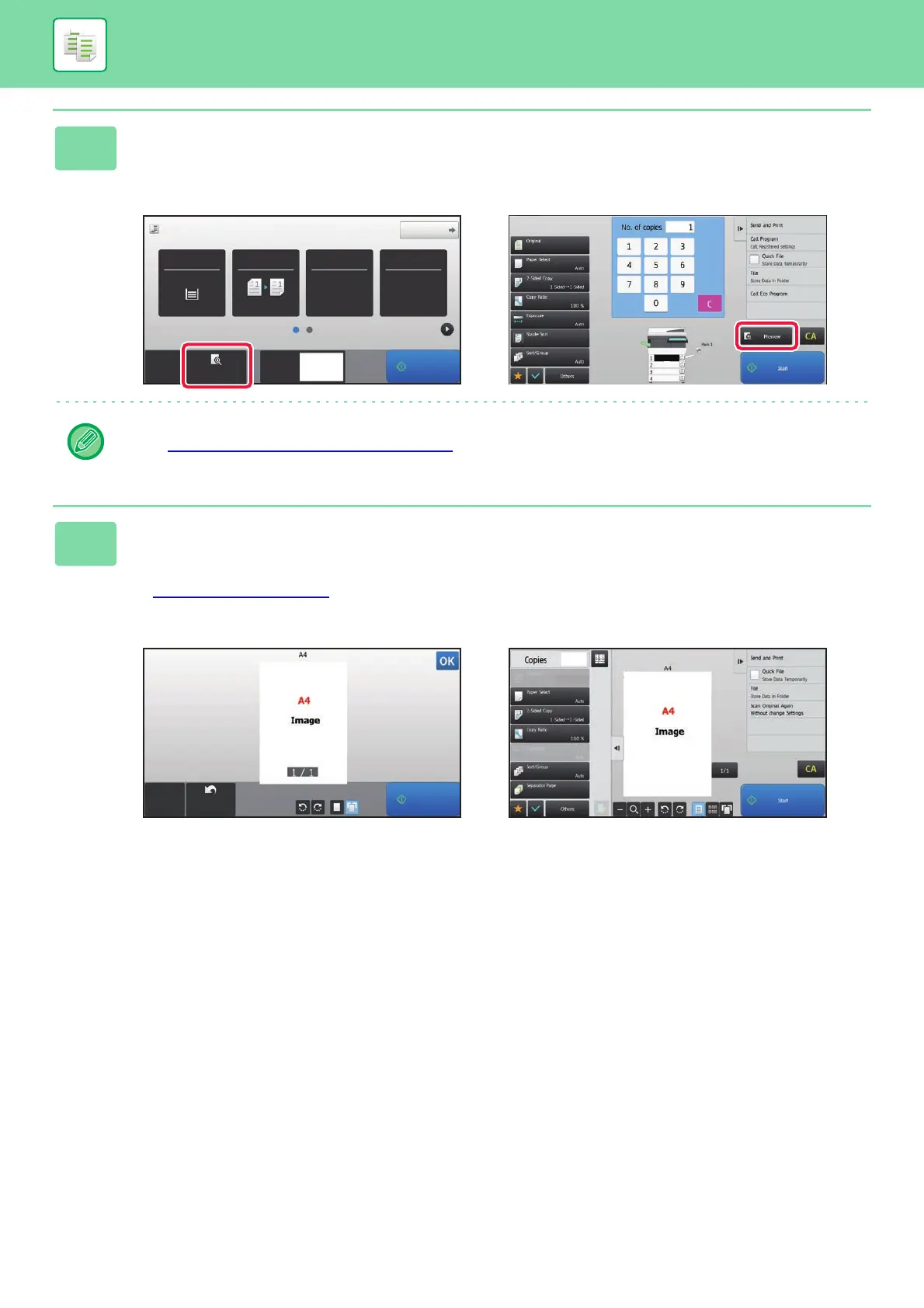2-8
COPIER►BEFORE USING THE MACHINE AS A COPIER
4
Scan the original.
Tap the [Preview] key to scan the original.
In Easy mode In Normal mode
• To make 2-sided copies, configure the 2-sided copy settings before scanning the original.
► AUTOMATIC 2-SIDED COPYING (page 2-16)
• When not checking the preview image, tap the [Start] key to start copying.
5
Check the preview image.
Display the preview image of the scanned original.
In the preview screen, you can check the settings.
► COPY PREVIEW (page 2-9)
In Easy mode In Normal mode
Original
Detail
StapleCopy Ratio2-Sided Copy
Paper
Select
8½x11
Tray 1 1 → 1
100% Off
CA
Preview
Copies
Start
1
8½x11
8½x11
B5
8½x11
8½x11
8½x11
8½x11
8½x11
