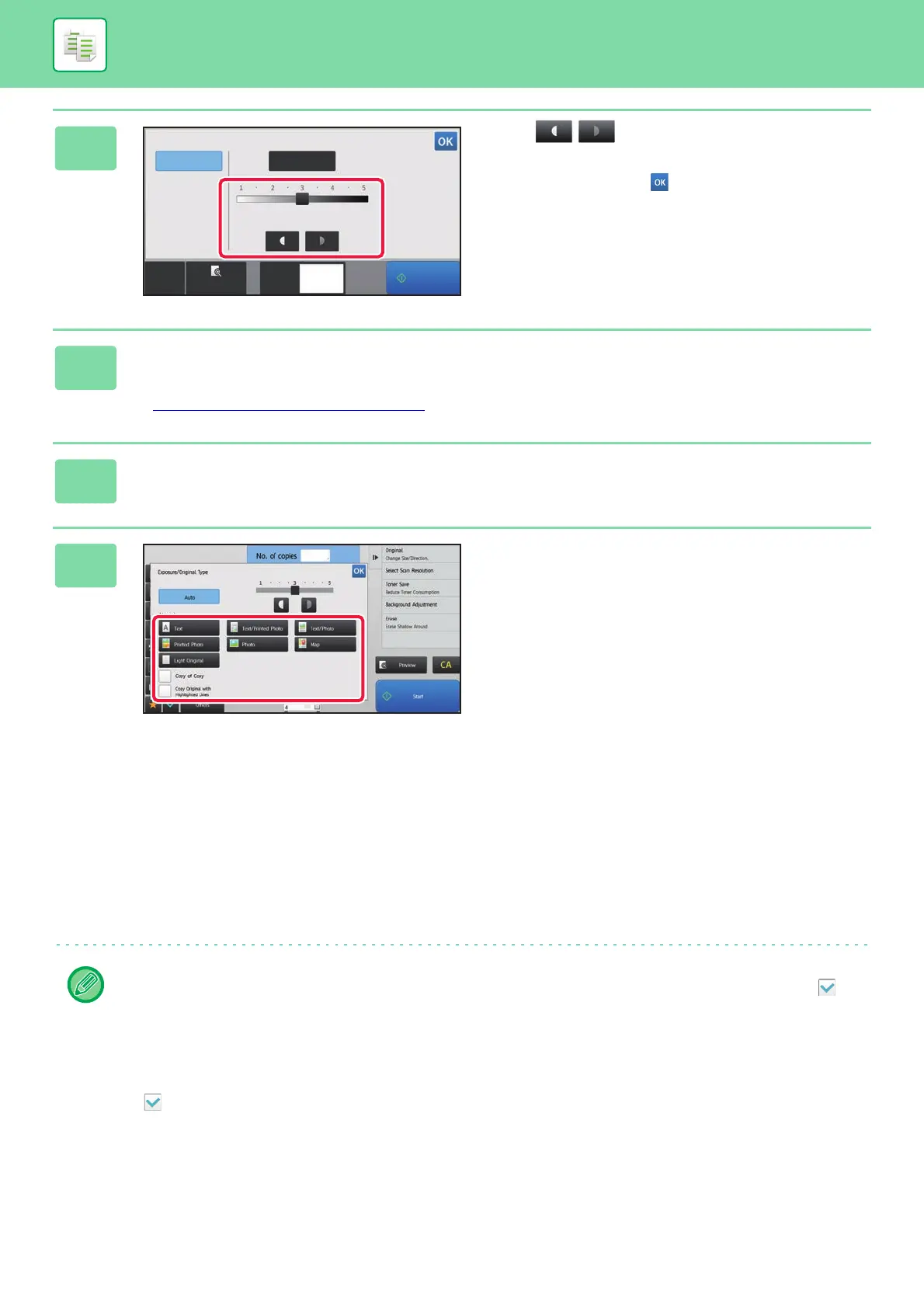2-20
COPIER►BASIC PROCEDURE FOR MAKING COPIES
2
Tap or slide the slider to
adjust the copy exposure.
After the adjustment, tap .
This completes the procedure in easy mode.
3
To select more detailed settings, tap the [Detail] key to switch to normal
mode.
► Changing mode from each mode (page 2-5)
4
Tap the [Exposure] key.
5
Tap the required original image type
key to specify the original type.
Tap the key matching the original.
Original image type select keys
• Text ............................Use this mode for regular text documents.
• Text/Printed Photo ..... This mode provides the best balance for copying an original which contains both text and
printed photographs, such as a magazine or catalogue.
• Text/Photo..................This mode provides the best balance for copying an original which contains both text and
photographs, such as a text document with a photo pasted on.
• Printed Photo .............This mode is best for copying printed photographs, such as photos in a magazine or catalogue.
• Photo..........................Use this mode to copy photos.
• Map ............................This mode is best for copying the light color shading and fine text found on most maps.
• Light Original..............Use this mode for originals with light pencil writing.
• When using a copy or printed page from the machine as an original:
When using a copy or printed page from the machine as an original, tap the [Copy of Copy] checkbox so that
appears.
[Copy of Copy] is available when [Auto], [Text], [Printed Photo], or [Text/Printed Photo] is selected as the original
image type.
• When you want to make fluorescent marker parts more visible
When using a page with highlitd lines as an original, tap the [Copy Original with Highlighted Lines] checkbox so that
appears.
CA
Preview
Copies
Exposure
Auto Manual
Lighten Darken
Start
1