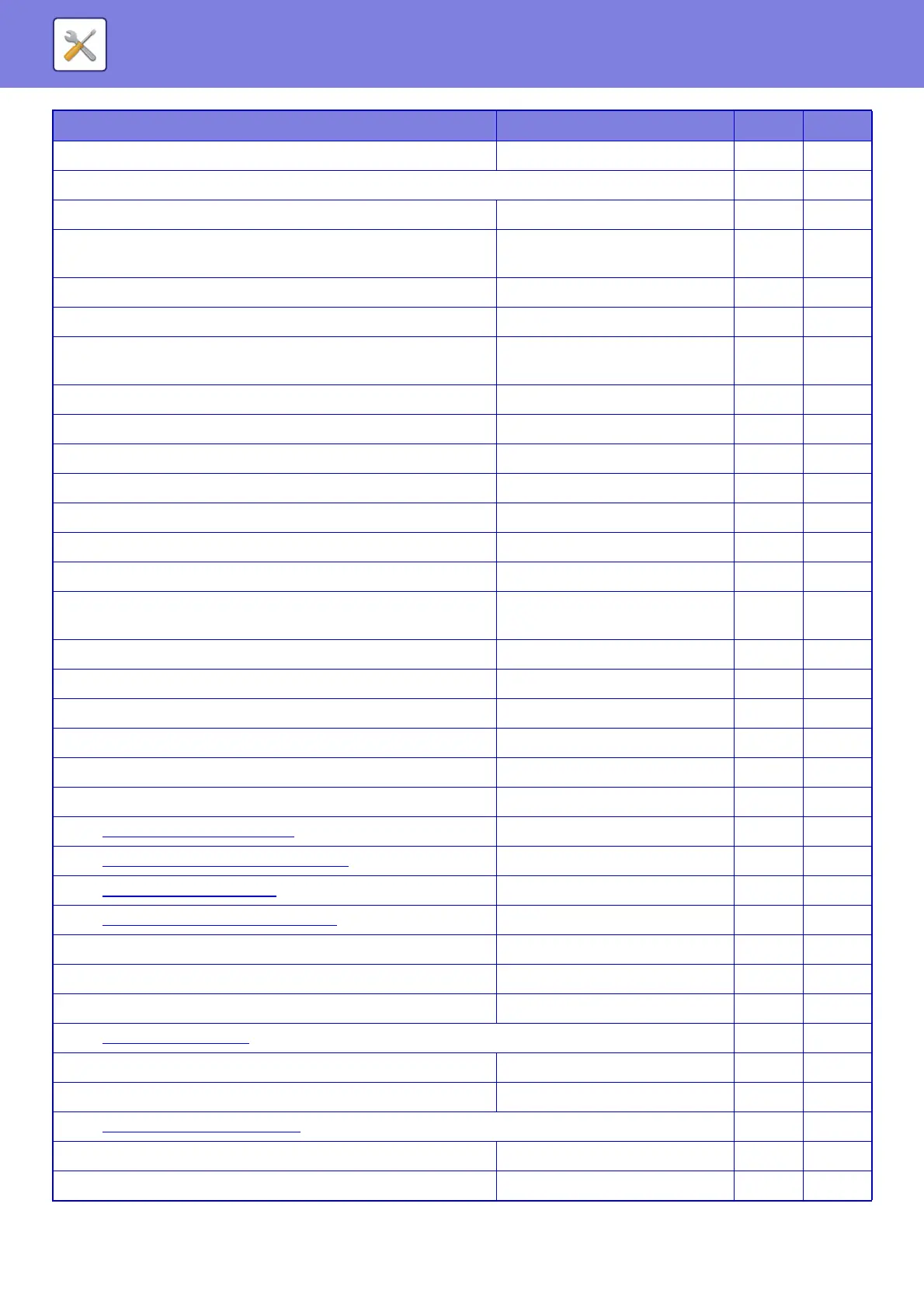7-7
SYSTEM SETTINGS►SETTING MODE LIST
Store user authentication information for External Connect Enabled No Yes
Card Setting No Yes
Use IC Card for Authentication Disabled No Yes
Request Password at IC Card Authentication Only Card Authentication
Approved
No Yes
Automatic Logout with a Card Disabled No Yes
Authentication Method Setting Disabled No Yes
Actions when the Limit of Pages for Output Jobs*
2
Job is Completed even when the
Limit of Pages is Reached
No Yes
A Warning when Login Fails*
2
Disabled No Yes
Disabling of Printing by Invalid User*
2
Disabled No Yes
Allow Remote Scanner Using Before Login. Disabled No Yes
Automatically print stored jobs after login Disabled No Yes
Display Usage Status after Login*
2
Enabled No Yes
Login Name Display Display login name No Yes
Include Job Status in user authentication Disabled No Yes
Disable display/change of other users' information in the
job status
Disabled
No Yes
Automatic Logout Setting Enabled (60sec.) No Yes
Case sensitivity of login name is enabled. Enabled No Yes
Apply login name to the user name of network folder Enabled No Yes
Edit Help Display of Login Screen – No Yes
User Information Print User List No Yes
Reset Counter After Sending E-mail Status Disabled No Yes
● Pages Limit Group (page 7-69) – No Yes
● Machine Page Limit Setting (page 7-69) – No Yes
● Authority Group (page 7-70) – No Yes
● Favorite Operation Group (page 7-74) – No Yes
Favorite Operation Group List – No Yes
Favorite Key List*
3
– No Yes
Home Screen List – No Yes
● User Count (page 7-76) No Yes
View User Count – No Yes
Save User Count*
3
– No Yes
● Billing Code Setting (page 7-78) No Yes
Administration Settings – No Yes
Use Billing Code Disabled No Yes
Setup Items Factory default setting U A
