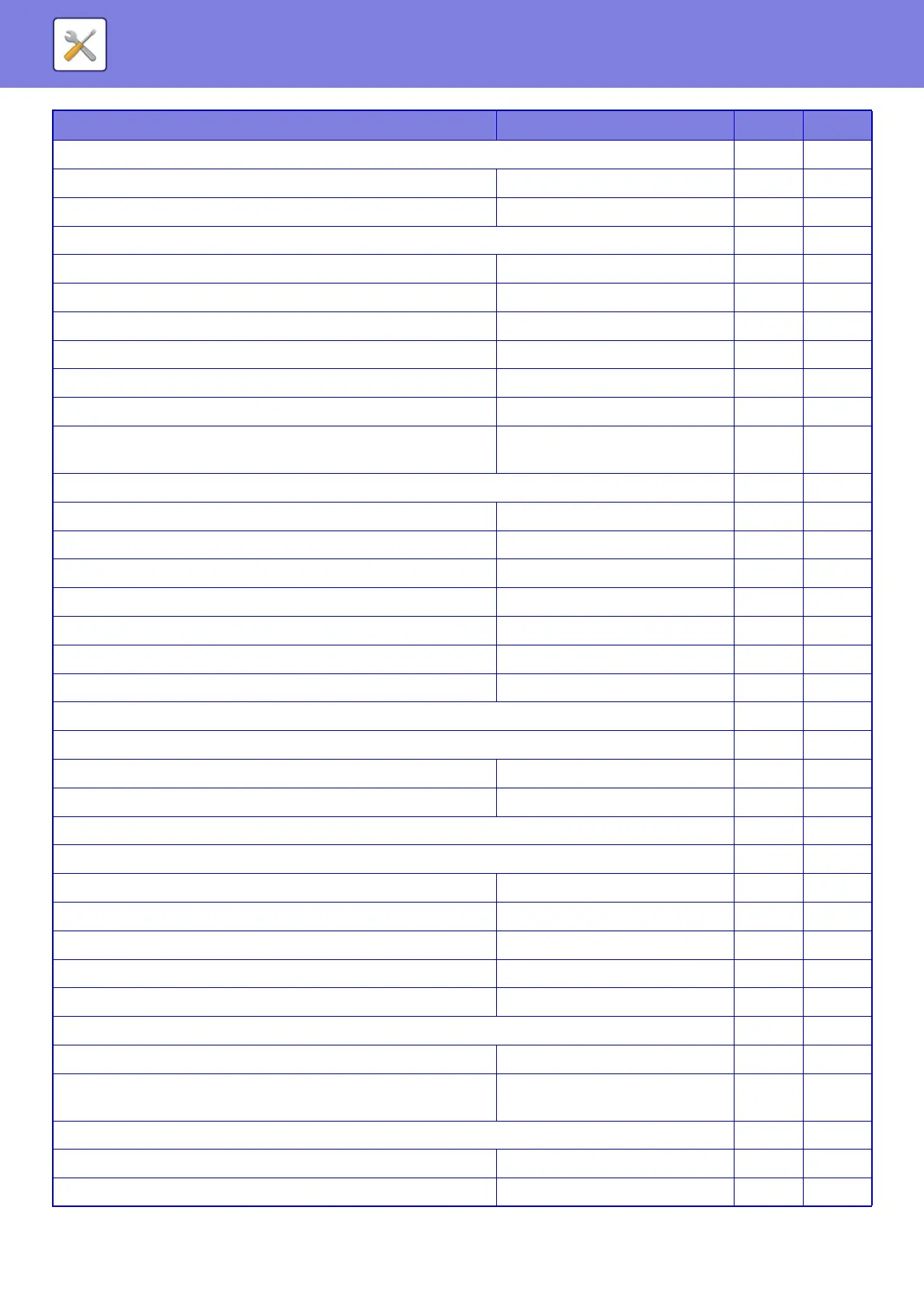7-30
SYSTEM SETTINGS►SETTING MODE LIST
• Batch Print Settings No Yes
- Selection of [All Users] is not allowed. Enabled No Yes
- Selection of [User Unknown] is not allowed. Enabled No Yes
Operation Settings No Yes
• Cancel Auto Clear Timer Disabled No Yes
• Disabling of Job Priority Operation Disabled No Yes
• Disabling of Bypass Printing Disabled No Yes
• Disable Auto Key Repeat Disabled No Yes
• Disabling of Clock Adjustment Disabled No Yes
• Disabling of Covers/Inserts Mode Disabled No Yes
• Disable Printing of Operation Manual from the
Operation Panel
Disabled
No Yes
Device Control No Yes
• Disabling of Document Feeder Disabled No Yes
• Disabling of Duplex Disabled No Yes
• Disabling of Optional Paper Feed Unit Disabled No Yes
• Disabling of Tray Settings Disabled No Yes
• Disabling of Finisher*
2
Disabled No Yes
• Disabling of Offset Disabled No Yes
• Disabling of Stapler*
2
Disabled No Yes
Security Settings No Yes
• Hidden Pattern Print Setting No Yes
- Disable Direct Entry Disabled No Yes
Machine Identification Settings – No Yes
Clock Adjust No Yes
Clock Adjust No Yes
• Current Date – No Yes
• Specify Time Zone – No Yes
• Date&Time Settings – No Yes
• Synchronize with Internet Time Server Disabled No Yes
Daylight Saving Time Setting Disabled No Yes
Date Format No Yes
• Current Setting – No Yes
• Format [MM/DD/YYYY], [/], [Last],
[12-Hour]
No Yes
Product Key No Yes
Serial Number – No Yes
Font Kit for Barcode – No Yes
Setup Items Factory default setting U A
