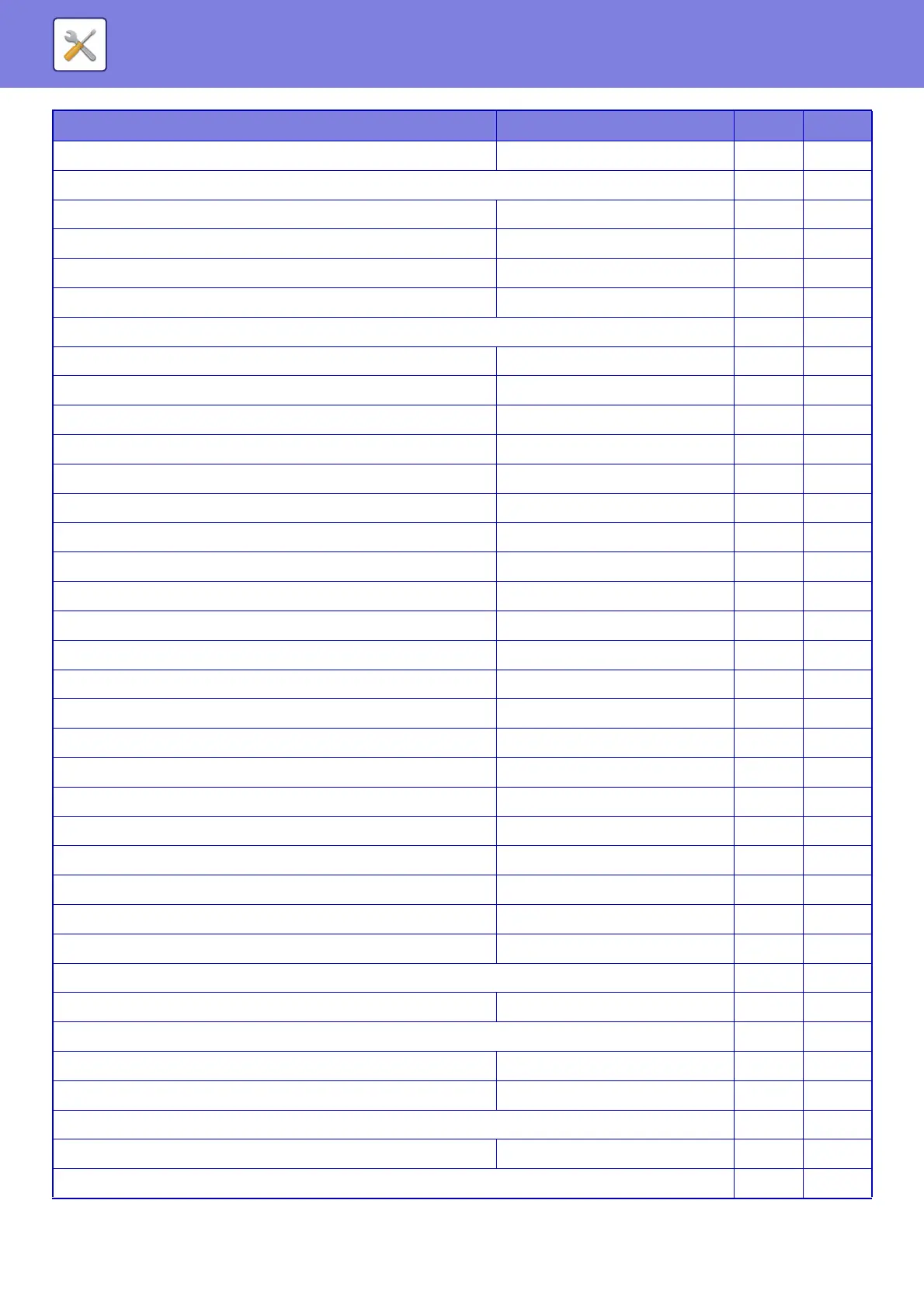7-40
SYSTEM SETTINGS►SETTING MODE LIST
- Port Number 53000 No Yes
• Sharp OSA (Expansion Platform) No Yes
-HTTPS Enabled No Yes
+ Port Number 10080 No Yes
-HTTPS Enabled No Yes
+ Port Number 10443 No Yes
Client Port No Yes
•HTTP Enabled No Yes
•HTTPS Enabled No Yes
• FTP Enabled No Yes
• FTPS Enabled No Yes
•SMTP Enabled No Yes
• SMTP-SSL Enabled No Yes
•POP3 Enabled No Yes
• POP3-SSL Enabled No Yes
• SNMP-TRAP Enabled No Yes
- Port Number 162 No Yes
• Notify Job End Enabled No Yes
•LDAP Enabled No Yes
• LDAP-SSL Enabled No Yes
• SMB/WINS Enabled No Yes
•SNTP Disabled No Yes
•mDNS Enabled No Yes
• Data Backup Send Enabled No Yes
• Print Release Enabled No Yes
•XMPP Disabled No Yes
Filter Setting Disabled No Yes
Filter Disabled No Yes
IP Address Filter Settings No Yes
• Filter Mode Allowed No Yes
• Filter Address 1-4 No Yes
- Start IP Address 0.0.0.0 No Yes
- End IP Address 0.0.0.0 No Yes
MAC Address Filter Settings No Yes
• Filter Address 1-10 000000000000 No Yes
SSL Settings No Yes
Setup Items Factory default setting U A
