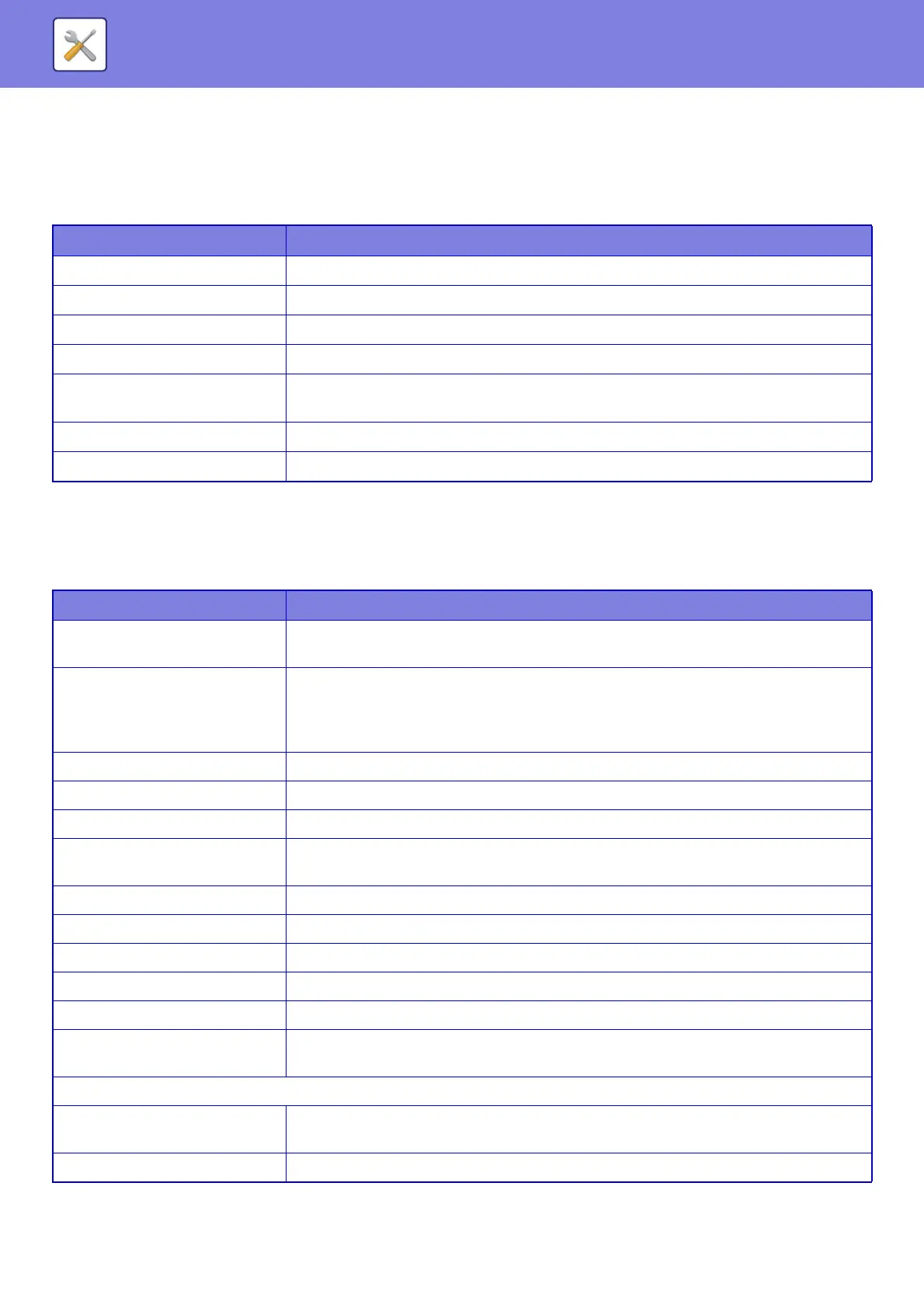7-116
SYSTEM SETTINGS►SYSTEM SETTINGS
Receiving Application Setting
The Fax or I-Fax Receive functions can be set in the Sharp OSA applications.
Settings
External Accounting Application Settings
An external account application can be added and controlled.
Set the server name where you have installed the external accounting application.
* This setting can be set in Server 1.
Item Settings
Forward to Application The Fax or I-Fax message reception can be controlled by Sharp OSA applications.
Application Name Enter the application name to receive.
Address for Web Service Enter the Web service address.
Timeout Enter a timeout. The default setting is 20 seconds.
E-mail Address
Enter the address to which a notification e-mail is sent when an application connection error
occurs.
Body Text Enter the body message that appears in the notification e-mail for connection errors.
Connection Test To test the connection to the application, click the [Execute] button.
Item Settings
External Account Control
Enable the totalling function by the external accounting application.
If enabled, always enter the application name or Web service address.
Set Authentication Server (Server 1)
If the server is set, the external authentication mode is selected. Any access to the MFP is
controlled by the application that you set on this page. If set, always enter the application
name, application UI address, or Web service address of server 1.
If not set, the external totalling mode is selected.
Server 1-4 Set to enable each of the servers.
Application Name Enter an application name.
Address for Application UI* Enter the URL of the login screen to be accessed first when the machine is turned on.
Address for Web Service
Enter the URL of the server or computer which sends commands and events by
XML/SOAP protocol.
Timeout Enter a timeout. The default setting is 20 seconds.
Browser* Select the Web browser type.
Extended Platform Set this option to use the expansion platform.
Data Size* Set the screen size of application.
Find My Address* This item is only displayed and cannot be set.
Target*
This setting determines whether the machine's user list or the LDAP server is searched
when you perform a "My Address" search with Sharp OSA external authentication in use.
Communication Error Notification
E-mail Address
Enter the address to which a notification e-mail is sent when an application connection error
occurs.
Body Text Enter the body message that appears in the notification e-mail for connection errors.