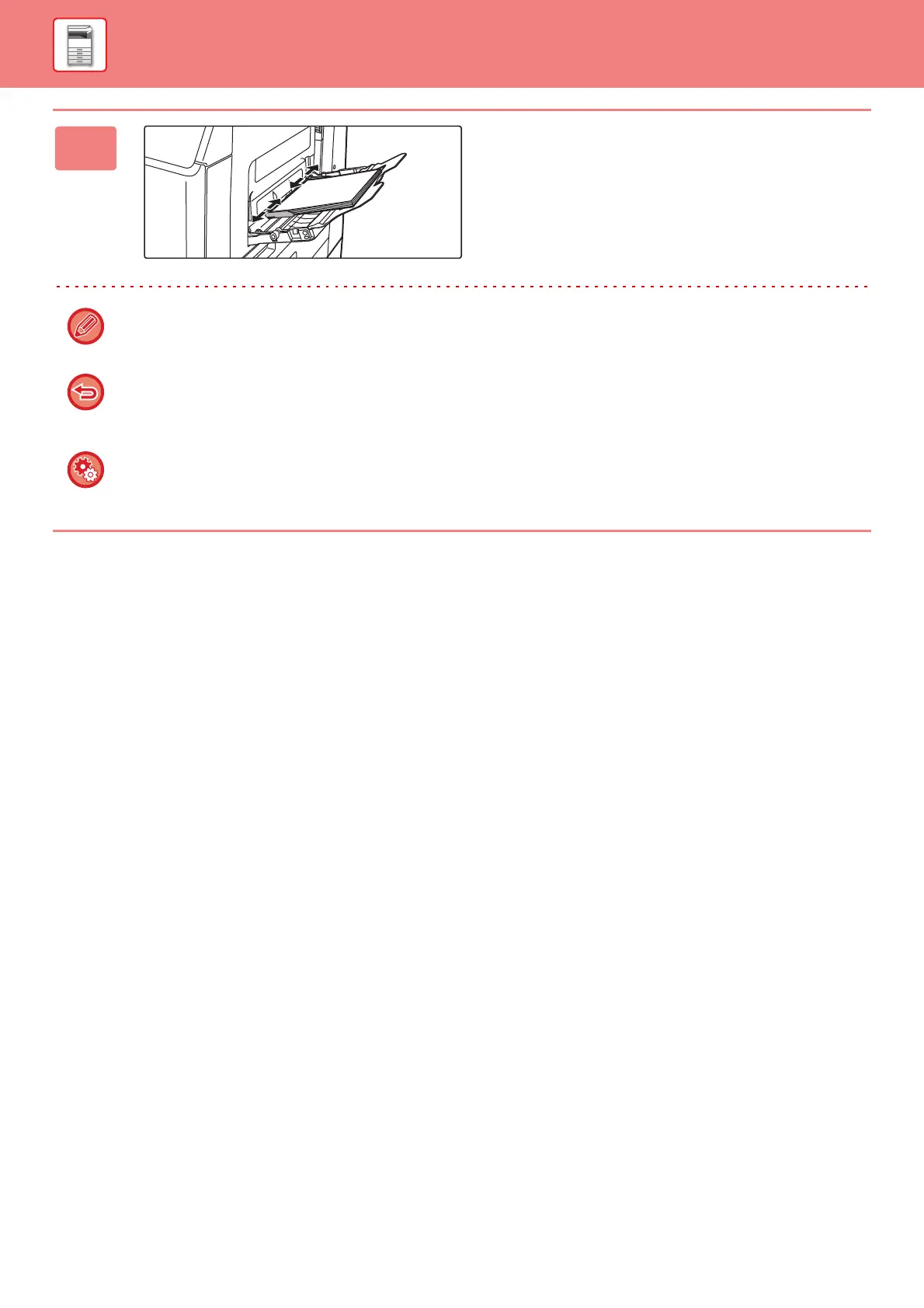1-73
BEFORE USING THE MACHINE►LOADING PAPER
4
Set the bypass tray guides correctly to
the width of the paper.
Adjust the bypass tray guides so that they slightly contact
the loaded paper.
For "Letter Head" and "Pre-Printed", set the paper with the print side up. However, when [Disabling of Duplex] is
enabled, set the print side in the same orientation as in the regular mode (facing down).
• Do not forcefully push in paper that you are loading. This may cause misfeeds.
• If the bypass tray guides are set wider than the paper, move the bypass tray guides in until they correctly fit the width
of the paper. If the bypass guides are set too wide, the paper may skew or be creased.
To display the paper tray settings when paper is detected in the bypass tray
In "Settings", select [System Settings] → [Common Settings] → [Paper Settings] → [Paper Tray Settings] → [Display
Paper Tray Settings when bypass tray detects paper.].
