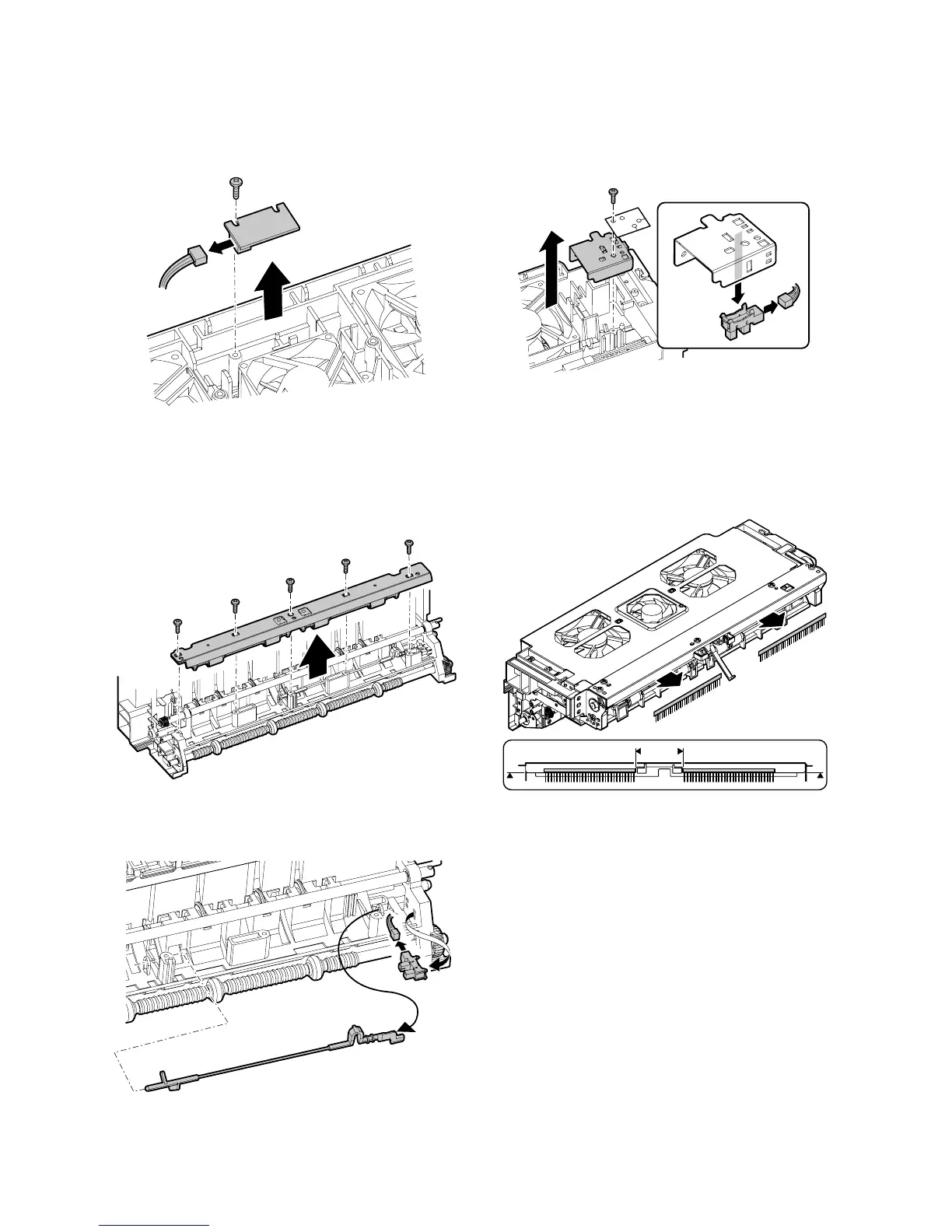MX-M700N PAPER EXIT SECTION O – 5
f. Paper exit temperature sensor
1) Remove the upper cover. (See “c. Fusing cooling fan motor 1”)
2) Remove the paper exit temperature sensor.
g. Paper exit detector 1
1) Remove the paper exit unit. (See “(1) Paper exit unit”)
2) Remove the follower roller unit.
3) Remove the paper exit detection 1 detector.
h. Paper exit detector 2
1) Remove the paper exit unit. (See “(1) Paper exit unit”)
2) Remove the upper cover. (See “c. Fusing cooling fan motor 1”)
3) Remove the paper exit detection 2 detector.
i. Discharge brush
1) Remove the paper exit unit. (See “(1) Paper exit unit”)
2) Remove the discharge brush.
* When attaching, attach it to the reference.