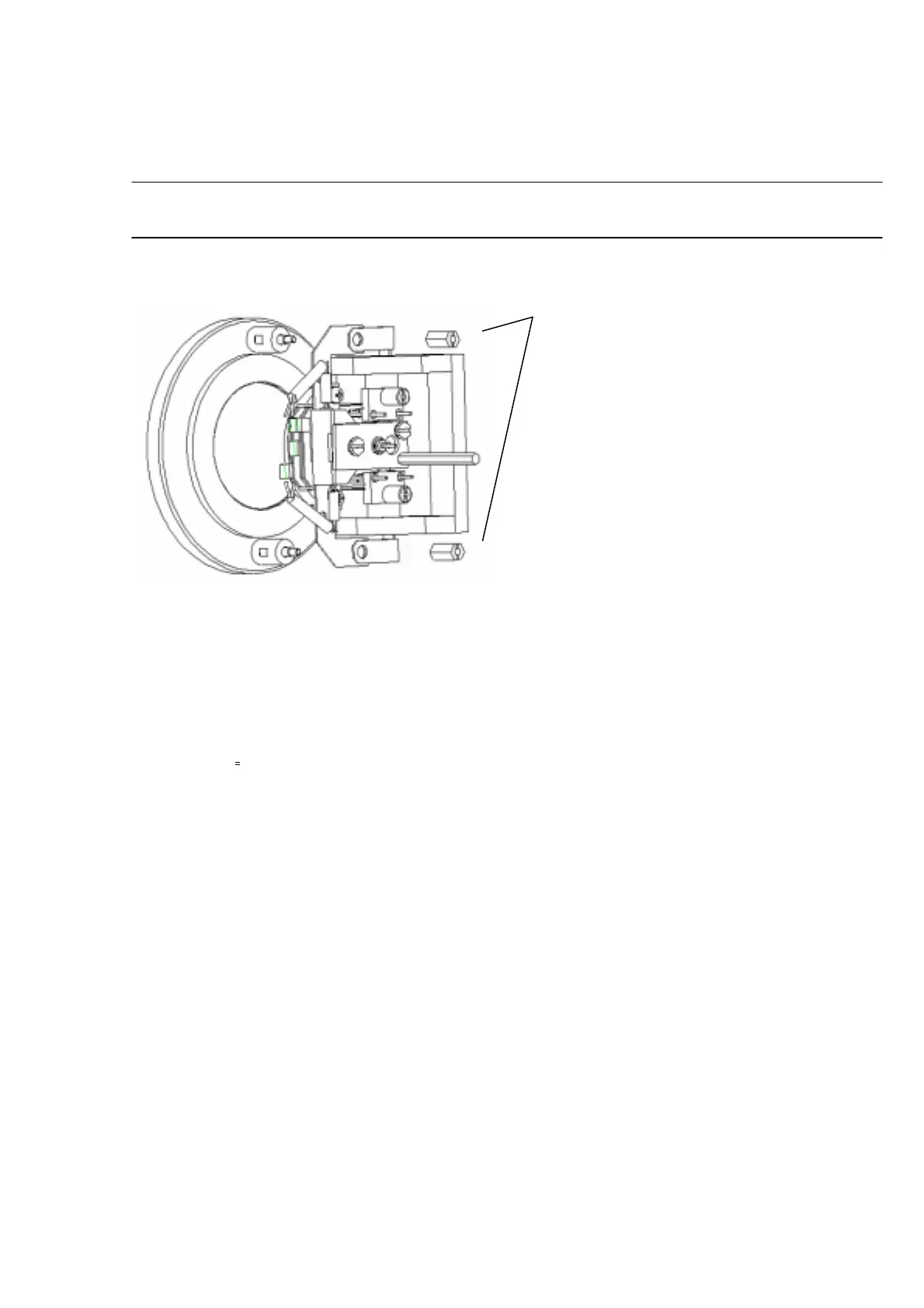29
Description of Parts
3. Lens Unit
Ion-source lens unit removal procedure
1. Please remove, take a/ column.
2. Remove the ion-source box.
3. Slide the pipe at the tip of the interface to the left. The spring is held by the magnet;
remove it
carefully.
4. Remove the ion-source heater and platinum sensor pin contactors (4 positions).
5. Remove the lens fixing screws (2 positions)
6. Remove the lens unit, taking care not to apply force to the lens potential contact plate.
Mounting the lens unit
When mounting the lens unit, the force of the lens contact plate slightly lifts the lens unit,
making its original position difficult to determine. Therefore, confirm that the
positioning pin at the right of the lens unit base plate is in the correct position.
Then, mount the lens unit by reversing the removal procedure described above.
Lens fixing screws
(2 positions)
