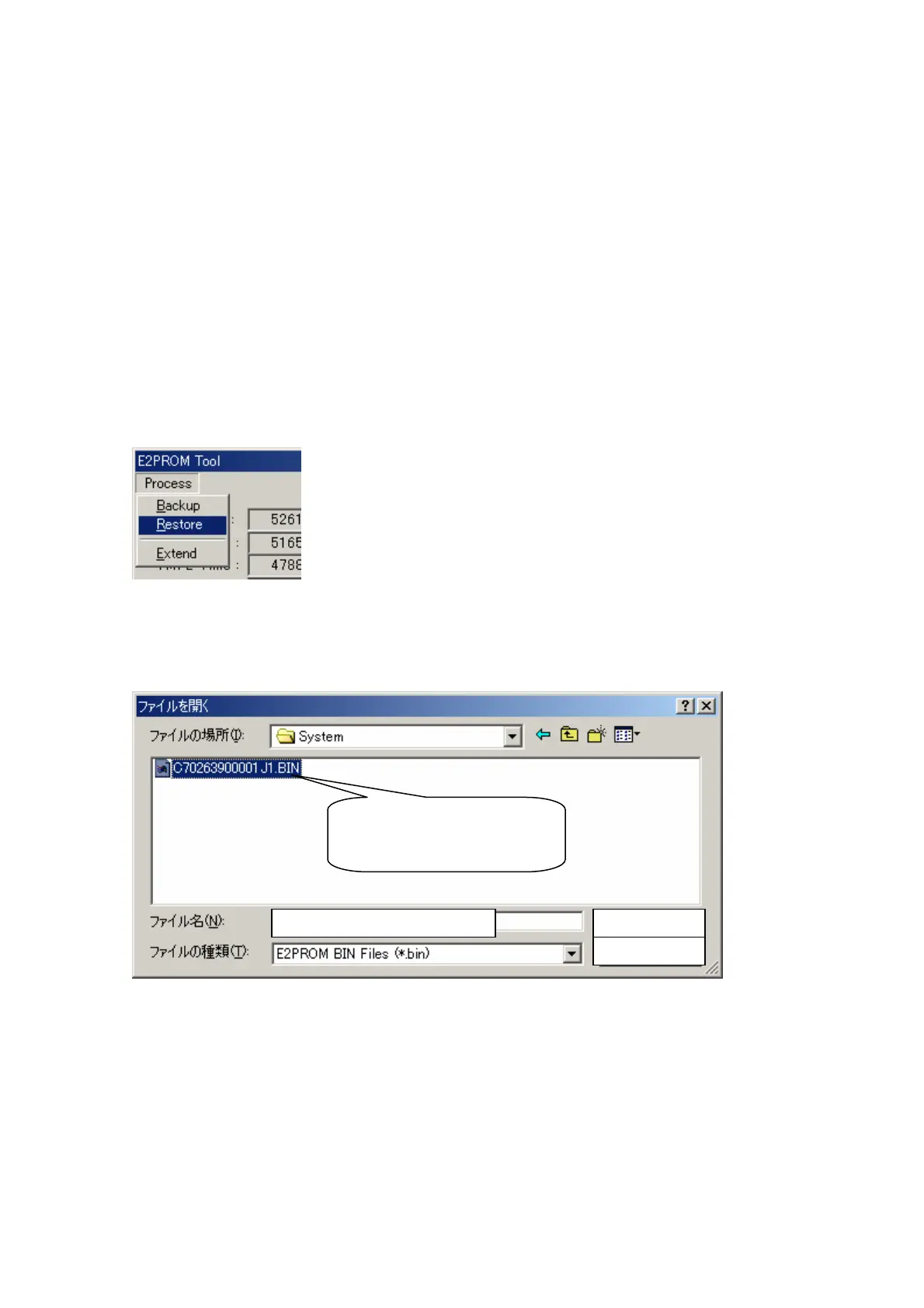45
2.Please do about the following contents before the work of the next 3 items.
① Select extend of the Process menu in E2PROM.
② Enter pass word. (MSALPHA)
③ Selsct Edit Mode.
④ Enter Serial No. (This work in, proper number, for example 12345 even good)
⑤ Select Change(update) Mode.
⑥ Click the ok button.
⑦ Select Display Mode.
3. Select "Restore" from the Process menu.
Fig. 2-1 Restore Menu
4. The Open dialog box opens. Select the E2PROM file name to restore, and then click the
Open button.
Fig. 2-2 Open Dialog Box
5. A message box to confirm the restore is displayed. The E2PROM contents are
displayed in the E2PROM Tool window. If they are correct, click OK.
For example”12345”
Please select.
Body number “.bin file.
Open
Cancel
