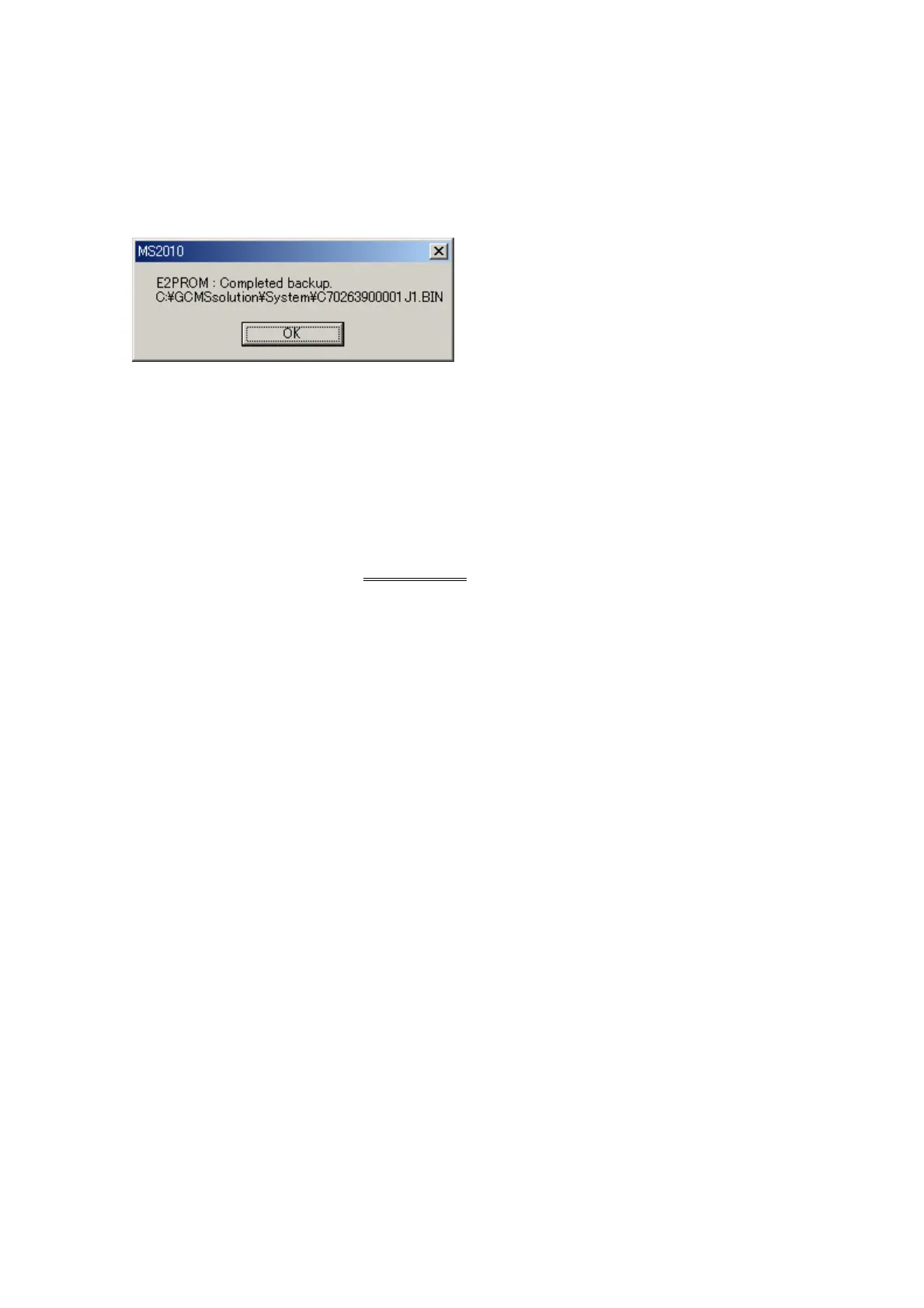44
Fig. 1-4 Save As Dialog Box
4. The following message is displayed when the E2PROM backup is complete.
Fig. 1-5 Backup Complete Dialog Box
Changing E2PROM Contents
Use the Edit mode to change the contents of the E2PROM.
Restoring the E2PROM Contents
1. Run MS2010.EXE. Select "Edit E2PROM
" from the Tools menu. The EEPROM Tool
window opens.
