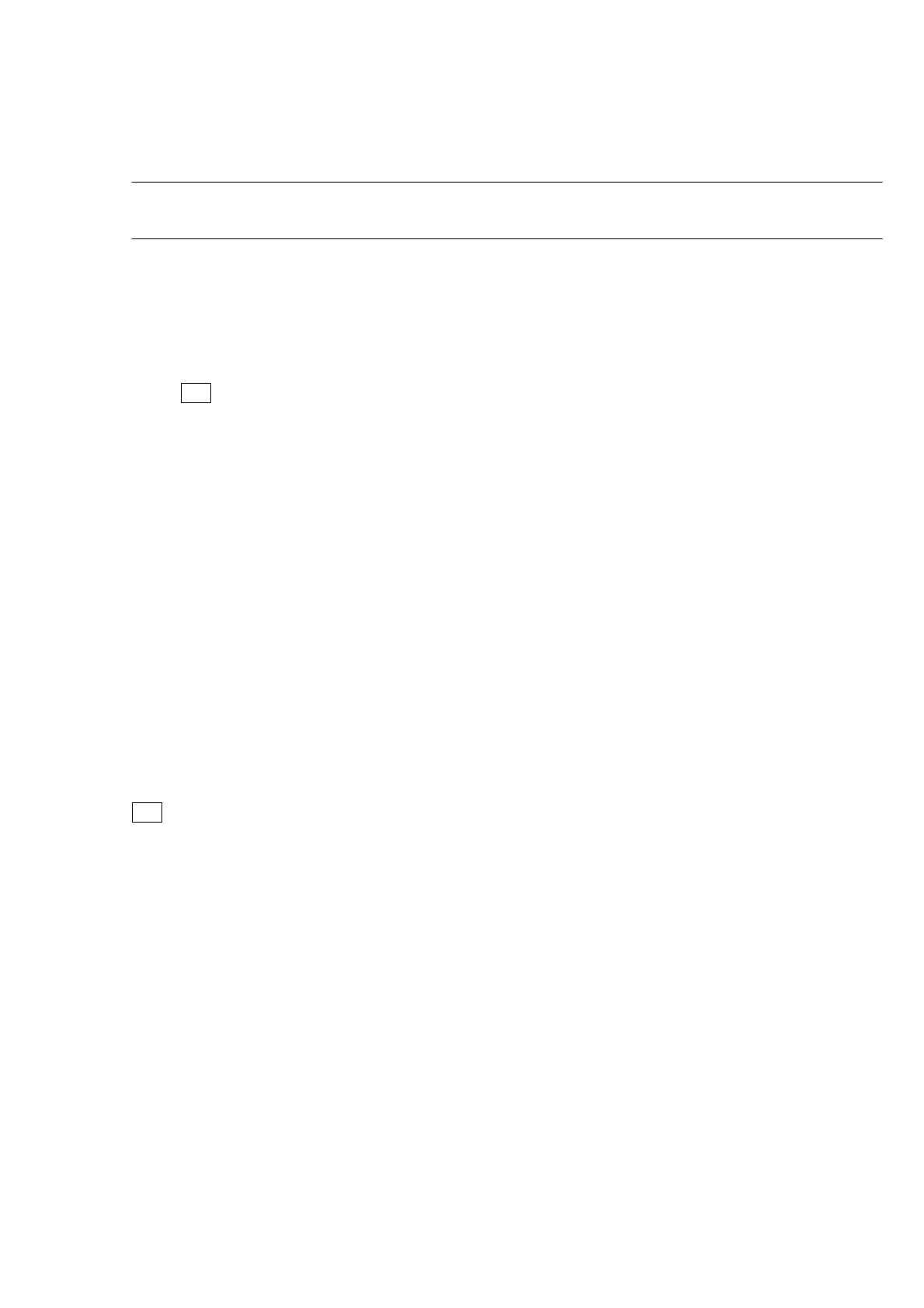55
Problems when turning the power on
2. Abnormal Status LEDs
Check the status of the LEDs when the power is turned on.
□ Do the POWER (yellow) and FAILURE (red) LEDs remain lit?
−−> CPU is not operational. Check the CPU-A power supply.
Hint
This symptom appears in the following circumstances:
No 24V supply to the DC POWER PCB. (Check cables, connectors, MAIN POWER
PCB.)
No C15V supply to the CPU PCB. (Check CPU PCB voltage, cables, DC POWER
PCB.)
No C5V supply to the CPU PCB. (Check CPU PCB voltage, cables, DC POWER
PCB.)
□ Do the POWER (yellow), READY (green), and FAILURE (red) LEDs remain lit?
−−> Defective DRAM operation on CPU-A. Replace CPU-A.
□ Yellow, green, and red change to yellow and red, but red remains lit?
−−> Defective FPGA operation on CPU-A. Replace CPU-A.
Hint
The CPU-A runs a self-test when the power is turned on. The normal MS startup process
is shown below.
c Power on
d Yellow, green, and red light (Green does not light if CPU is inoperative.)
e Yellow and red light (DRAM check OK.)
f Yellow lights (FPGA check OK.)
