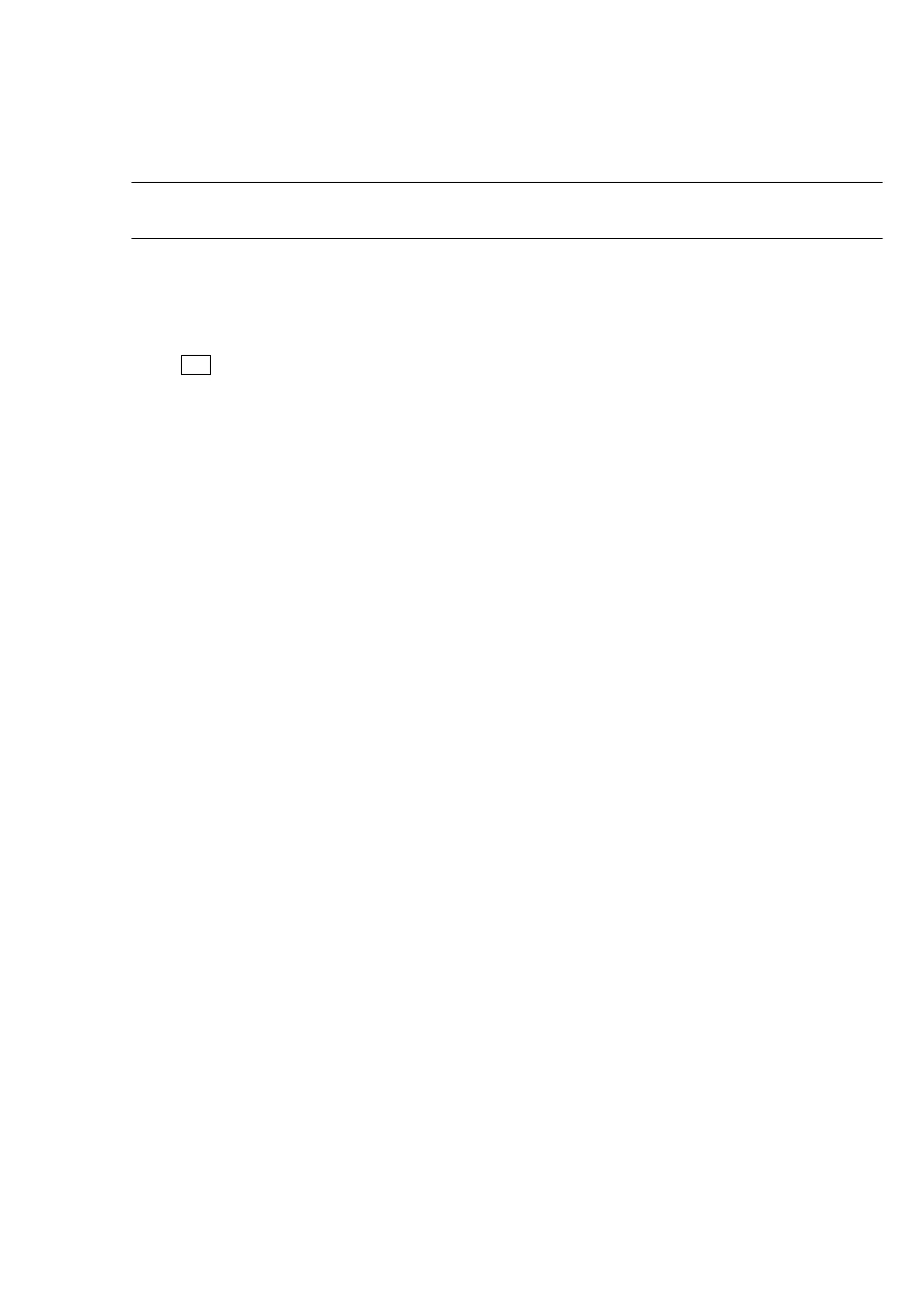56
Problems when running software
3. Cannot connect to MS
Check the MS power supply.
□ Is the power switch turned ON (1)?
Hint
Connection with the PC is not established for about 15 seconds after the MS power is
turned on.
Wait for a while after turning on the MS for it to connect to the PC.
Check the connector cable.
□ Are the MS and PC connected correctly?
The MS and PC are connected together with an IEEE-1394 cable.
Check the device driver.
□ Is the device driver registered in the Device Manager?
See section 4.10 PCB Assy, CPU-A for details about how to check this.
