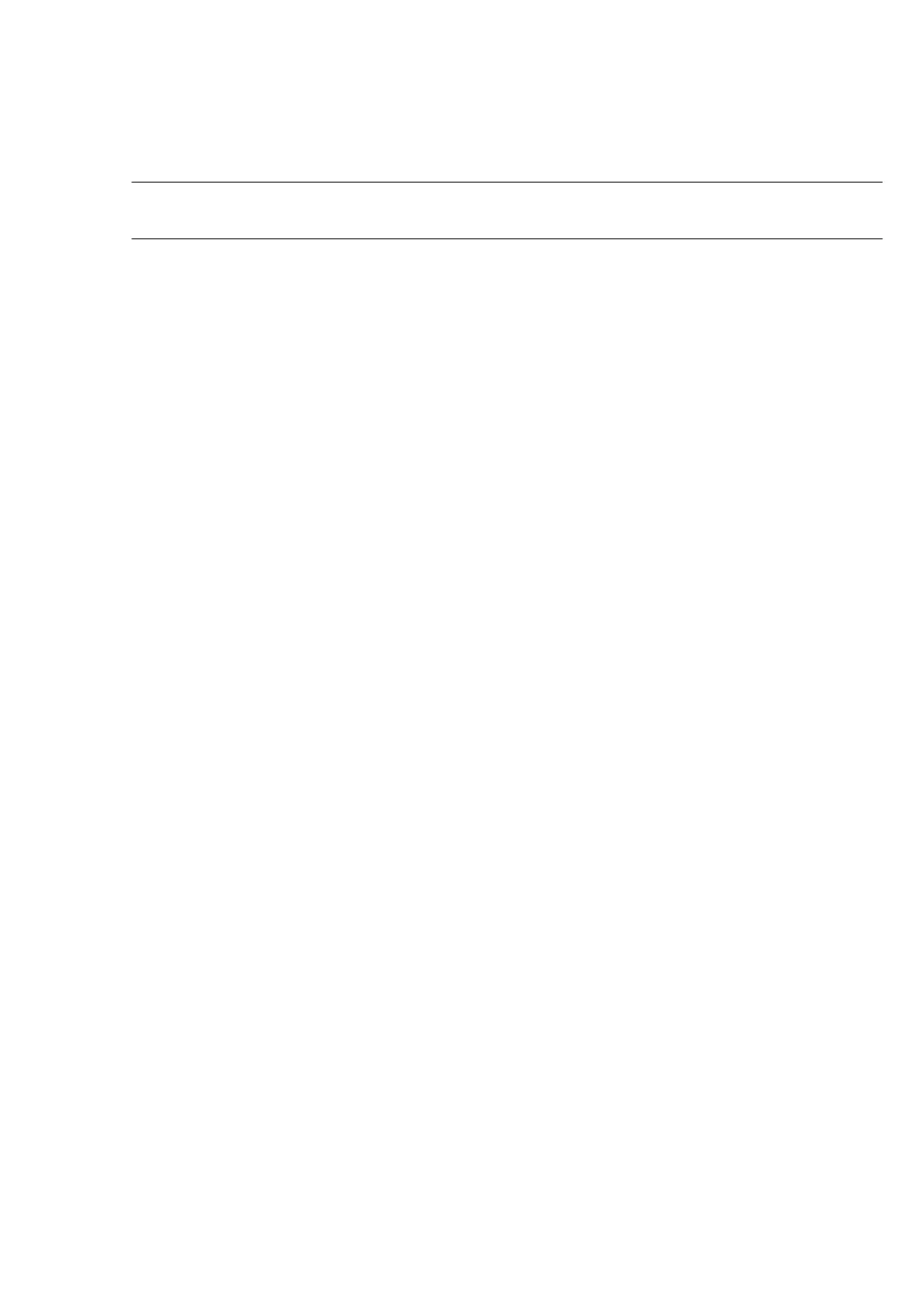57
Problems when running software
4. Cannot connect to GC
Check the GC power supply.
□ Is the GC power switch turned ON (1) ?
Check the connector cable.
□ Are the MS and GC connected correctly?
The MS and GC are connected together with a 232C cable.
Check the GC communications parameters.
□ Are the communications parameters set correctly?
The correct settings are LEVEL 3 and 57600.
Check the contents of the MS E2PROM.
□ Are the E2PROM contents set correctly?
The correct settings are LEVEL 3 and 57600.
The E2PROM contents can be checked by running MS2010.EXE.
