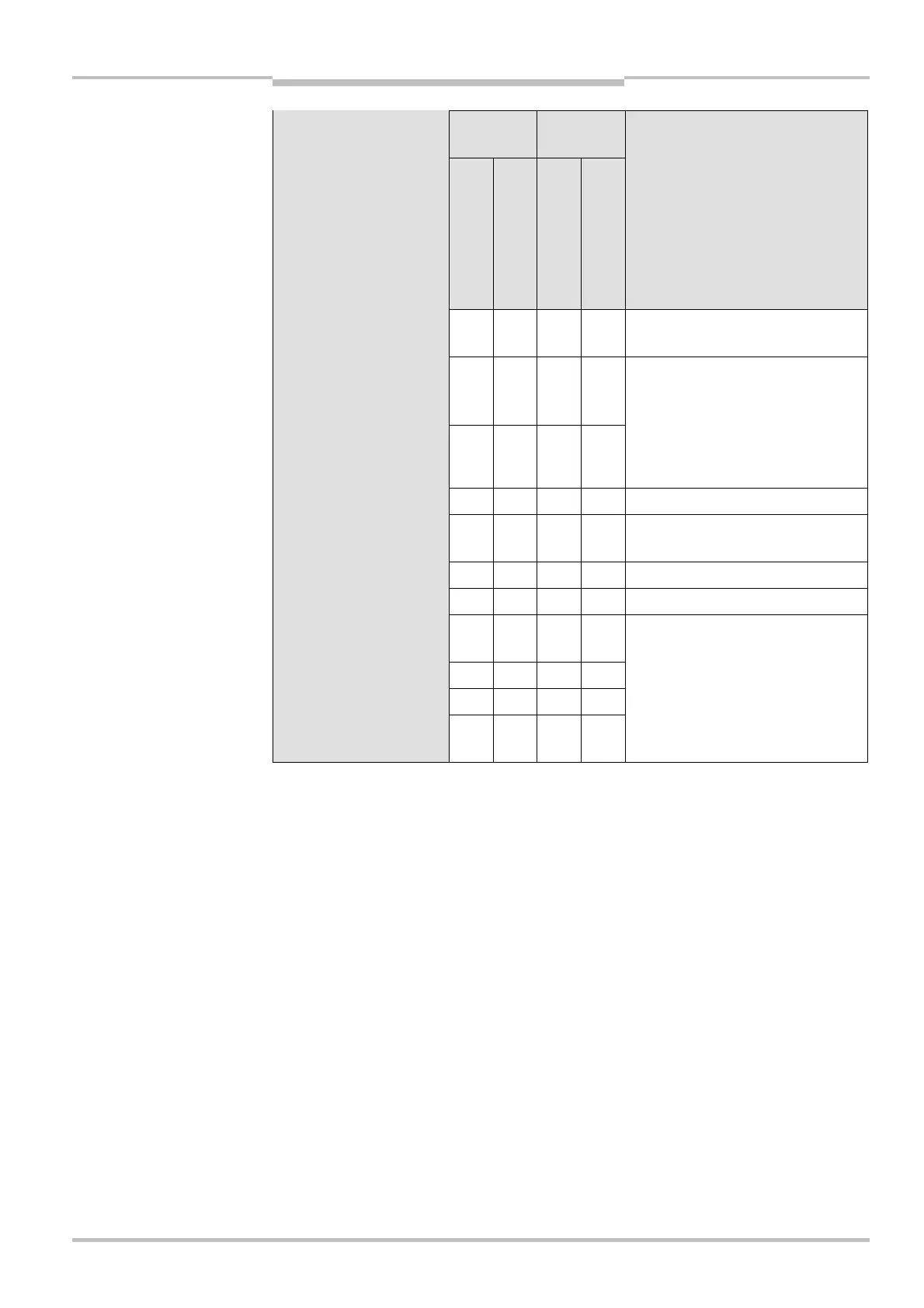Operating Instructions Chapter 3
C 4000 Standard/Advanced
8 009 861/OE59/19-11-04 © SICK AG • Industrial Safety Systems • Germany • All rights reserved
13
Product description
C 4000
Standard
C 4000
Advanced
Function that can be
configured
Without extension
connection
With extension
connection
Without extension
connection
With extension
connection
Special features
Emergency stop can be
connected to the device
Reset button can be
connected directly to the
device
Output for “Reset
required” on the device
= On devices without an
extension connection, these
functions can be accessed using
the terminal strip in the control
cabinet from the system
connection for the C 4000!
Output signal (ADO)
External device
monitoring (EDM)
Reduced resolution
Blanking
Teaching in blanked
areas
PSDI mode
Bypass
Operating mode
switching
= Only in conjunction with SICK
switching amplifier, e.g. UE 402
Tab. 1: Comparison of the
special features and con-
figurable functions of the
C 4000
