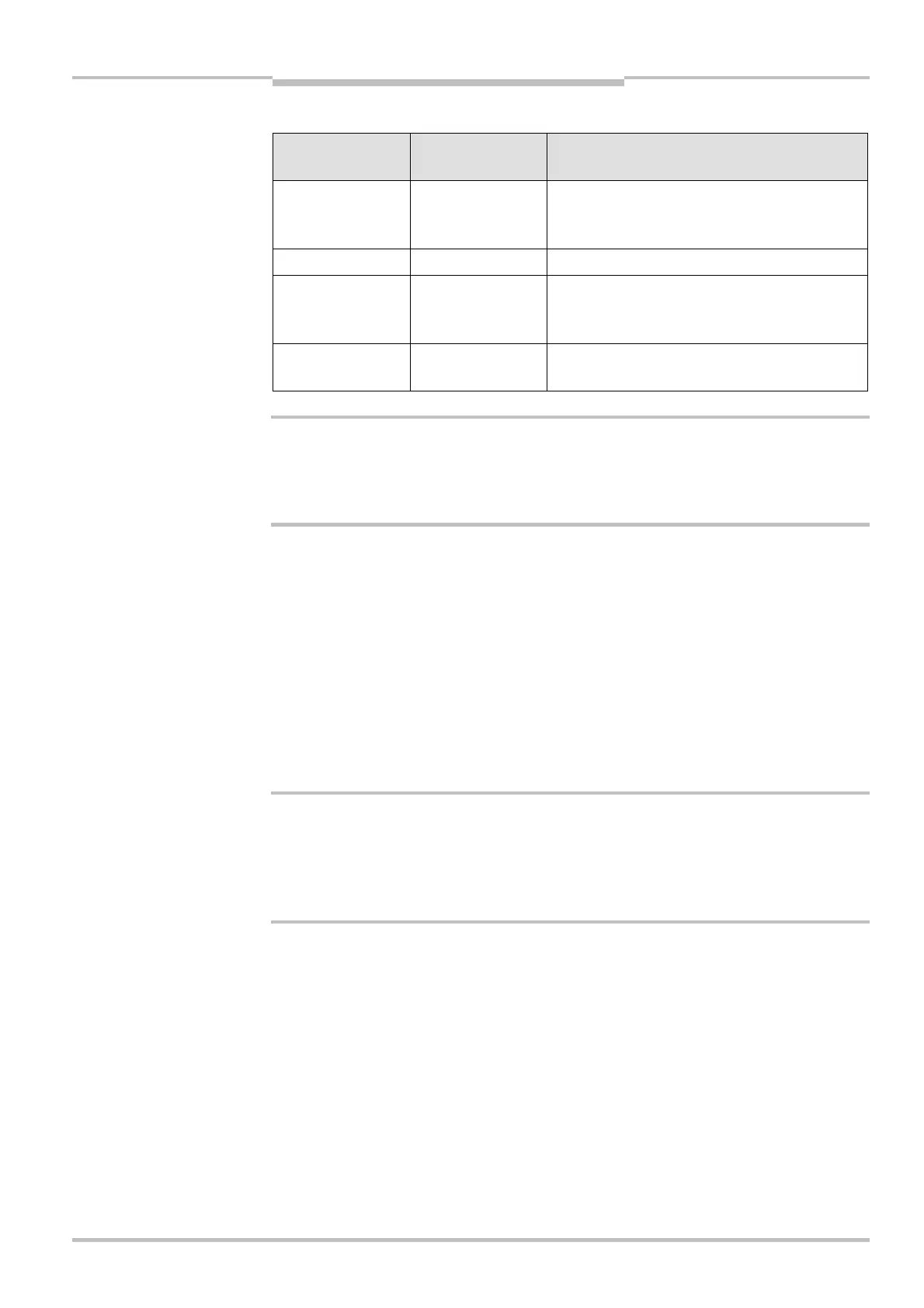Operating Instructions Chapter 4
C 4000 Standard/Advanced
8 009 861/OE59/19-11-04 © SICK AG • Industrial Safety Systems • Germany • All rights reserved
19
Configurable functions
The possible combinations are shown in the following table:
Restart interlock of
the C 4000
Restart interlock of
the machine
Permissible
application
Deactivated Deactivated Only if one cannot stand between the light
curtain and the machine. Observe
EN 60)204-1!
Deactivated Activated All
Activated Deactivated Only if one cannot stand between the light
curtain and the machine. Observe
EN 60)204-1!
Activated Activated All. Restart interlock of the C 4000 handles
the reset function (see “Reset” below).
Always configure the application with restart interlock!
Ensure that there is always a restart interlock. The C 4000 is unable to verify if the restart
interlock of the machine is operable. If you deactivate both the internal and the machine’s
restart interlock, the operators of the machine will be at an acute risk of injury.
The electrical connection of the reset button is described in chapter “Reset button” on
page 51.
Device symbol C 4000 Host (receiver), context menu Configuration draft, Edit, file card
General, option Restart interlock.
You can indicate the status “Reset required” using a signal lamp. The C 4000 has a dedi-
cated output for this purpose. The electrical connection of the signal lamp is described in
chapter “Connection of a signal lamp to the output Reset required” on page 51.
You can define whether the operator must press the reset button, or press and release it
to start the function. If you configure Press, then the reset is performed before the
operator releases the reset button again. This can be useful if you want, for example, to
use a two-hand control unit also as the reset button for the safety light curtain.
Never configure Reset after press if it is possible to stand behind the light curtain!
Reason: If pressing the reset button (without releasing it) is sufficient as the reset signal,
then the safety light curtain cannot differentiate the operation of the reset button from a
short-circuit to 24 V. In case of a short-circuit, the light curtain would be inadvertently
reset. In this case the operator would be in serious danger.
Device symbol C 4000 Host (receiver), context menu Configuration draft, Edit, file card
General, option Reset button active.
Tab. 4: Permissible configu-
ration of the restart interlock
%
WARNING
!
Recommendation
Note
%
WARNING
!
