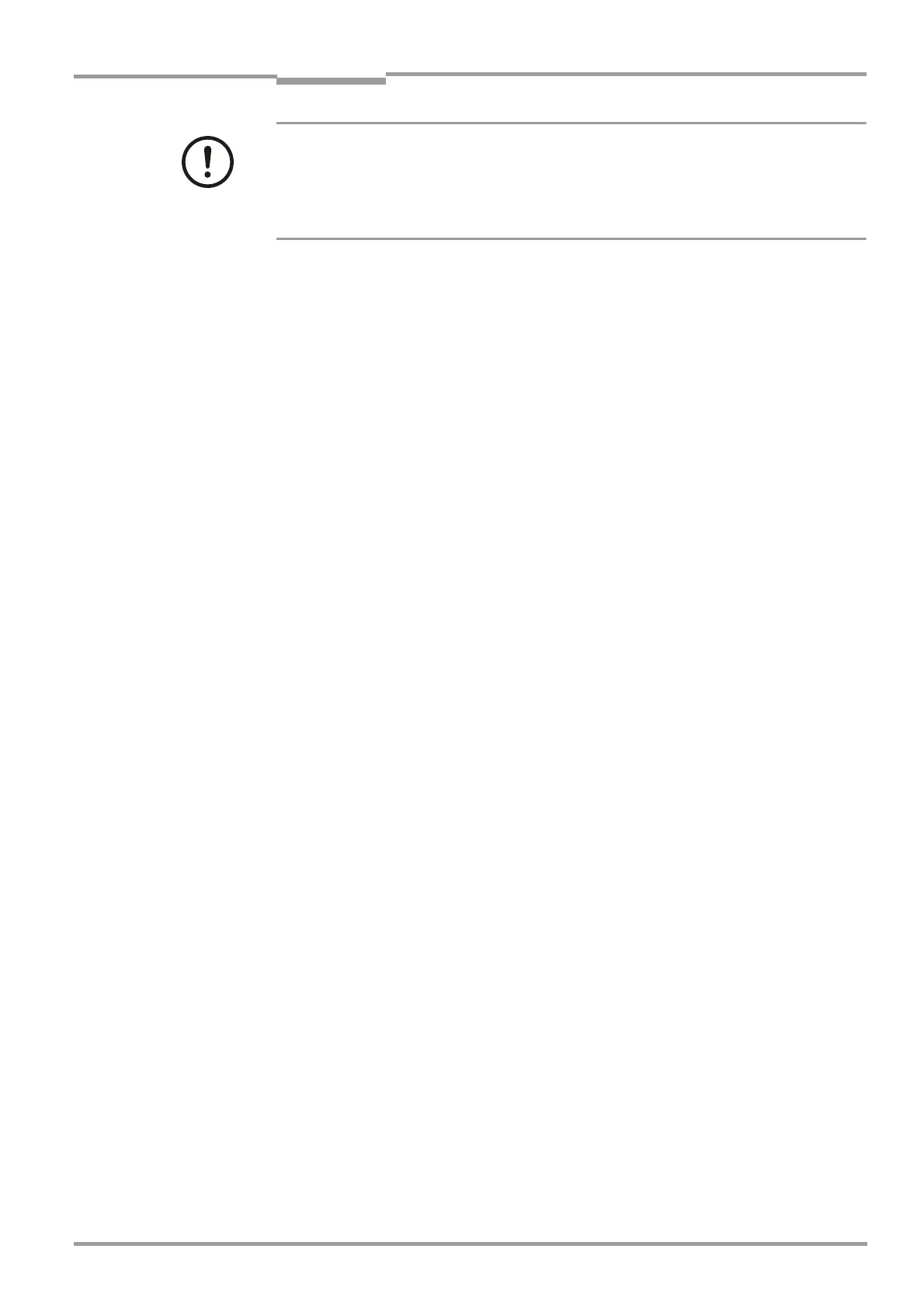Operating Instructions GM35
Probe Model
Maintenance
8009389/07-2006 © SICK MAIHAK GmbH • Germany · All rights reserved 71
ATTENTION
Correct handling when maintaining the filter
‡ Avoid creating dust clouds to prevent the system from becoming contaminated.
‡ Do not use any detergents, since deposits will falsify the measurement results. Always
use clean cloths, moistened with water only, if necessary.
‡ A new filter insert is required.
‡ Remove the filter housing cover by unlocking the two snap locks on the side.
‡ Remove the filter insert from the filter housing by turning it counterclockwise.
‡ Clean the inside of the filter housing using a cloth and brush. Only use water to moisten
the cloths, since detergent deposits can falsify the measurement result.
■ If it is still uncertain whether the filter insert is to be replaced:
‡ Check the filter insert for deposits (without creating any dust clouds).
‡ If the filter insert is not contaminated significantly, it can be reinstalled instead of a new
filter.
‡ To install the new (or previous, uncontaminated) filter insert, secure it to the spindle in the
filter housing by turning/pressing it in a counterclockwise direction.
‡ Mount the filter housing cover and align it with the filter housing so that the two snap locks
on the side snap into position.
8.3.3 Restarting and checking the purge-air unit
‡ Make sure that any dust escaping from the open end of the purge-air hose when the
purge-air unit is switched on again, e.g., cannot be deposited on the measuring system:
‡ Align the open end of the purge-air hose in such a way that the air flow can escape
unhindered without creating dust clouds in the direction of the measuring system or
measuring probe.
‡ After the measuring probe has been removed from the duct, cover the purge-air inlet
on the probe temporarily to protect it from dust.
‡ Switch on the power supply to the purge-air unit briefly (for approx. 2 min.) to remove any
loose dust. The purge-air hose is not connected to the measuring probe yet. In doing so,
knock the filter housing lightly to remove any dust particles.
‡ While the purge-air unit is switched on, connect the purge-air hose to the purge-air inlet
on the measuring probe or optional differential pressure monitor again. Make sure that
the hose clamp is secure.
‡ With the purge-air unit switched on, check
– whether it generates a uniform air current at the openings of the measuring probe
– whether the fan is operating quietly, without any noticeable vibrations or irregular
noises
‡ Test whether the low-pressure monitor and the connected signal unit are functioning cor-
rectly:
‡ Instruct the control room personnel, where the filter monitor signals are received, to
monitor the signals.
‡ Partly cover the extraction aperture of the air filter briefly using a piece of cardboard or
similar object that cannot enter the filter or cause it to be contaminated.
‡ Check whether the low-pressure monitor responds by signaling that a filter change is
necessary.
