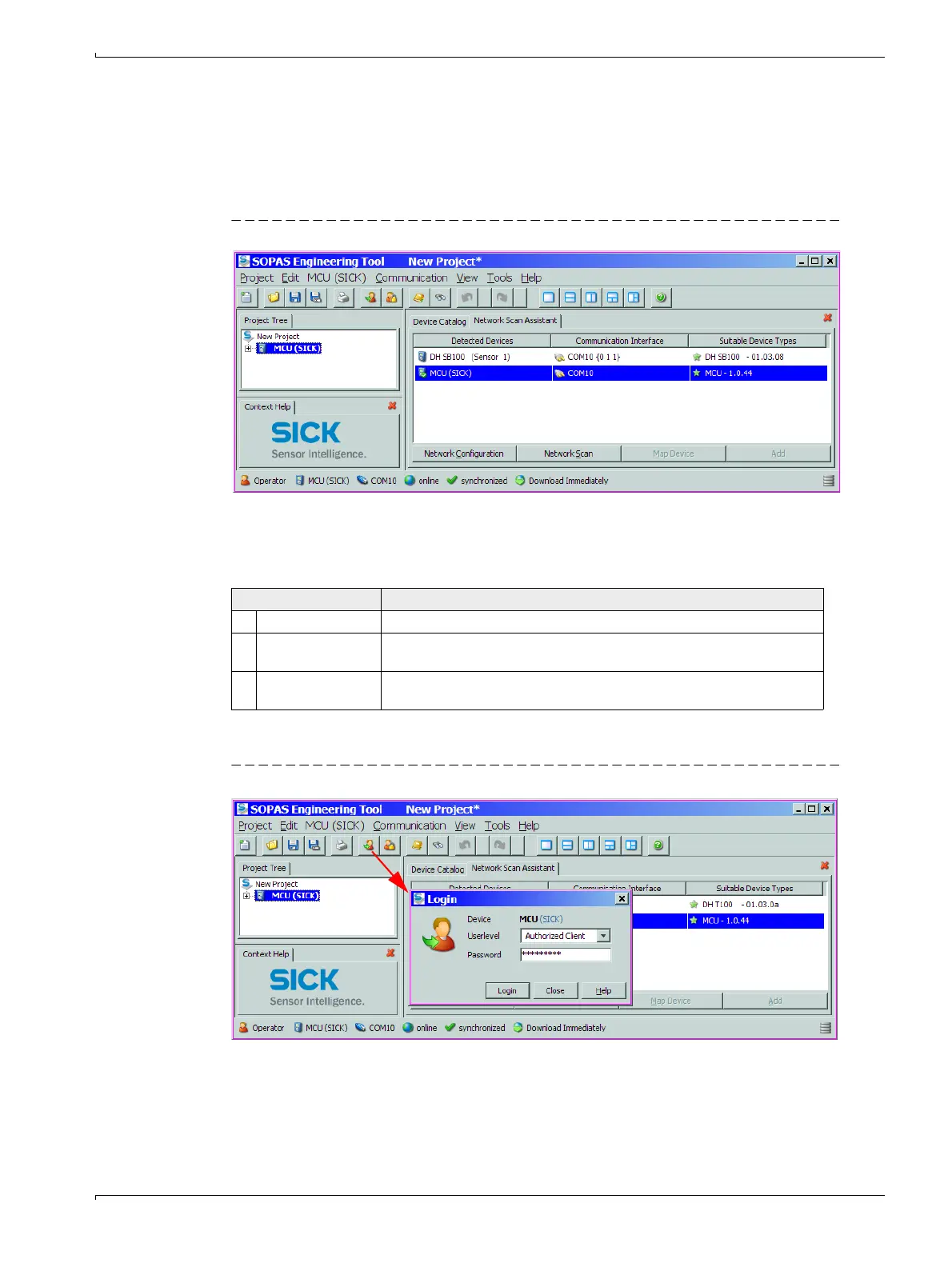Start-up and Parameter Settings
DUSTHUNTER T · Operating Instructions · 8012428 V 2.0 · © SICK MAIHAK GmbH Germany 55
4.1.4 Information on using the program
Device selection
Select the required devices from those displayed in the "Network Scan Assistant / Detected
devices" register and move these to the "Project Tree" window (drag-and-drop per mouse or
click the "Add" button).
Figure 38 Selecting required devices
Password
Certain device functions are first accessible after a password has been entered (
→
p. 56,
Fig. 4.1.5). Access rights are assigned in 3 levels:
The Level 1 password is contained in the Annex.
Figure 39 Password entry
User level Access to
0 Operator Displays measured values and system states
1 "Authorized Client" Displays, inquiries as well as start-up resp. adjustment to customer-specific
demands and diagnosis of necessary parameters
2 "Service" Displays, inquiries as well as all parameters required for service tasks (e.g.
diagnosis and clearance of possible malfunctions)
