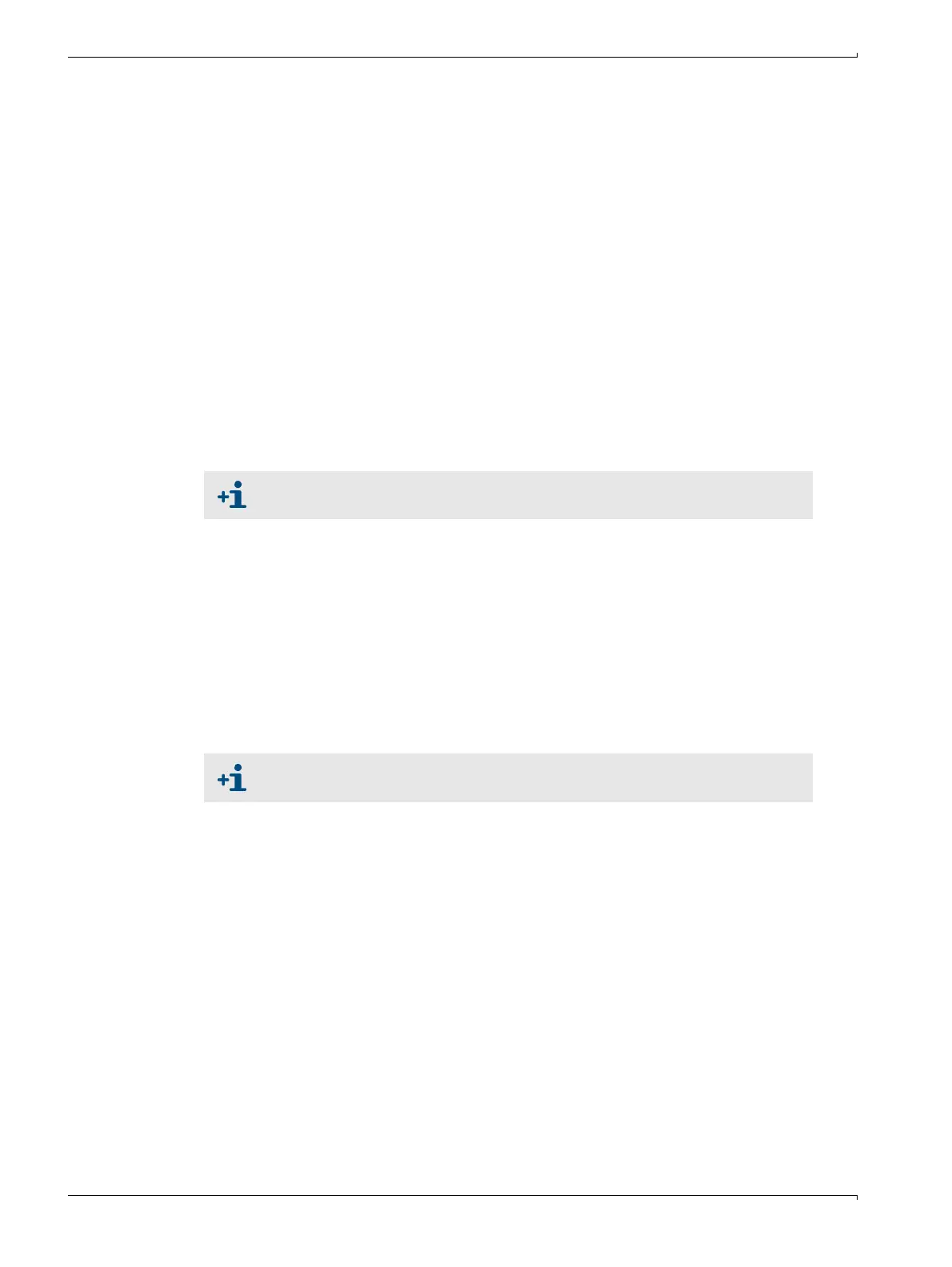50 DUSTHUNTER T · Operating Instructions · 8012428 V 2.0 · © SICK MAIHAK GmbH Germany
Start-up and Parameter Settings
4.1 Basics
4.1.1 General information
Assembly and installation must have been completed according to Section 3 before
starting the work described in the following.
Start-up and parameter setting comprise:
● Setting the measuring system to the duct dimensions
● Fitting and connecting the sender/receiver unit and reflector
● Customizing parameter settings according to the respective requirements.
To achieve exact measurement, the measuring system must first be calibrated using a
gravimetric comparison measurement (
→
p. 72, §4.4.7) before being used for continuous
measurement of dust content.
The operating and parameter program SOPAS ET is provided to set the parameters. The
Menu structure simplifies changing settings. Further functions are also available (e.g. data
storage, graphic displays).
4.1.2 Installing the operating and parameter program SOPAS ET
Requirements
● Laptop/PC with:
– Processor: Pentium III (or comparable type)
– USB interface (alternative - RS232 via adapter)
– Working memory (RAM): At least 256 MB
– Operating system: MS Windows 98SE/ME/2000/XP/Vista (not Windows 95/98/NT)
● USB interface cable to connect the Laptop/PC to the measuring system (MCU).
● The operating and parameter program as well as the USB driver (scope of delivery)
must be installed on the Laptop/PC.
● The power supply must be switched on.
Install the SOPAS ET program
Insert the delivered CD in the PC drive, select the language, select "Software" and follow
the instructions.
Install the USB driver
A special software driver is required for communication between the operating and
parameter program SOPAS ET and the measuring system via the USB interface. Connect
the MCU to the supply voltage and to the PC via USB cable to install the driver. A message
appears on the display that new hardware has been detected. Then insert the delivered CD
in the PC drive and follow the installation instructions (
→
p. 51, Fig. 32).
The driver can also alternatively be installed by using the hardware installation program of
the Windows system control.
Administrator rights are required to install software.
Start the file "setup.exe" when the start screen does not appear.
