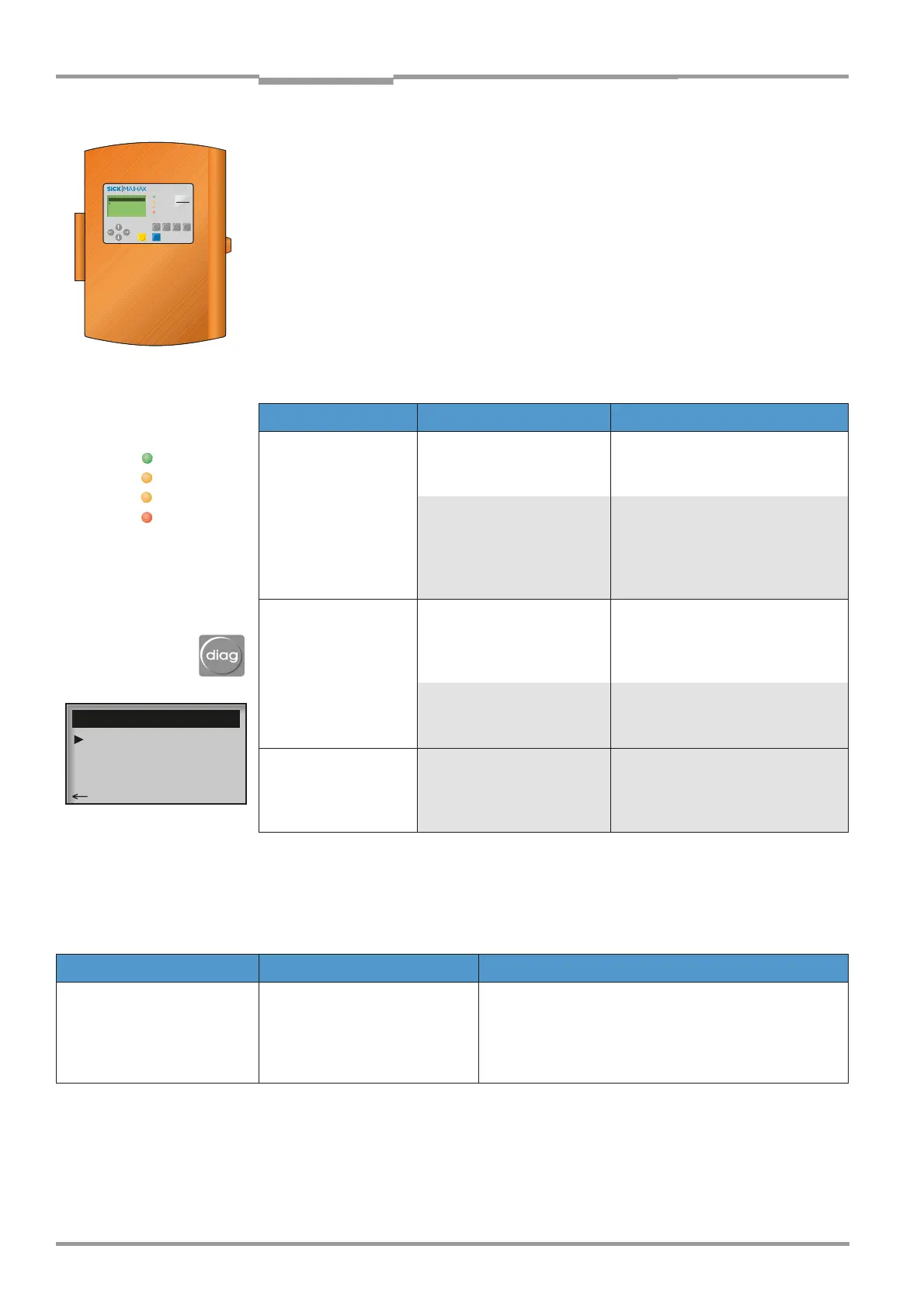GM35 Operating Instructions
Probe Model
Troubleshooting
82 © SICK MAIHAK GmbH • Germany · All rights reserved 8009389/07-2006
Depending on the anticipated effects, the messages on the two system components are
categorized into error messages and warning messages:
• Warning messages are generated if the measurement results are not (yet) directly af-
fected by the change in the system state. Nevertheless, it is important that the cause(s)
be investigated and corrected, e.g. by means of maintenance measures, to avoid further
malfunctions and damage to the device in particular.
• Malfunction messages are generated when measuring operation is no longer possible
or permitted.
These warning and error messages are stored in the integrated message memory of the
evaluation unit.
Messages on the evaluation unit
* The relay is active during normal operation (no malfunctions), i.e. the contact is closed.
Procedure
Troubleshooting table If a warning or malfunction is signaled, first call up the error messages in the Error menu.
Then localize the possible cause and correct the malfunction; see Troubleshooting Table.
THPU[JHSWHYKPHN
.4
,]HS\H[PVU<UP[
&2
&2
+
2
PJ
P
5HIFRQGLWLRQV
+XPZHW
0HDVXULQJ
6WLYH[PVU
:LY]PJL
>HY UP U
4HSM\UJ[PVU
Component/tool Signal Note
Front panel
Evaluation unit
Warning LED lights up Functional impairment on system
that will not directly lead to corrupt
measured values.
Malfunction LED blinks System malfunction that can lead
to a system failure or functional
impairment.
Diagnosis Mode Error memory ‡ Choose the Error menu Use the plain-text message(s) to
localize and correct the problem.
See "Troubleshooting Table".
Warning memory ‡ Choose Warning menu Plain-text message(s) of existing
warnings
Output
for serious problems
(malfunctions, error
messages)
Relay 1 inactive* Group malfunction
Operation
Service
Warning
Malfunction
Diagnosis
back
Error Indication Possible cause Remedy
• Malfunction LED blinks;
(Warning LED possibly
lights up)
• Relay 1:
Group malfunction
Possible causes are indicated
by the plain-text error messages
‡ Start Diagnosis (diag) mode:
– Choose Error (or Warning) menu
– Check and correct the specified malfunction.
