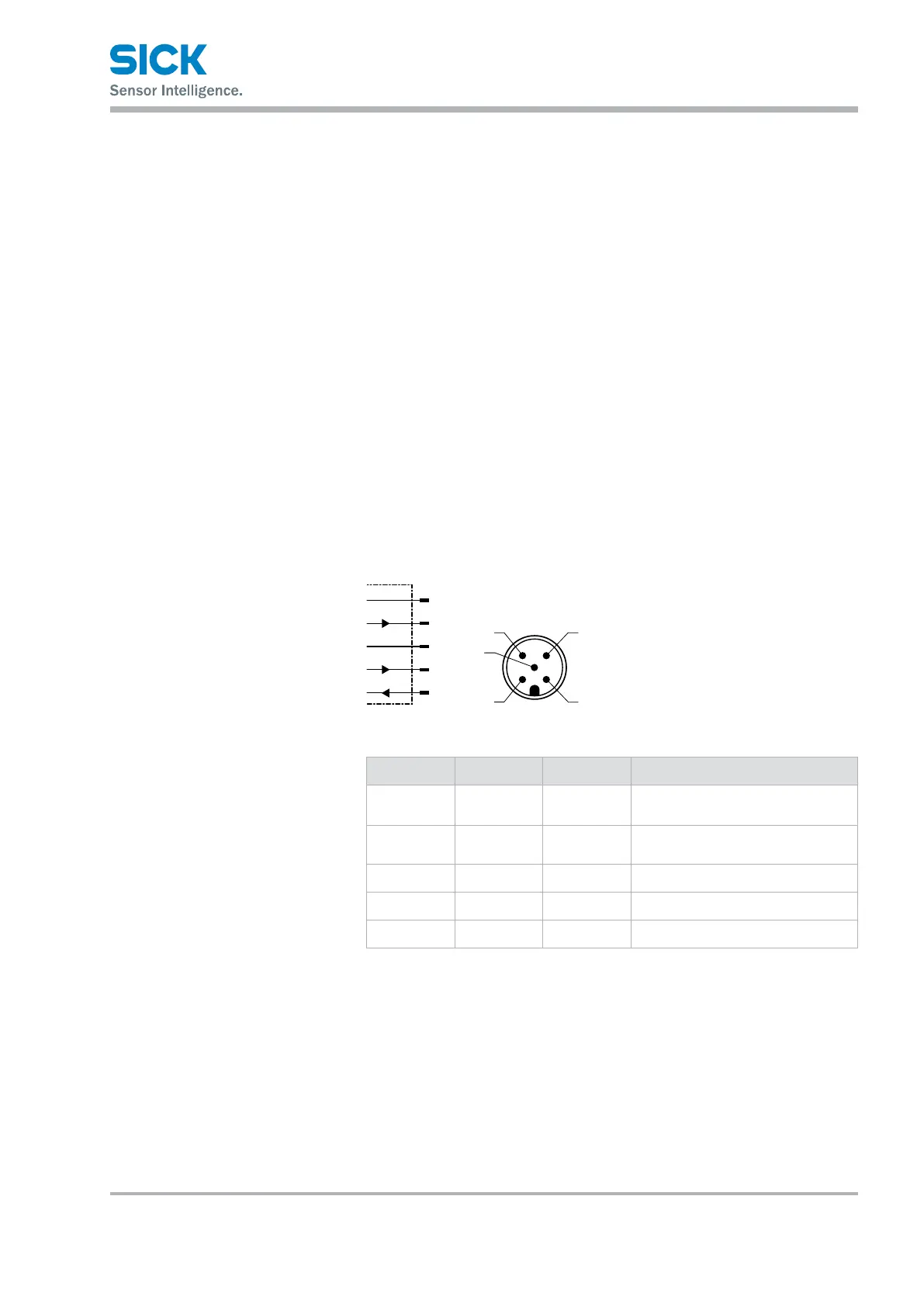8014868/YEF7/2014-09-02 • © SICK AG • Subject to change without notice 25
Operating instructions Distance sensors Dx35
Electrical connection
All electrical connections for the distance sensor are congured as M12
round connectors.
The IP 65 or IP 67 protection class is only achieved using screwed plug
connectors.
By following the EMC guidlines regarding wiring etc., you can avoid
interference from devices such as switching power supplies, motors,
clocked drives, and contactors.
7.3 Connecting the distance sensor electrically
1. Ensure that there is no voltage.
2. Connect the distance sensor according to the connection diagram.
→ See Page 25, Chapter 7.4.
3. Connect the supply voltage.
7.4 Connection diagrams
7.4.1 DT35 and DL35
L+
M
MF
1
2
wht
blu
gra
brn
3
5
Q1/C
4
blk
5
Fig. 7: DT35 and DL35 connection diagram, M12 plug, 5-pin
Contact Marking Wire color Description
1 L+ Brown
Supply voltage:
→ See Page 55,
Chapter 13.4.
2 Qa/Q2 White Analog output Qa/
switching output Q2
3 M Blue Supply voltage: 0 V
4 Q1/C Black Switching output Q1/IO-Link
5 MF Gray Multifunctional input MF
Table 6: Description of M12 plug, DT35 and DL35