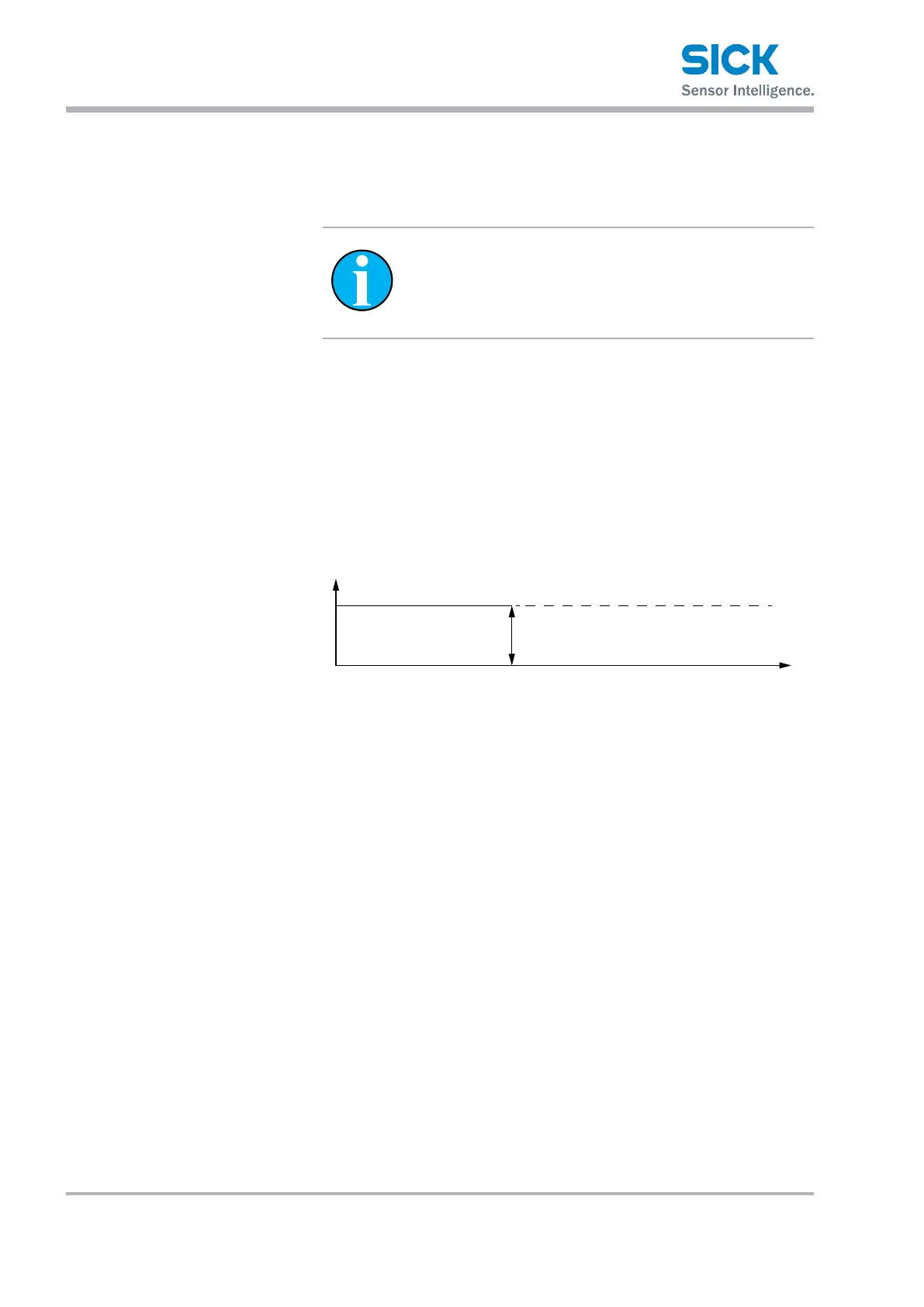Operating instructions Distance sensors Dx35
Additional functions
48 © SICK AG • Subject to change without notice • 8014868/YEF7/2014-09-02
10 Additional functions
10.1 Output as signal level warning (VMA)
NOTE
This function can be congured only via IO-Link!
You can configure the Q1 or Q2 output that a signal is given out when the
received light level gets to low. The level threshold can be adjusted within
the range of 0 … 65,535. If the signal exceeds or falls below the configured
level, the output changes its status. Hysteresis cannot be configured. The
output behavior can be inverted.
Depending on the application, the setting must always be defined by the
user. When using the signal level warning (VMA) we always recommend to
perform a reference measurement onto an object with known and constant
optical properties.
→ See Page 41, Chapter 9.3.2, indexes 74, 93, and 65.
Fig. 15: Output behavior signal level warning (VMA) dependent on the received
light level
1 Minimum received light level
2 Maximum received light level