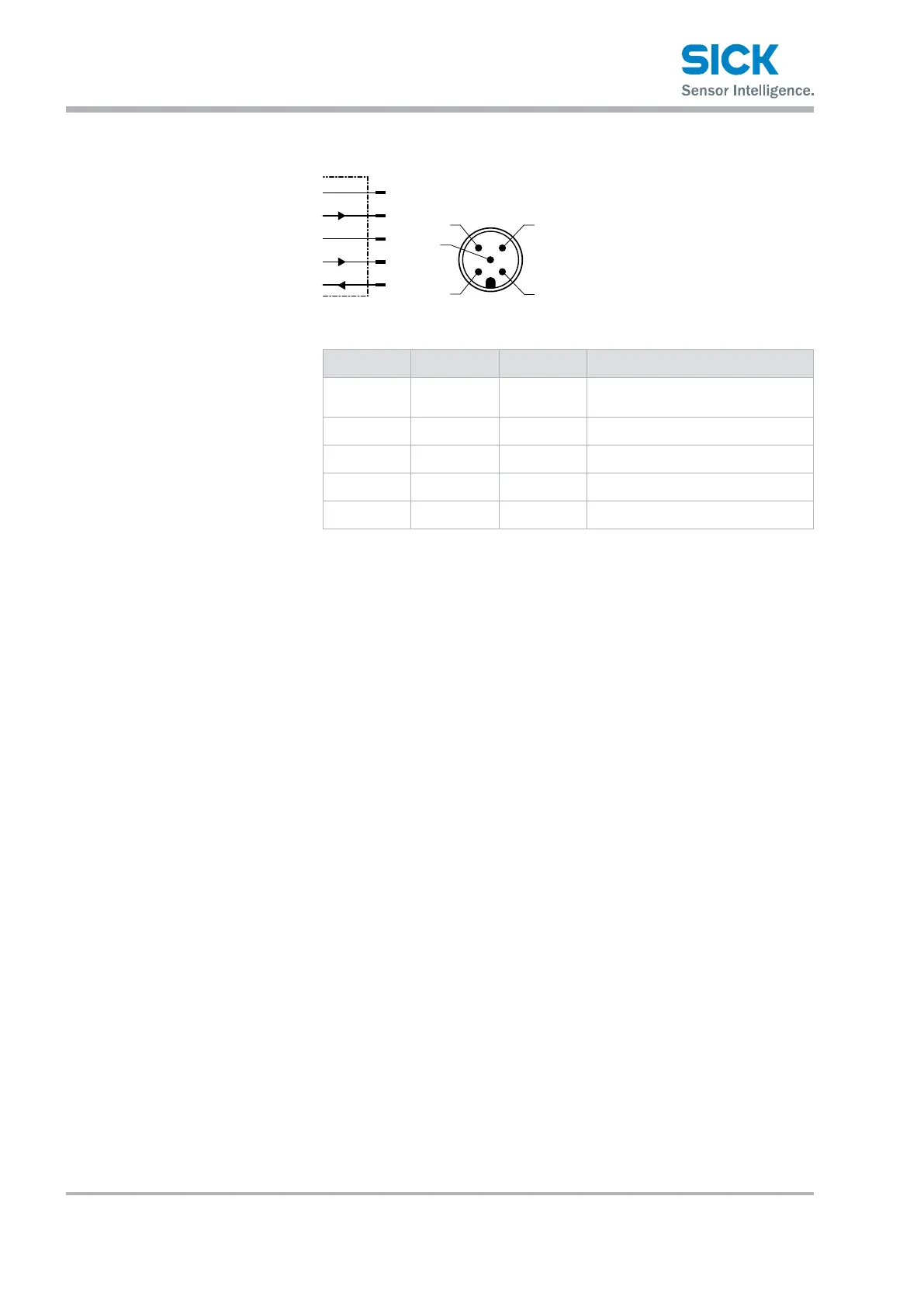Operating instructions Distance sensors Dx35
Electrical connection
26 © SICK AG • Subject to change without notice • 8014868/YEF7/2014-09-02
7.4.2 DS35 and DR35
L+
Q2
M
MF
1
2
wht
blu
gra
brn
3
5
Q1/C
4
blk
5
Fig. 8: DS35 and DR35 connection diagram, M12 plug, 5-pin
Contact Marking Wire color Description
1 L+ Brown
Supply voltage:
→ See Page 55,
Chapter 13.4.
2 Q2 White Switching output Q2
3 M Blue Supply voltage: 0 V
4 Q1/C Black Switching output Q1/IO-Link
5 MF Gray Multifunctional input MF
Table 7: Description of M12 plug, DS35 and DR35