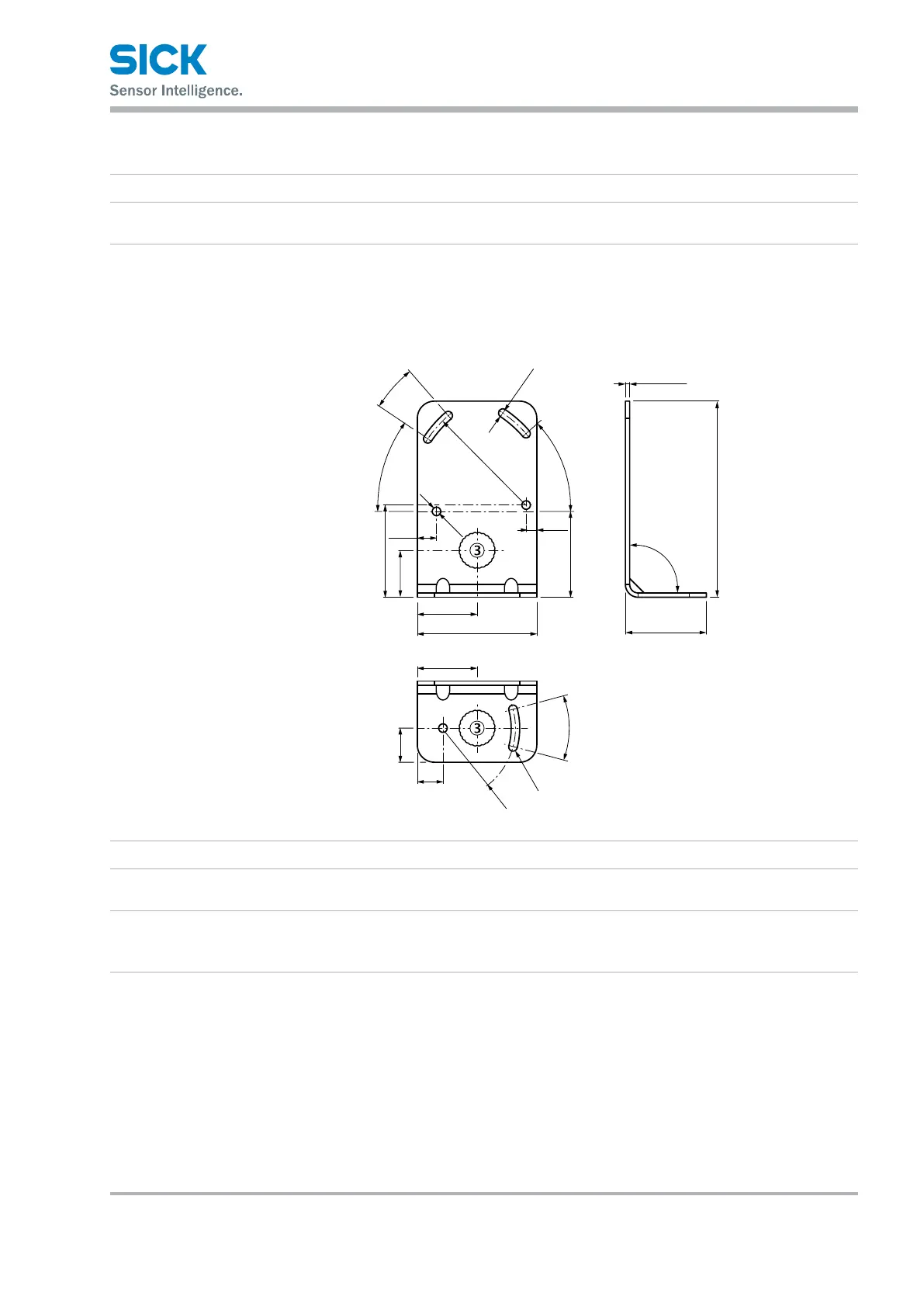8014868/YEF7/2014-09-02 • © SICK AG • Subject to change without notice 61
Operating instructions Distance sensors Dx35
Accessories
14.1.3 Connection cable (plug-socket)
Description Type Order No.
Connection type head A: plug, M12, 5-pin, straight,
Connection type head B: socket, M12, 5-pin, straight, 2 m
DSL-1205-G02MC 6025931
14.2 Mounting system
14.2.1 Mounting bracket
15°
41°
R69.5
Ø 5
(0.20)
6.3
(0.25)
50.3
(1.98)
11.2
(0.44)
54 (2.13)
27.5
(1.08)
35 (1.38)
35 (1.38)
70 (2.76)
20
(0.79)
15
(0.59)
2.5 (0.10)
114.9 (4.52)
47.5 (1.87)
90°
30°
R2.5
22
11
1
1
Ø 5
(0.20)
Fig. 27: Mounting bracket BEF-WN-DX50
Description Type Order No.
Mounting bracket, steel, zinc-coated, incl. mounting
hardware for the sensor
BEF-WN-DX50 2048370
Mounting bracket, horizontal light emission for oor
or ceiling mounting or vertical for wall mounting, steel,
zinc-coated, incl. mounting hardware for the sensor
BEF-WN-DX35 2069592
