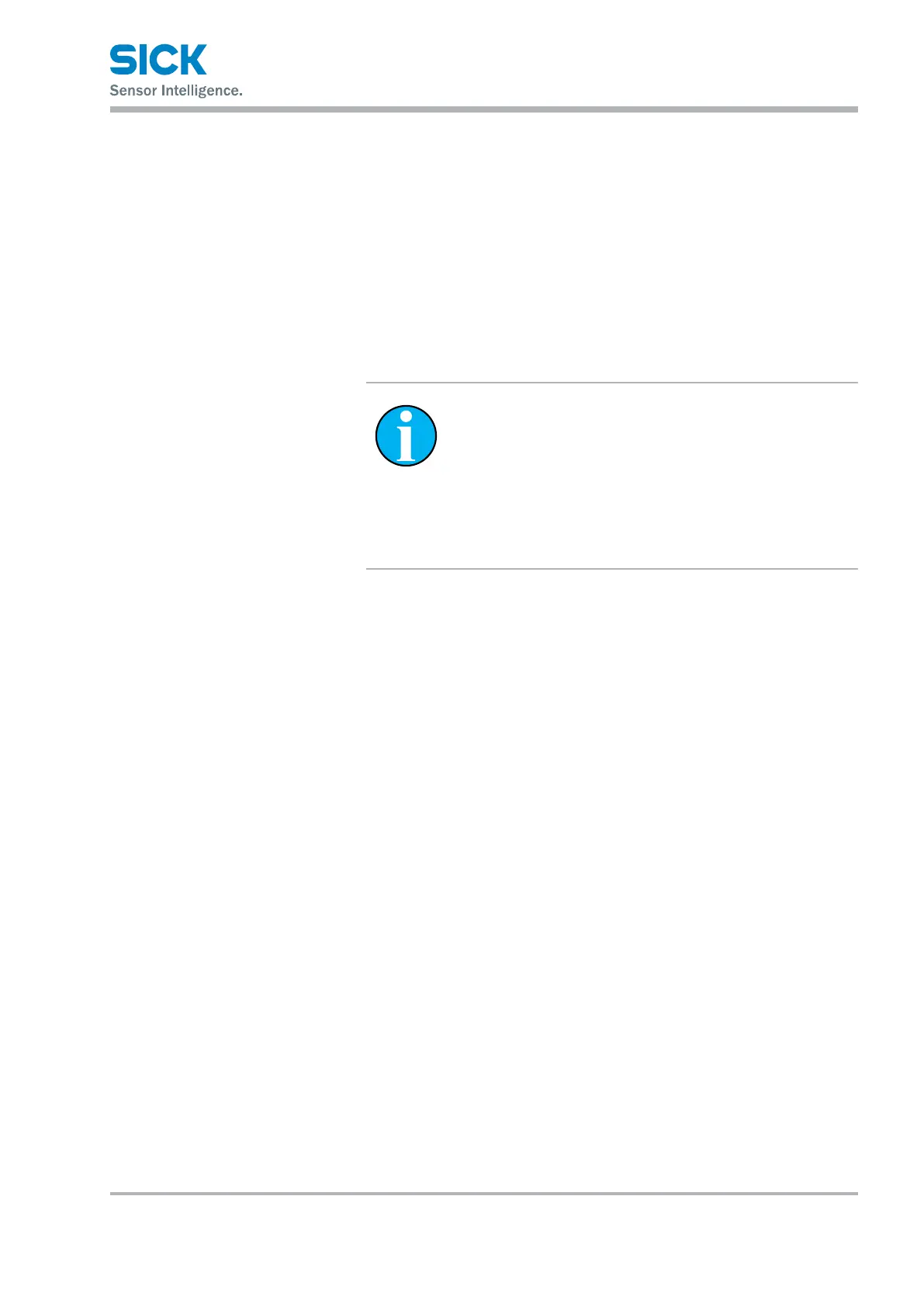8014868/YEF7/2014-09-02 • © SICK AG • Subject to change without notice 35
Operating instructions Distance sensors Dx35
Commissioning
Performingneteach(continued) 3. Perform one of the following steps:
• Every time you press the set (+) pushbutton, you move
the previously taught-in point by +10 mm.
• Every time you press the set (–) pushbutton, you move
the previously taught-in point by –10 mm.
4. In order to leave ne teach mode, either press the select and set
pushbuttons simultaneously for less than 1 second or wait 30 seconds
without pressing the pushbuttons.
8.4 Conguringthespeed
NOTE
The congured speed affects the measuring range,
repeatability, switching frequency, and response time to
be achieved.
→ For "repeatability" diagram, see Page 57,
Chapter 13.10.
→ For output rate, response time, and switching
frequency, see Page 54, Chapter 13.3.
1. Press and hold the select pushbutton for longer than 5 seconds. The
Q1 near LED lights up.
2. Press repeatedly the select pushbutton until the LED slow… fast
ashes.
3. Press repeatedly the set pushbutton until the desired speed has been
set.
• LED slow … fast ashes cyclically 1 x: super-slow
• LED slow … fast ashes cyclically 2 x: slow
• LED slow … fast ashes cyclically 3 x: medium
• LED slow … fast ashes cyclically 4 x: fast
• LED slow … fast ashes cyclically 5 x: super-fast
• LED slow … fast lights up continuously: expert setting, adjustable
only via IO-Link
→ See Page 43, Chapter 9.3.3.
4. In order to leave teach mode, either press and hold the select
pushbutton simultaneously for less than 5 seconds or wait 5 minutes
without pressing the pushbuttons.