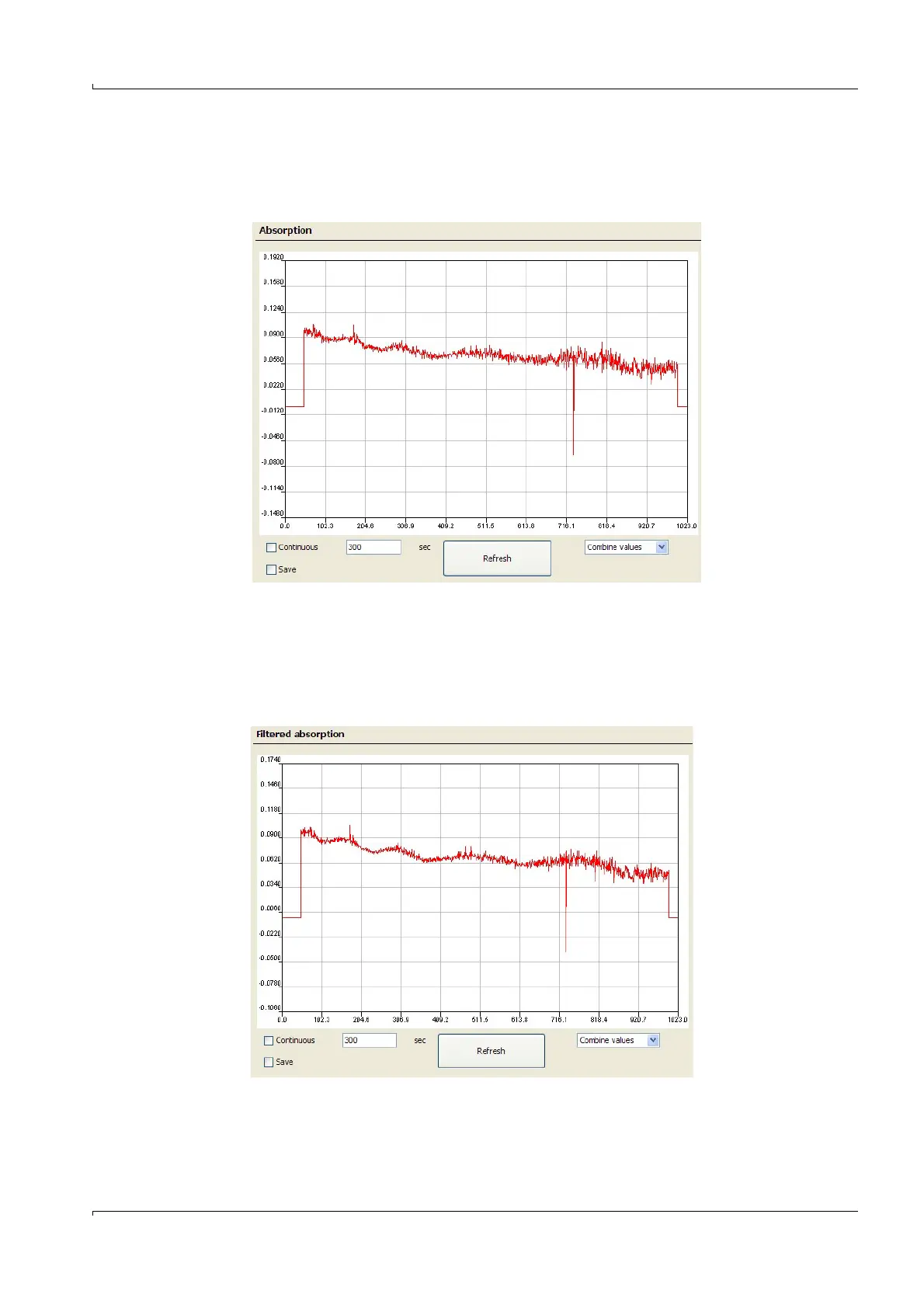Operation (Specialist Menus)
GM32 · Technical information · 8011923 · V1.4 · © SICK AG 53
Subject to change without notice
Absorption
Menu: GM32/Diagnosis/Sensor values/Spectra/Absorption
Current absorption spectrum. A message is output when the warning or error threshold is
exceeded (
p. 35, §4.2.3.3). Areas at start and end are masked out (
p. 35, §4.2.3.2).
Filtered absorption
Menu: GM32/Diagnosis/Sensor values/Spectra/Filtered absorption
Averaged absorption spectrum.
Preselected filter, e.g. IRR filter (infinite impulse response filter).
Menu /Parameter/Spectral alignment serves to select the filter (only possible for user
level “Service”).
