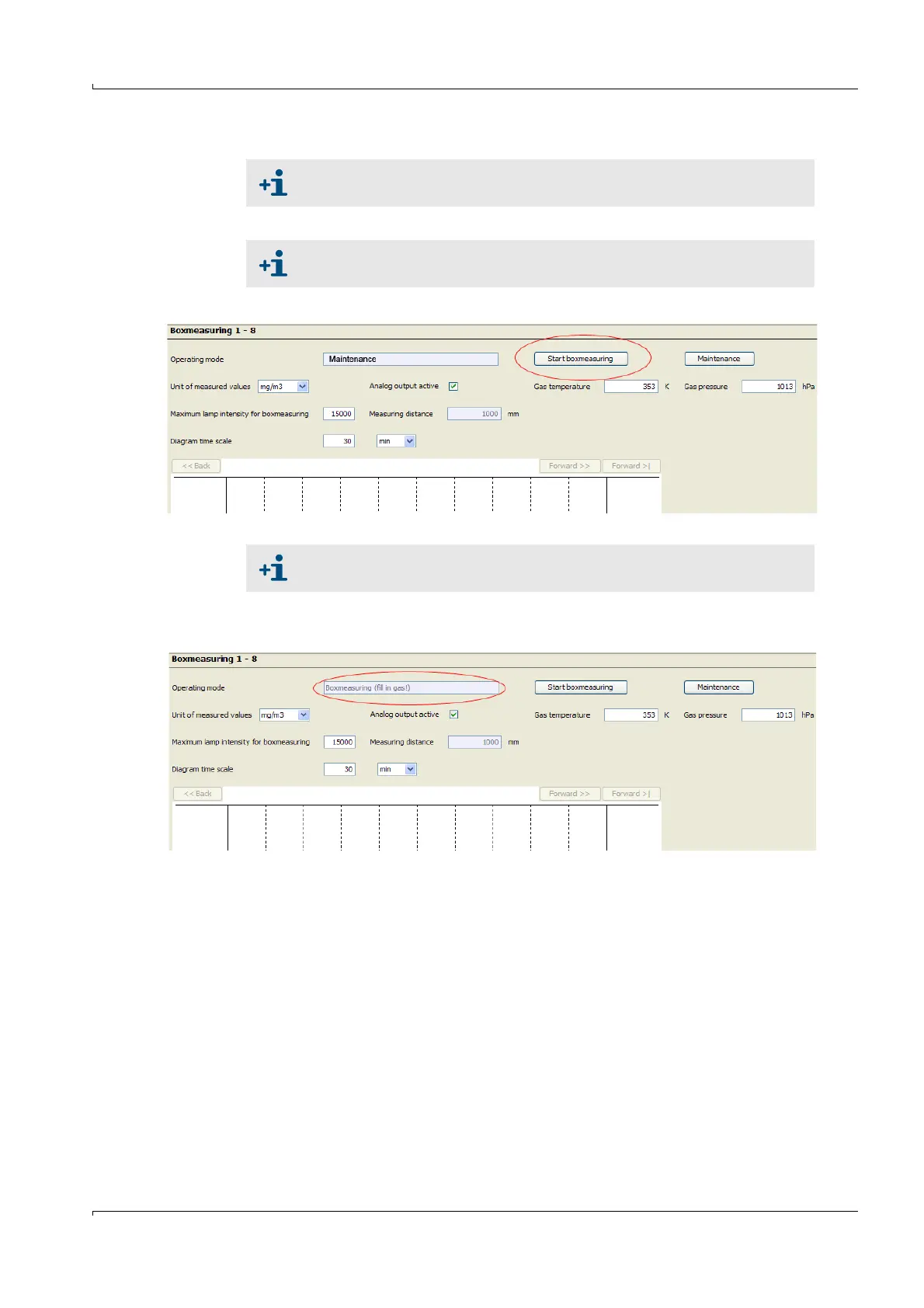Maintenance
GM32 · Technical information · 8011923 · V1.4 · © SICK AG 73
Subject to change without notice
7 Enter the filter box temperature under “Gas temperature”
8 Flush the filter box with zero gas (
p. 69, §5.2.1)
9 Click “Start boxmeasuring” to start filter box measurement.
10 Wait (up to approx. 20 minutes) until the message “Boxmeasuring (fill in gas!)” appears
in “Operating mode”.
Note: Check the nominal value on the filter box.
Standard value: 80°C (353 K).
Recommendation: Use nitrogen (N
2
) as zero gas.
● Status line on operator panel: “Boxmeasuring”
● Maintenance request (yellow LED) active
