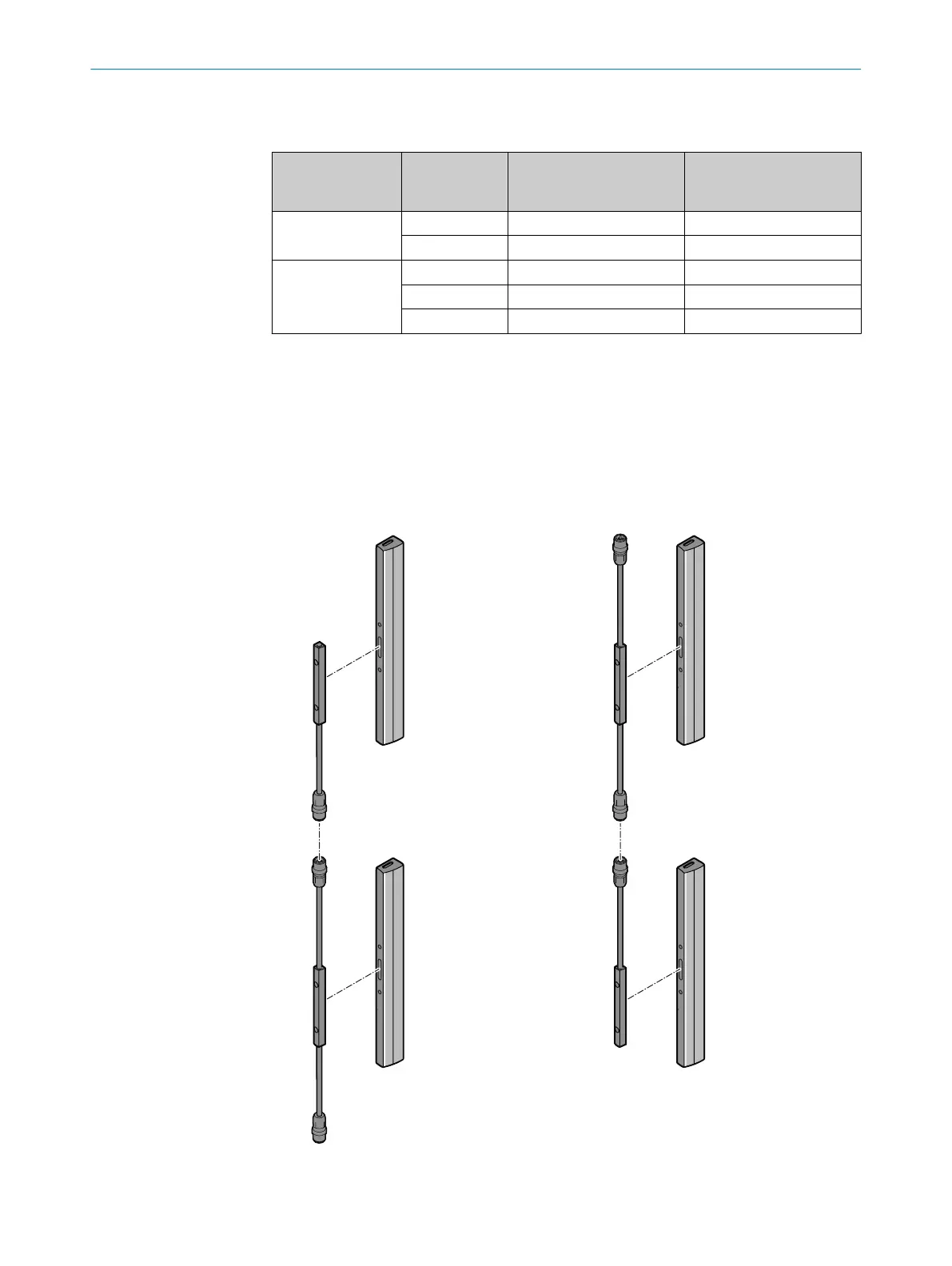Use of system plugs in a cascade
T
able 10: Use of system plugs in a cascade
Device type System plug with system
c
onnection
System plug with system
connection and extension
connection
Cascade with one
gue
st
Host –
✓
Guest 1
✓
–
Cascade with two
guest devices
Host –
✓
Guest 1 –
✓
Guest 2
✓
–
✓
System plug suitable.
–
System plug not suitable.
A cascaded system with several safety light curtains is configured solely through the
se
lection of the system plug (single system or cascade) and its cabling. No other action
is necessary.
Complementary information
Both system plugs (system plugs for single systems and system plugs for cascaded sys‐
tems) can be rotated by 180° on the device connection.
Figure 60: Mounting the system plugs on a cascaded system
!
System plug for single systems
7 CONFIGURATION
70
O P E R A T I N G I N S T R U C T I O N S | miniTwin4 8012624/10OM/2018-08-09 | SICK
Subject to change without notice