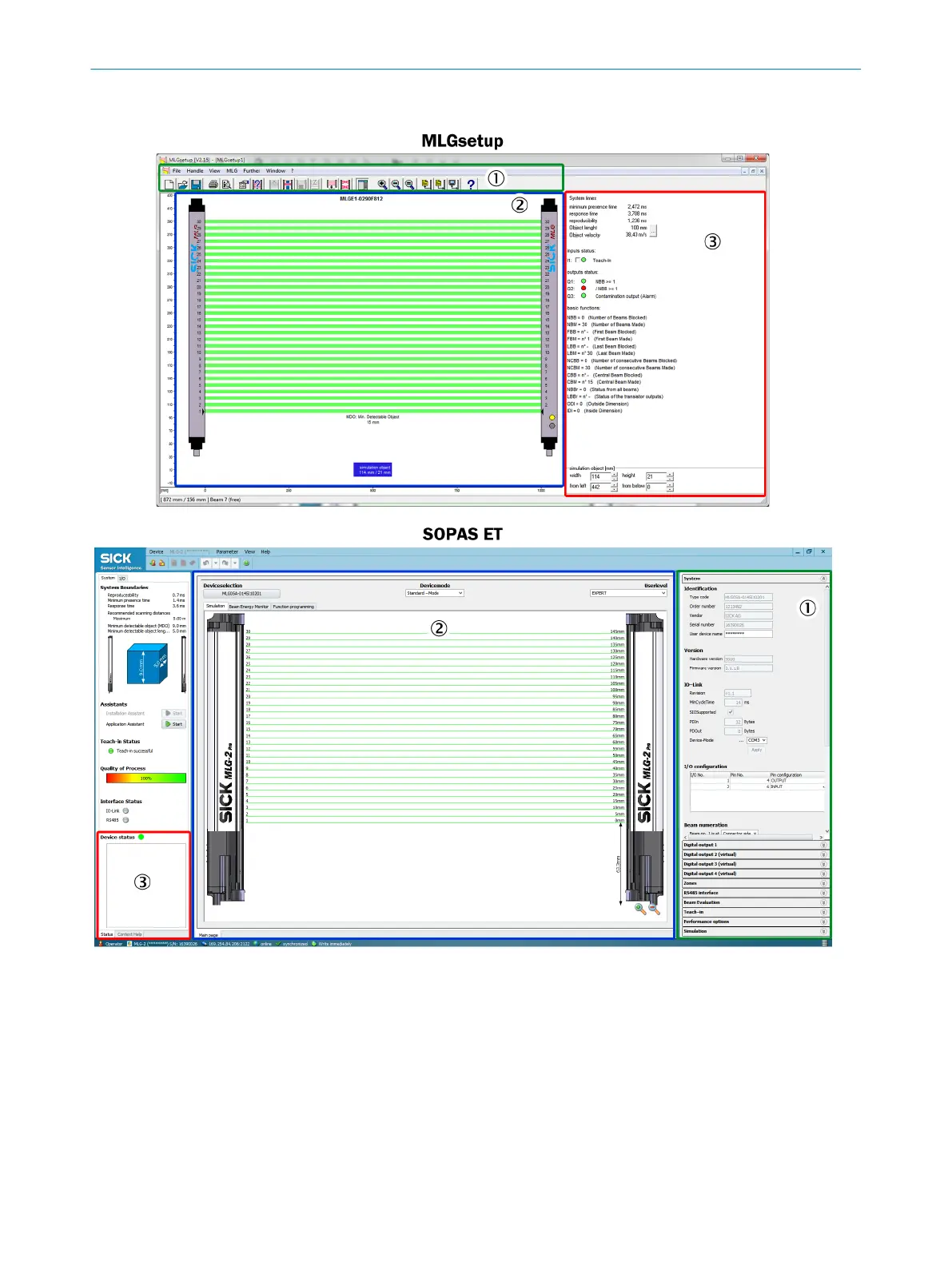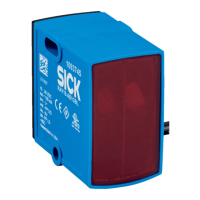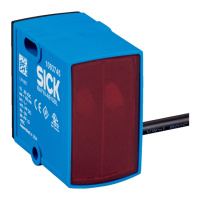7.3.1 MLGsetup and SOPAS ET user interfaces
Figure 15: MLGsetup and SOPAS ET user interfaces
1
Configuration window, marked in green
2
Light beam window, marked in blue
3
Status window, marked in red
7.3.2 “Installation” section
The “Installation” section of the “MLG System Information” file corresponds to the
“Installation” tab in MLGsetup (see figure 17, page 27).
7 CONFIGURATION
26
T E C H N I C A L I N F O R M A T I O N | The MLG-2 as a replacement product for the MLG-1 and XLG 8020351.ZLW3/2017-05-03 | SICK
Subject to change without notice