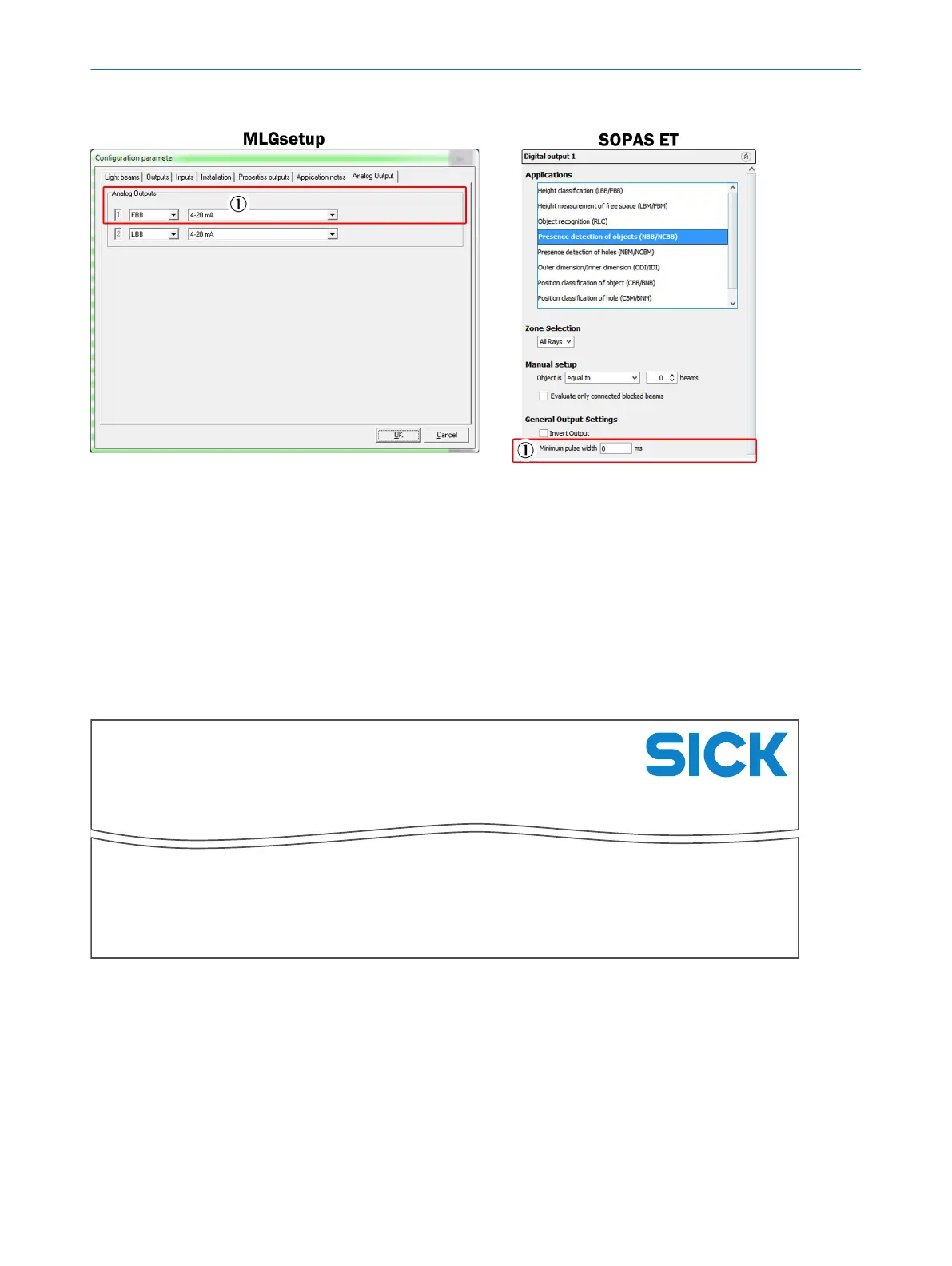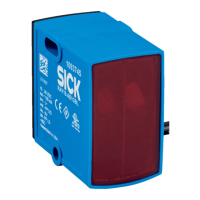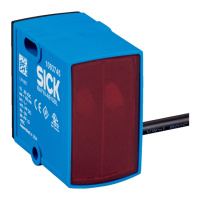Configuring the off delay
Figure 22: Output properties in MLGsetup and SOPAS ET
1
Configuring the off delay/minimum pulse width
1. In SOPAS ET, select the output to which the off delay is to apply, e.g., the “Digital
output 1” menu for Q1.
2. In the “General Output Settings” area, specify the off delay for the “Minimum
pulse width” parameter.
7.3.4 “Configuration – Light beams” section
The “Light beams” section in the “MLG System Information” file corresponds to the
“Light beams” tab in MLGsetup (see figure 24, page 33).
MLG Parametrier Software Version 2.15
MLG System information
Light beams
Masking
Multiple scan
No beam disabled
3x multiple scan
1
Figure 23: MLG-1 – “MLG System Information” file, “Light beams” section (example)
1
Cross-beam function activated
7 CONFIGURATION
32
T E C H N I C A L I N F O R M A T I O N | The MLG-2 as a replacement product for the MLG-1 and XLG 8020351.ZLW3/2017-05-03 | SICK
Subject to change without notice