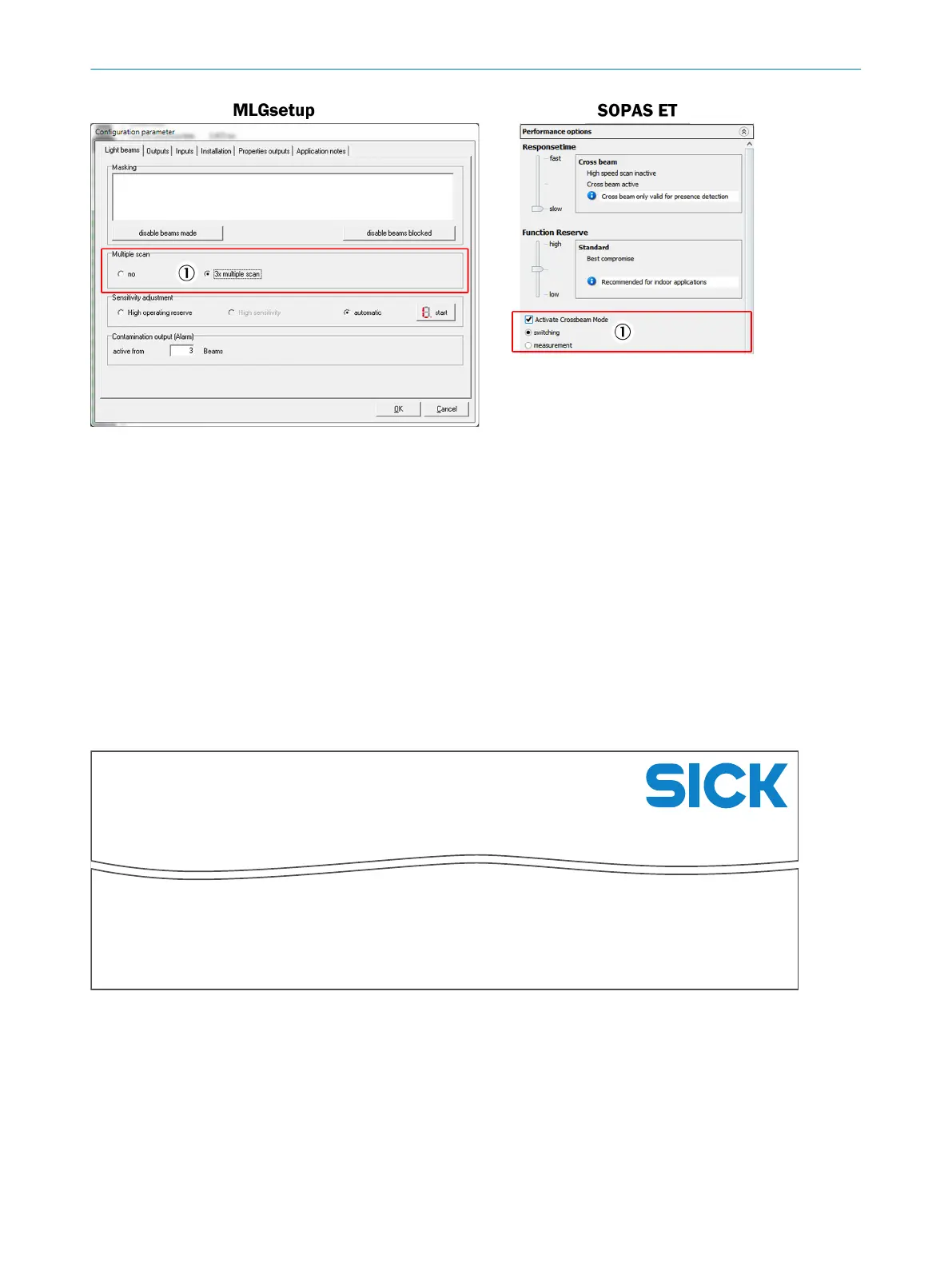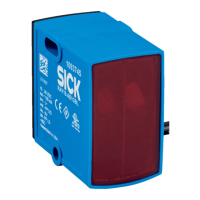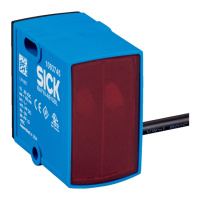Figure 24: Light beams in MLGsetup and SOPAS ET
1
Activating the cross-beam function
Activating the cross-beam function
1. In SOPAS ET, go to the middle window and select the “Expert” option in the “User
level” area.
2. In SOPAS ET, go to the right-hand window and select the “Performance options”
menu.
3. In the “Object size/Detection type” area, select the “Activate cross beam mode”
option.
7.3.5 “Configuration – Inputs” section
The “Inputs” section in the “MLG System Information” file corresponds to the “Inputs”
tab in MLGsetup (see figure 26, page 34)
MLG Parametrier Software Version 2.15
MLG System information
Inputs
Input 1
Input 2
Teach-In
Standby
1
2
Figure 25: MLG-1 – “MLG System Information” file, “Inputs” section (example)
1
“Teach-in” input function
2
“Standby” input function
CONFIGURATION 7
8020351.ZLW3/2017-05-03 | SICK T E C H N I C A L I N F O R M A T I O N | The MLG-2 as a replacement product for the MLG-1 and XLG
33
Subject to change without notice