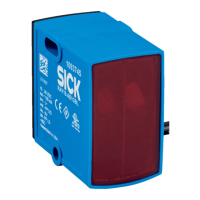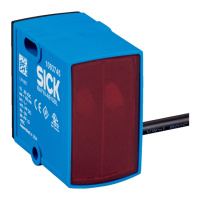7 Configuration
This chapter is only relevant if you are replacing MLG-1 devices that have been config‐
ured using the MLG-1 configuration program called “MLGsetup”.
7.1 Transferring the parameter settings from the MLG-1 to the MLG-2
To transfer the MLG-1 settings to the MLG-2, you must complete the following steps:
1. Save the MLG-1 settings in the “MLGsetup” configuration program as an “MLG
System Information” file (see "Setting the parameters for the MLG-2 in SOPAS ET",
page 24).
2. Take the parameters from the “MLG System Information” file and set them man‐
ually for the MLG-2 in the SOPAS ET configuration program (see "Saving the MLG-1
parameter settings", page 24).
7.2 Saving the MLG-1 parameter settings
The MLG-1 Programmable and XLG Programmable were configured via the “MLGsetup”
configuration program.
To configure the MLG-2, you need to use SOPAS ET instead.
Saving the parameter settings
1. Start MLGsetup.
2. Download the parameter settings from the MLG-1. You have the following options:
■
Select the “Download” menu. Menu path: MLG > Download
■
Select the “Load configuration data from MLG” button.
3. Print the parameter settings (MLG System Information).
■
Select the printer. Menu path: File > Page layout
■
Print the settings. Menu path: File > Print
■
The “MLG System Information” file contains the settings from the “Configura‐
tion parameter” window (menu path: Handle > Parameters) as well as addi‐
tional information. The information in the “MLG System Information” file does
not appear in the same order as the tabs of the “Configuration parameter”
window.
4. Quit MLGsetup.
✓
The relevant data for the MLG-1 is now contained in the “MLG System Informa‐
tion” file.
7.3
Setting the parameters for the MLG-2 in SOPAS ET
To make the settings for the MLG-2 in SOPAS ET, proceed as follows:
7 CONFIGURATION
24
T E C H N I C A L I N F O R M A T I O N | The MLG-2 as a replacement product for the MLG-1 and XLG 8020351.ZLW3/2017-05-03 | SICK
Subject to change without notice

