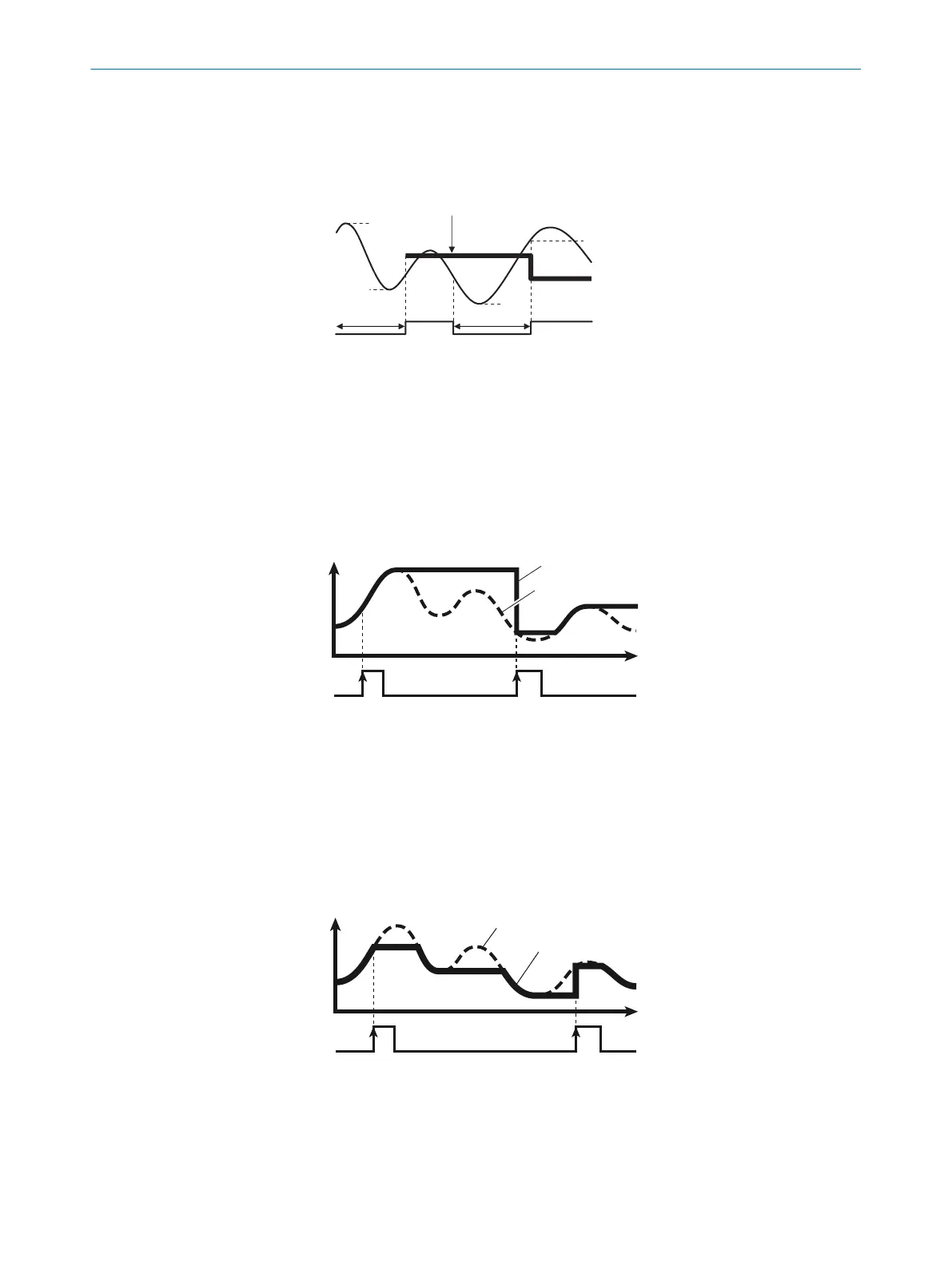Peak-to-peak value menu
Hold the differential value between the smallest and the largest measured value
present in the interval between the last falling edge and the HIGH input status (next
rising edge).
P(2)
P(1)
B(1)
B(2)
P(1)-B(1)
P(2)-B(2)
1
3
2
3
4
5
IN HIGH
IN LOW
1
Measured value
2
Output hold value (peak-to-peak hold value)
3
Interval in which an analysis is carried out.
4
HIGH input status
5
LOW input status
Auto peak value menu
When the HIGH input status (next rising edge) is present, hold the largest measured
value.
1
Measured value
2
Internal measured value
3
Output hold value
4
HIGH input status
5
LOW input status
Auto lowest value menu
When the HIGH input status (next rising edge) is present, hold the smallest measured
value.
1
Measured value
2
Internal measured value
3
Output hold value
4
HIGH input status
5
LOW input status
OPERATION 7
8026231/1I18/2023-01-05 | SICK O P E R A T I N G I N S T R U C T I O N S | OD2000
43
Subject to change without notice