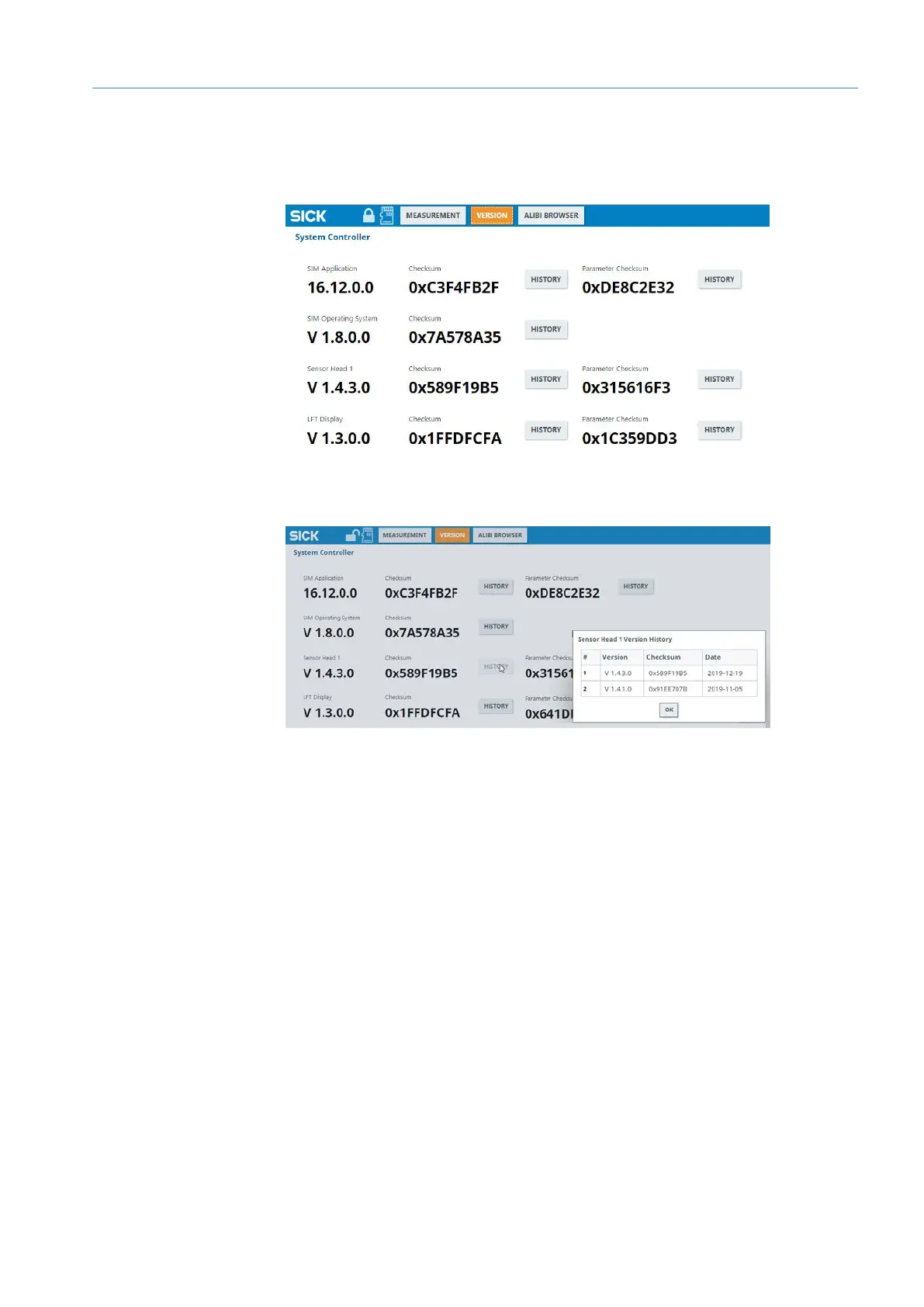SYSTEM DESCRIPTION 3
8023994-17I6/2020-03-19|SICK
Subject to change without notice
ORIGINAL OPERATING INSTRUCTIONS| VMS4100/5100
▸
Tap VERSION in the menu bar.
On the left-hand side, the current firmware status of the system components is
displayed together with the checksum saved in the SIM2000 system controller.
▸
Tap the HISTORY button to call up current and older versions for a component.
Displaying
firmware versions