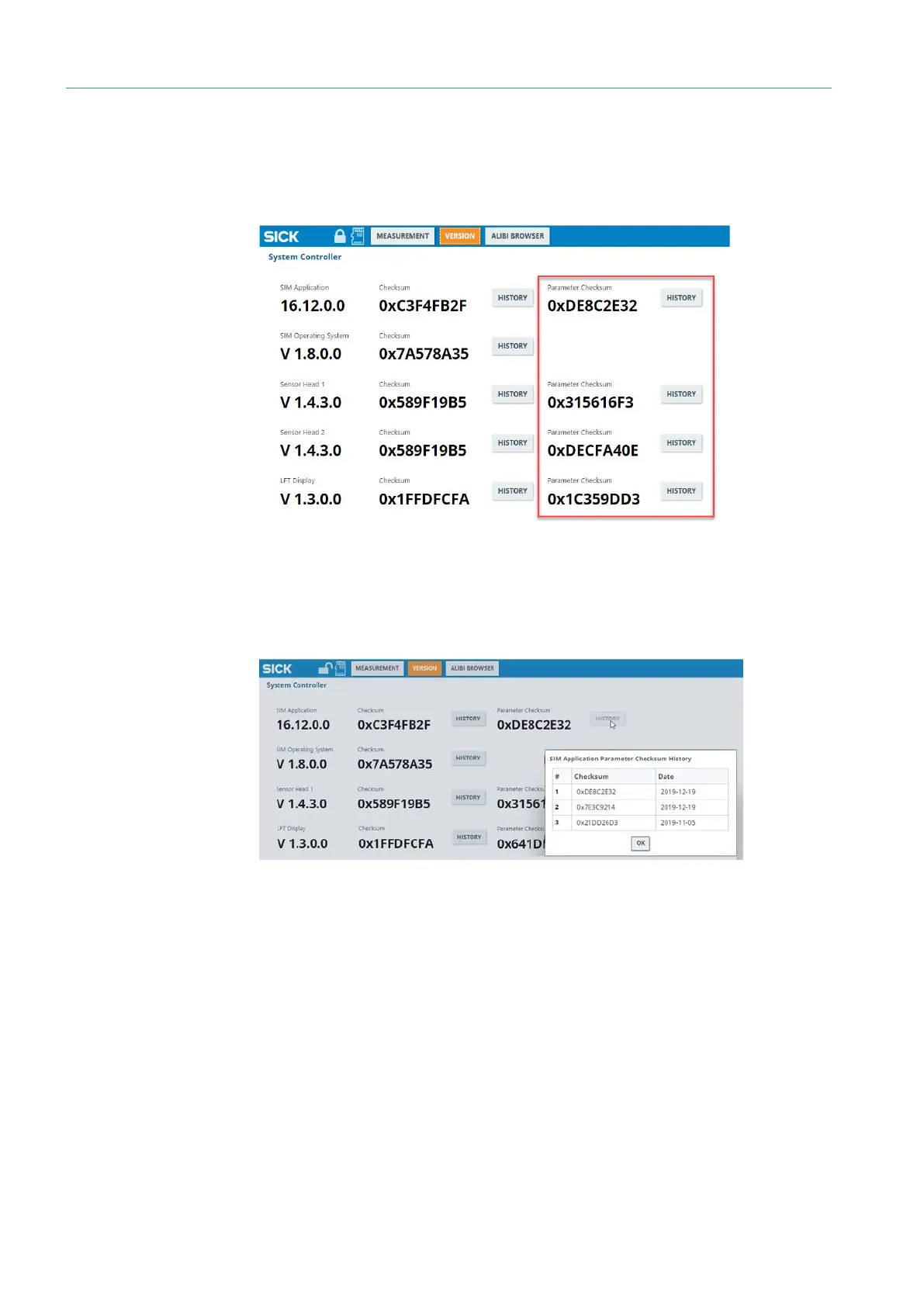3 SYSTEM DESCRIPTION
8023994-17I6/2020-03-19|SICK
ORIGINAL OPERATING INSTRUCTIONS| VMS4100/5100
Subject to change without notice
▸
Tap VERSION in the menu bar.
The checksum of the metrologically relevant LFT check parameters saved in the
SIM2000 system controller and in the individual system components is displayed
in the Parameter Checksum column.
▸
Tap the HISTORY button to the right of the parameter checksum to call up current
and older checksums of the LFT parameters.
NOTE! Altered LFT parameters must be officially disclosed to the appropriate weights
and measures authority (“maintenance provider report”).
Displaying the history
of the checksum for
LFT parameters