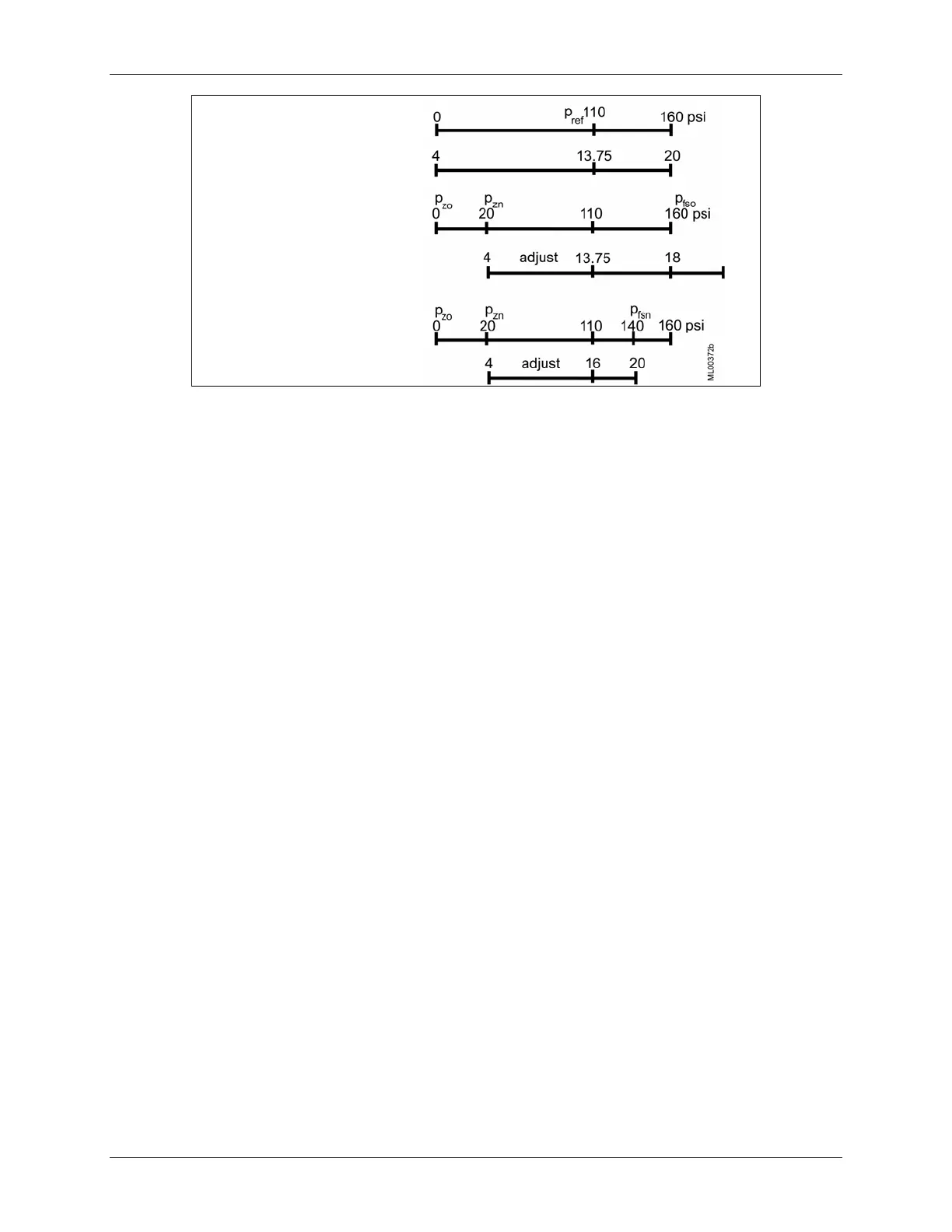UMSITRPDS3-1 On-Line Operation
November 2005
6-9
Given
Set Zero
Set Full Scale
6.2.2.2 Practical Applications
Set Zero and Full Scale
The steps below should be followed to set the transmitter zero output current to 4 mA and the full scale
current to 20 mA.
1. Apply a pressure representing zero.
2. Press the M pushbutton until mode 2 appears.
3. Set zero by pressing the or pushbutton to set the display to 4 mA.
4. Press the M pushbutton to save the setting and go to mode 3.
5. Apply a pressure representing full scale.
6. Set full scale by pressing the or pushbutton to set the full scale output current value in the
display.
7. Press the M pushbutton to save the setting.
