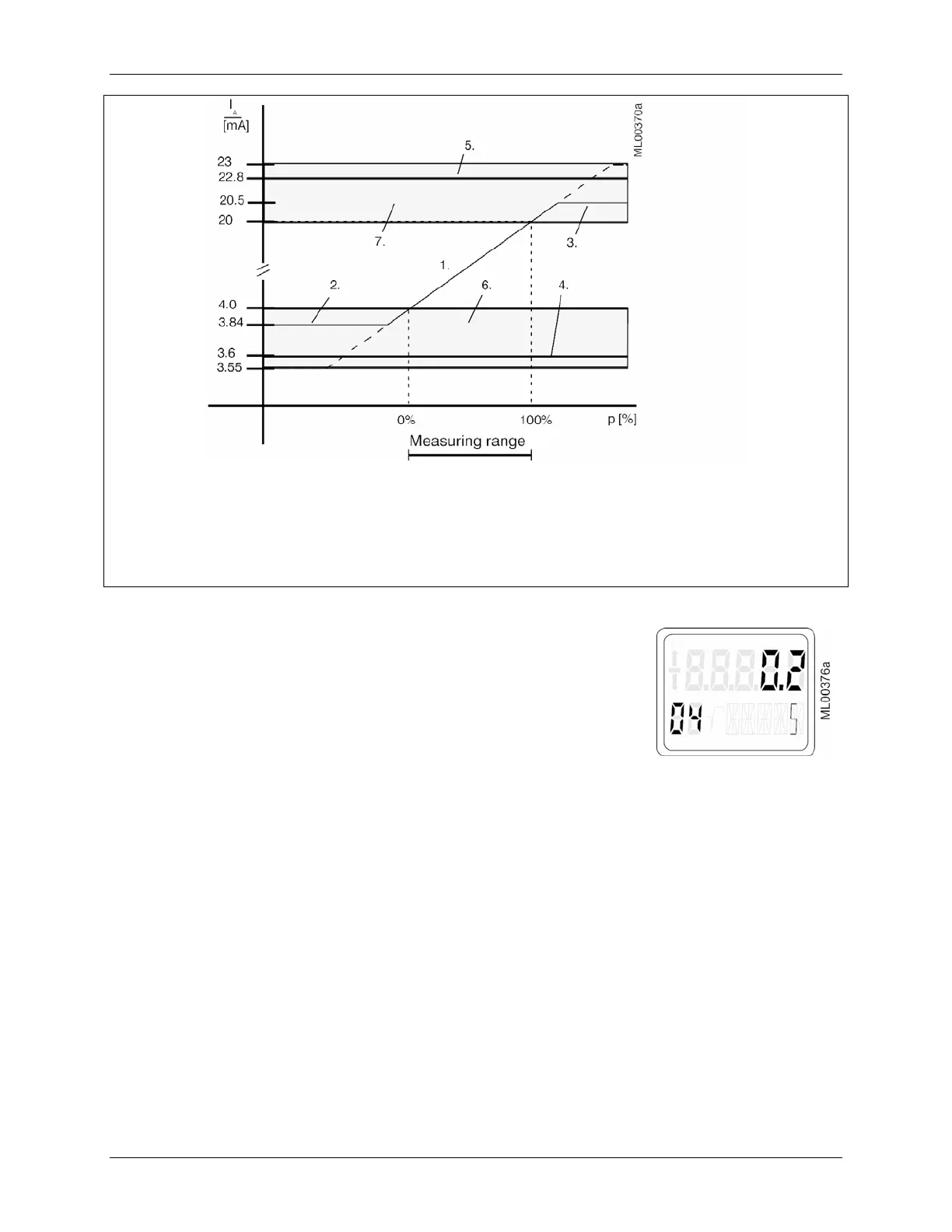On-Line Operation UMSITRPDS3-1
November 2005
6-4
1
2
3
4
5
6
7
Linear modulation range
Lower limit of the modulation range (default value)
Upper limit of the modulation range (default value)
Lower fault current value (default value)
Upper fault current value (default value)
Recommended setting range for lower fault current range and lower modulation range limit
Recommended setting range for upper fault current range and upper modulation range limit
6.1.6 Mode Display
An operating mode is selected by pressing the M pushbutton. The selected
mode is shown in the lower left quadrant of the digital display. In the
example at right, mode 4 Electric Damping has been selected and a
damping value of 0.2 has been set.
