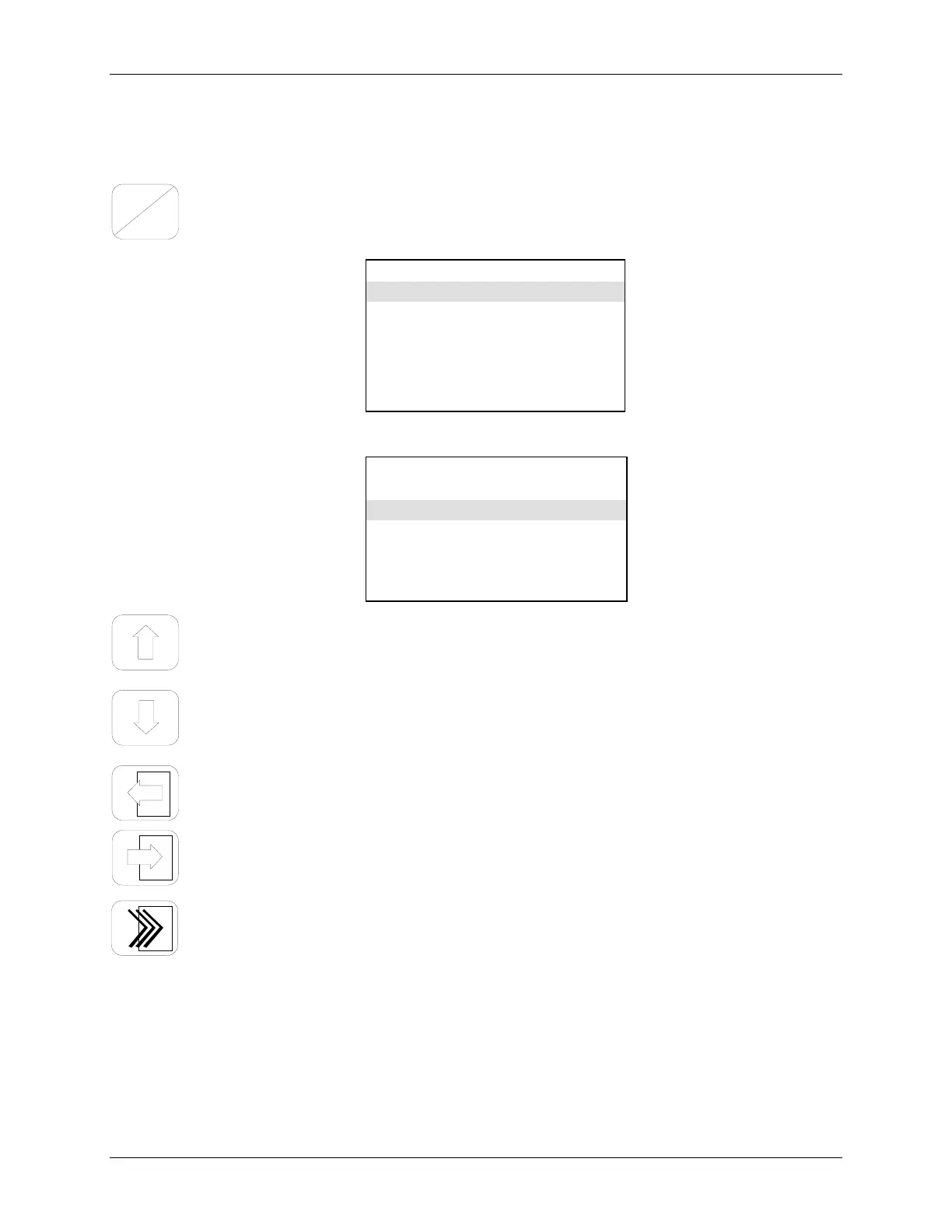Model 275 Universal Hart Communicator UMSITRPDS3-1
November 2005
2-6
I
O
2.3.3 Action Keys
Directly beneath the LCD and software-defined function keys are six blue, white, and black action keys.
Each has a specific function as described below:
ON/OFF KEY – Use to power-up the Communicator. When the Communicator is turned on,
it automatically searches for a HART-compatible device on the 4-20 mA loop. If no device is
found, the Communicator displays the Main menu:
If a SITRANS P transmitter is found, the Communicator displays the Online menu:
UP ARROW KEY – Use to move the cursor up through a menu or list of options or to scroll
through lists of available characters when editing fields that accept both alpha and numeric
data.
DOWN ARROW KEY – Use to move the cursor through a menu or a list of options or to
scroll through lists of available characters when editing fields that accept alpha and numeric
data.
LEFT ARROW/PREVIOUS MENU KEY – Use to move the cursor to the left or back to the
previous menu.
RIGHT ARROW/SELECT KEY – Use to move the cursor to the right or to select a menu
option.
QUICK ACCESS KEY (HOT KEY) – When the Communicator is on and connected to a
HART-compatible device, pressing the Quick Access Key instantly displays the Quick Access
Key menu of user-defined options. When the Communicator is off and the Quick Access Key
is pressed, the Communicator automatically powers-up and displays the Quick Access Key
menu.
See Section 2.6 for more information on using the Quick Access Key.
HART Communicator
1Offline
2 Online
3 Frequency device
4 Utility
SITRANS P
Online
1Pres
2 Type
3 Device setup
HELP |SAVE
