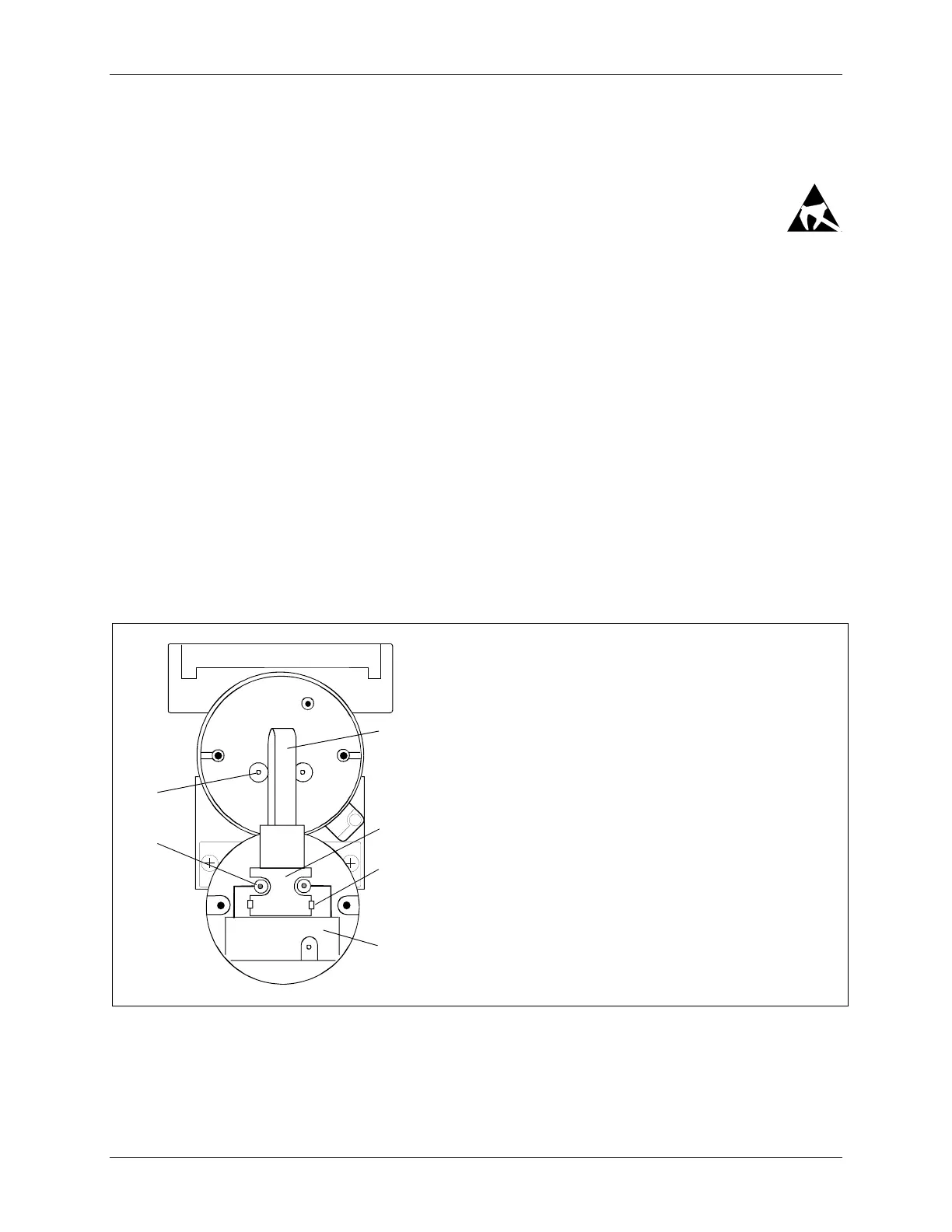Calibration and Maintenance UMSITRPSD3-1
November 2005
7-12
7.4.2 Replacing the Electronics Module
A larger tweezers (4"-6") is very useful in the procedure below.
Removal
1. Fasten an anti-static wrist strap on your wrist and connect its ground lead to the transmitter
enclosure ground screw.
2. If present, remove the display as described in the previous section.
3. Refer to Figure 7-2 and remove the two hex standoffs (7) using a 3/32" (7 mm) hex wrench. Grasp the
pull tab (6) and withdraw the electronics module (3) from the enclosure. As shown in Figure 7-3, the
measuring cell cable (4) is several inches long. Fold the module down so the back of the assembly is
visible, as shown.
Important
Do not allow the electronics module to hang on the measuring cell cable. The
measuring cell board and the cable are part of the measuring cell assembly.
Damaging the board or cable will require replacement of the entire measuring
cell.
4. On the back of the electronics module, locate the measuring cell board (2) and the measuring cell
cable (4). The measuring cell board plugs into the electronics module and two flexible clips (3) secure
the board. Grasp the board by inserting tweezers between the clips and the board. Slightly rock the
board while applying outward pressure to ease the connectors apart.
5. Set the electronics module aside in an anti-static bag.
MG00353a
5
6
4
3
2
1
1
2
3
4
5
6
Electronics Module, rear view; module shown pulled
out of transmitter enclosure and folded down
Measuring cell board
Flexible clips securing measuring cell board, qty 2
Measuring cell cable, loop between feed-thru pins
Feed-thru pins, qty 2, in transmitter enclosure
Feed-thru pin receptacles, qty 2
FIGURE 7-3 Electronics Module Removal and Installation
