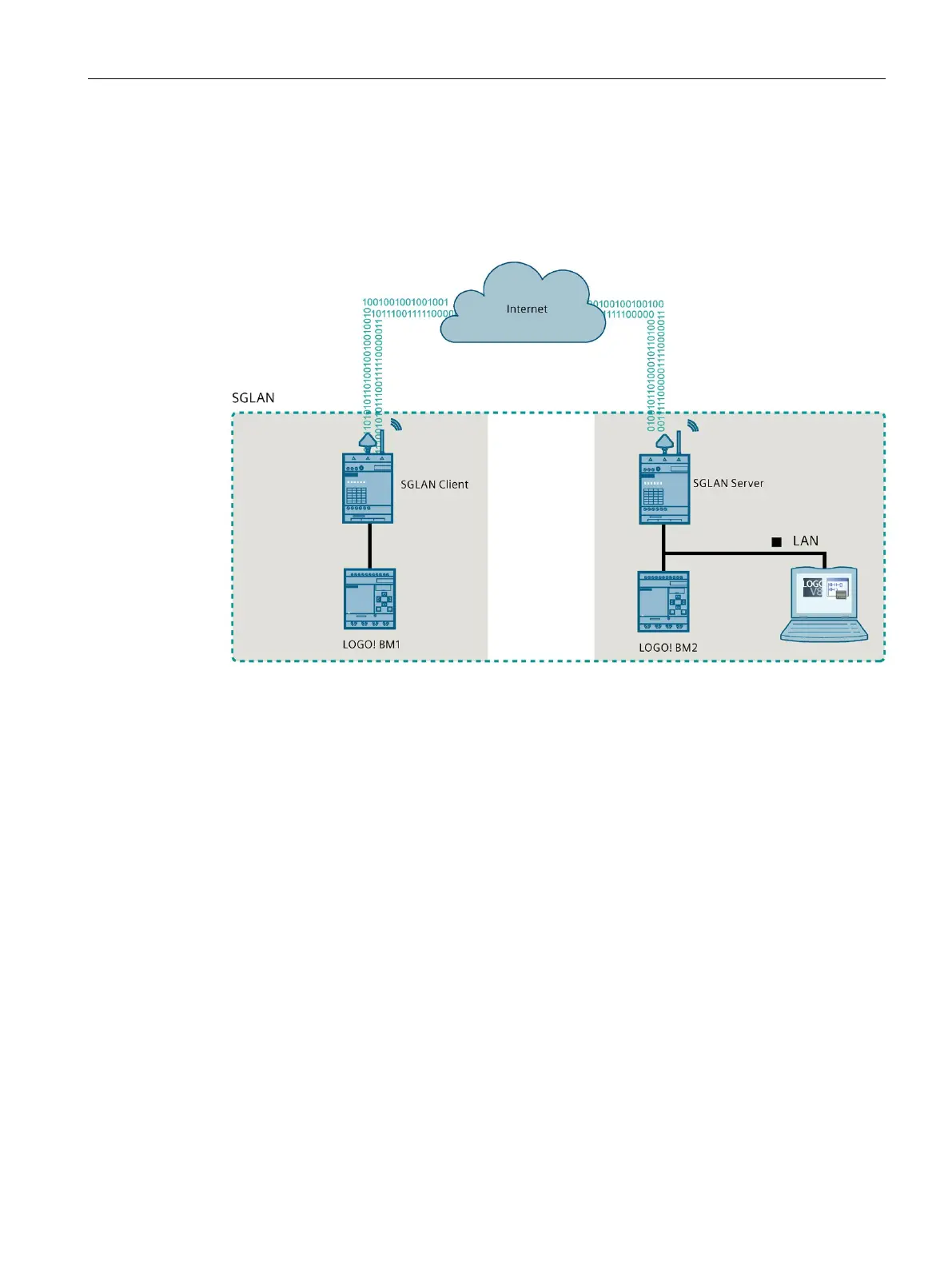Practical example
7.2 SGLAN example
CIM
Operating Manual, 11/2022, A5E51250518-AC
101
7.2.2 Download Network project with LOGO!Soft Comfort remotely
This example shows an SGLAN using CIM to realize data transmission between devices
distributed in different sites.
The sketch below illustrates how such a system works:
Requirement
• All CIM can access the internet via SIM card
• You selected the same trust certificate as the SGLAN server in SGLAN client
• All the IP of the devices in SGLAN are in the same subnet and not conflict with each other.
Setting up the SGLAN server
1. Access the web-based configuration (Page 45) of CIM as SGLAN server.
2. Check the cellular status.