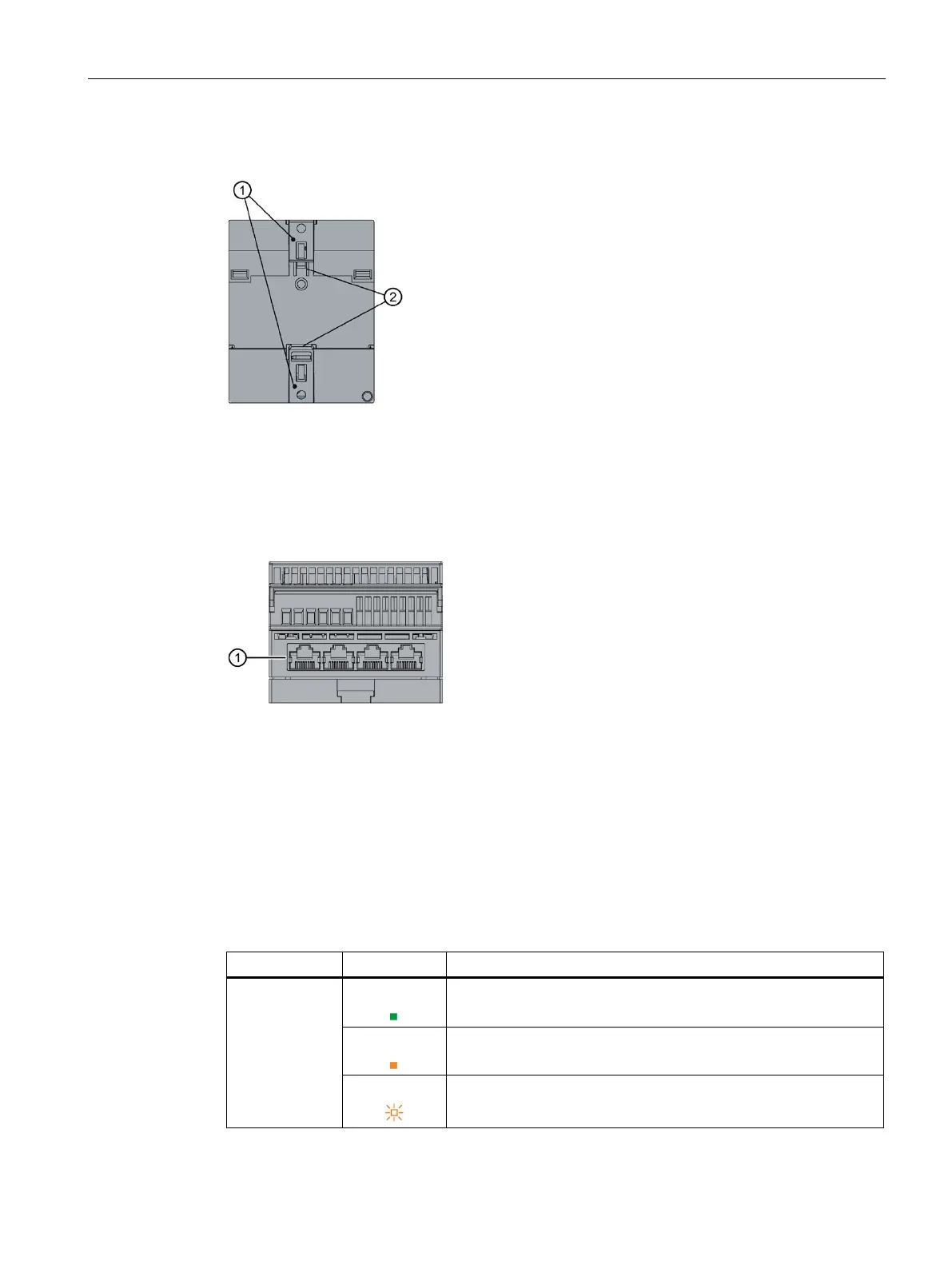Structure of the device
2.2 LEDs to display operation
CIM
Operating Manual, 11/2022, A5E51250518-AC
17
Rear view
Mounting interlock for DIN rail
Bottom view
4 × RJ45 Ethernet 10/100 Mbps
2.2 LEDs to display operation
The LEDs on the CIM provide information about the operating status of the device.
Meaning of the LEDs
nose (DIAG)
The LED light is green when CIM is in RUN mode.
CIM is booting or waiting for firmware update.
CIM is updating firmware.