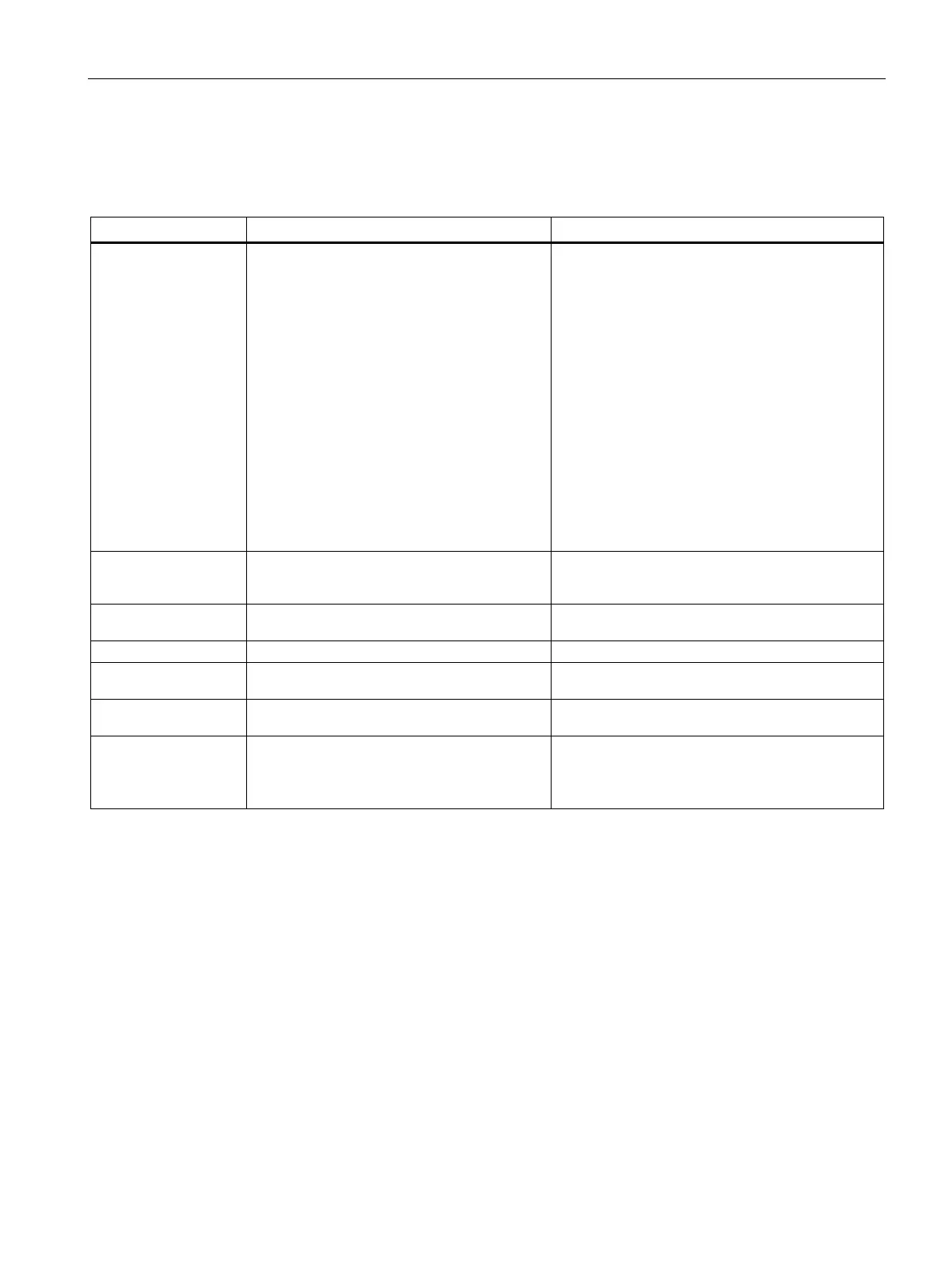Technical support
A.2 Troubleshooting
CIM
Operating Manual, 11/2022, A5E51250518-AC
123
A.3 SGLAN troubleshooting
Failed to establish the communication be-
tween SGLAN Client and SGLAN Server
• The SGLAN server enabled "only accept con-
tact's request", and the SGLAN server didn’t
store the SIM card number of client.
• If the mode is IPv4 or IPv6:
– The IP address is wrong
– The IP address is inaccessible
– The SGLAN client cannot access Internet
• If the mode is SMS_v4 or SMS_v6:
– The SIM card number is wrong
– The IP address is inaccessible
– The SGLAN client cannot access Internet
– SGLAN server or SGLAN client cannot send
or receive SMS
querying the IP ad-
The network quality is poor or the SMS is
delayed.
Place your CIM in a place where mobile signal is
strong.
Establish the communication between SGLAN
Client and SGLAN Server timed out
Check the 4G network quality of the SGLAN Server
and SGLAN Client
Login fail due to password error
Failed to login in within valid time
Check the 4G network quality of the SGLAN Server
and SGLAN Client
The SGLAN is disconnected due to long-term
failure of network communicate
Check the 4G network quality of the SGLAN Server
and SGLAN Client
Certificate error Failed to verify the certificate
• trust certificate is not the owned certificate or
trust certificate of SGLAN server
• the certificate is not in the valid period