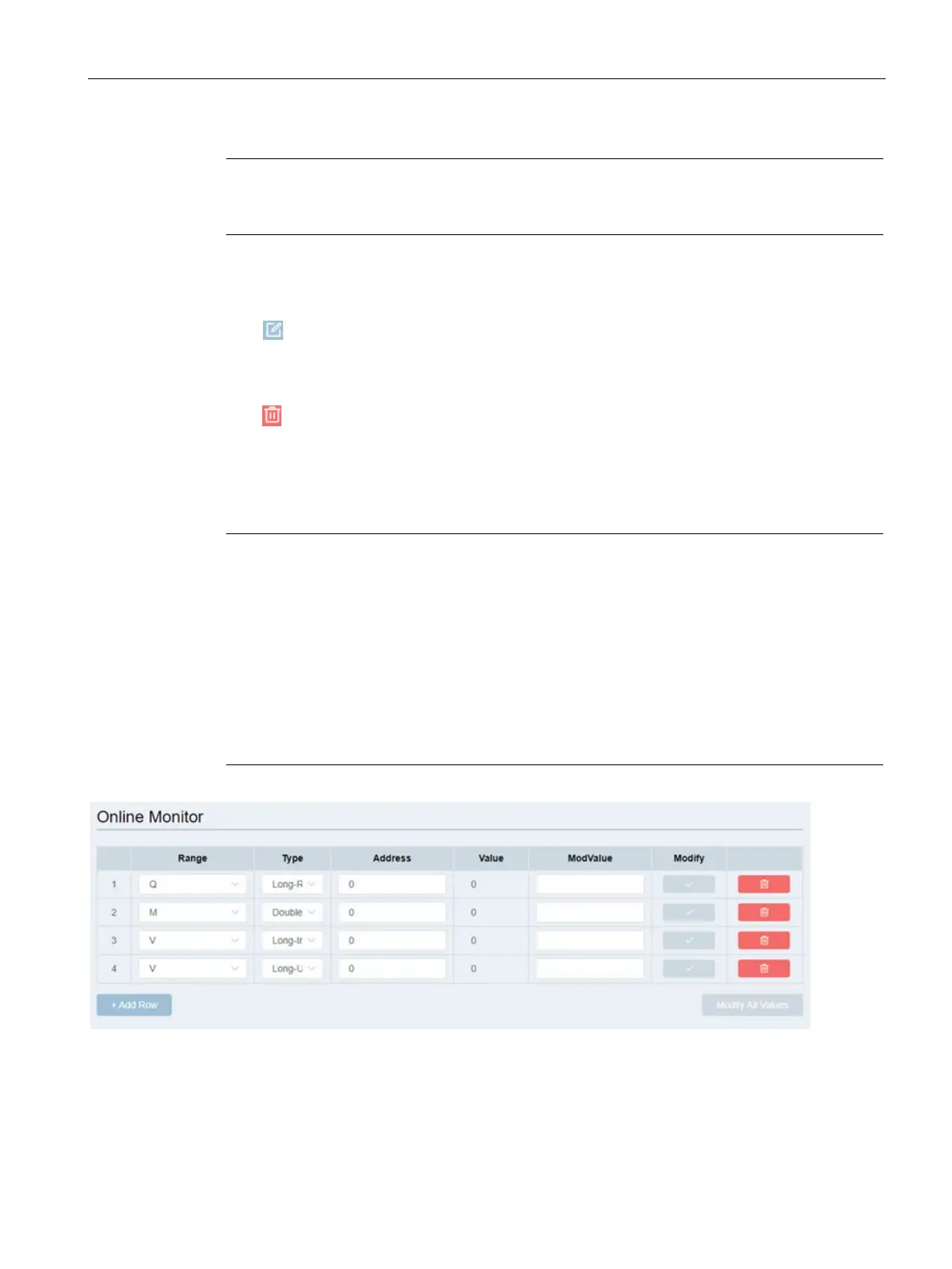Web-based configuration
5.4 Web pages
CIM
Operating Manual, 11/2022, A5E51250518-AC
61
If you didn't set any variable, message, or contact yet, the selectable event and action cannot
display completely.
Change a data binding
Click for you data binding you want to change, then enter the new title and contact.
Delete a data binding
Click for the data binding you want to delete.
5.4.6.4 Online Monitor
In the online UDM data table, you can monitor the UDM data through CIM web server.
Online variables in the online variable page are saved in the browser
As the online variables in the online variable page are sa
ved in the browser, you should note
Make sure you do not set your browser to private mode when you use CIM online
monitor, since your browser does not record any browsing history in this mode.
Variable configuration in online monitor page will not be cleared after factory resetting
the CIM.
Variable configuration in online monitor page dose not exist when you change the
browser or clear the data in browser.