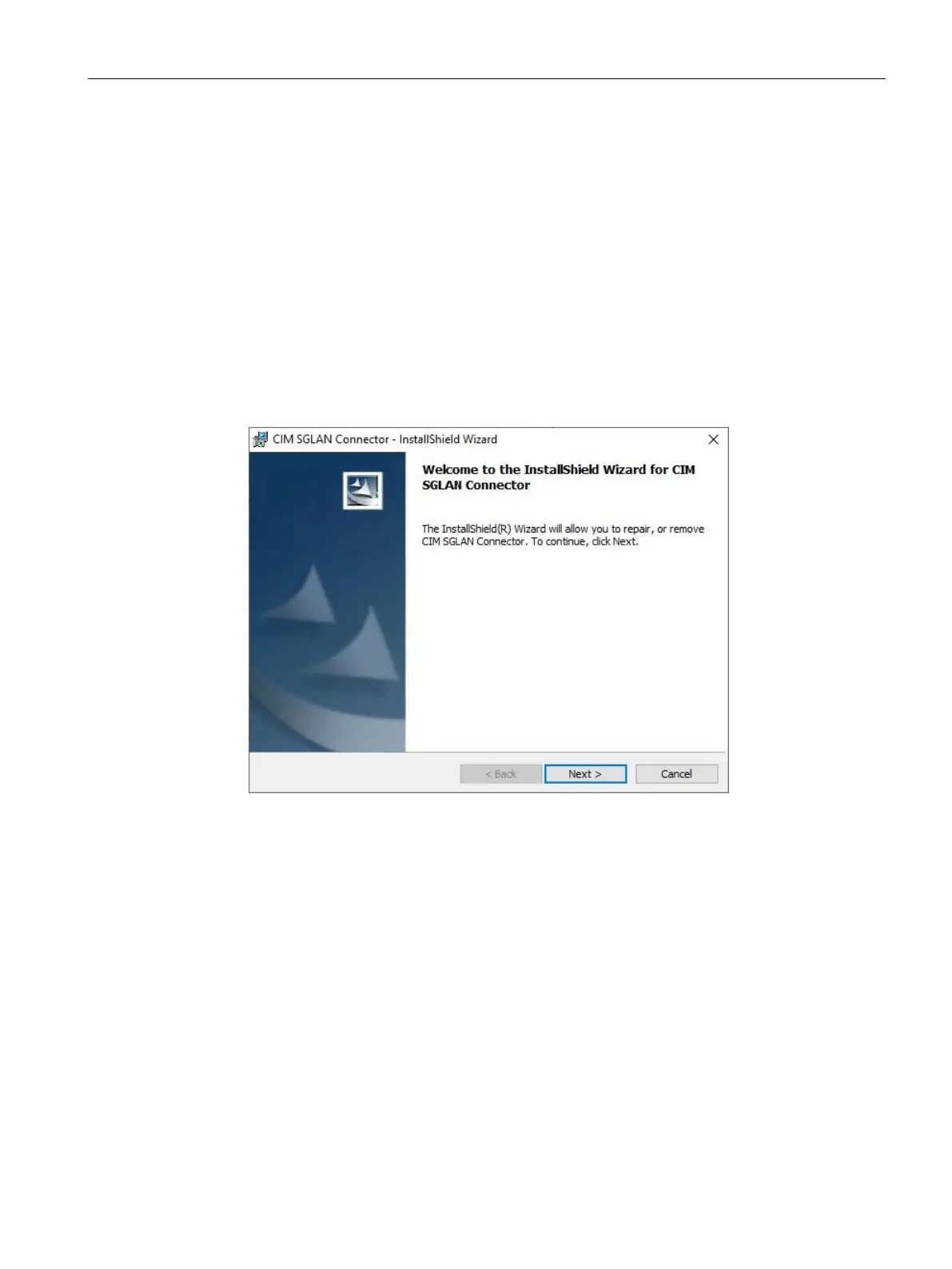CIM SGLAN Connector
6.1 Installation
CIM
Operating Manual, 11/2022, A5E51250518-AC
89
6.1 Installation
Requirements
• You have administrator privileges on your host computer with Windows 10 OS
• You have downloaded the installation package.
Procedure
To install CIM SGLAN Connector, follow these steps:
1. Double-click the file “CIMSGLANConnector_Setup_X64.exe”. The "Welcome to InstallShield
wizard for CIM SGLAN Connector" dialog opens.
2. Click "Next". The dialog for the license terms opens.