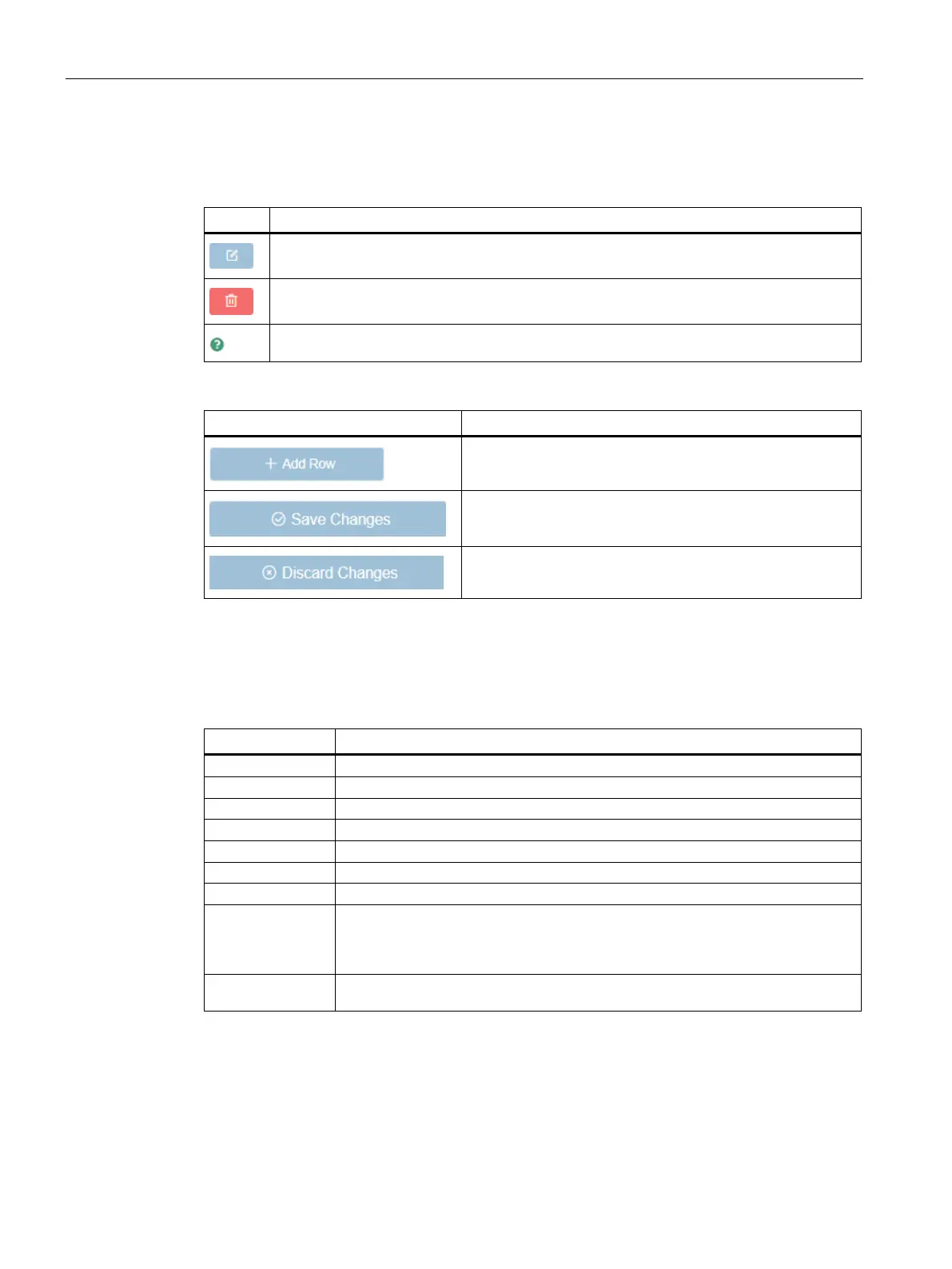Web-based configuration
5.4 Web pages
CIM
48 Operating Manual, 11/2022, A5E51250518-AC
Overview of navigation/operator control and display elements
You will find the following elements in the web-based configuration pages:
You will find the following button in the web-based configuration pages:
Add a new row
Save the changes on the current page.
Discard the changes on the current page.
5.4.2 Device information
The Device information page displays the general information of the connected CIM.
Display the device name. By clicking "Name", you can edit the CIM name.
Media Access Control Address
• Plugged In: cellular module is inserted into CIM and driven by CIM.
• Not Plugged In: cellular module is not inserted into CIM.
By clicking "Cellular module Status", you can navigate to the cellular status page.
An application example for CIM