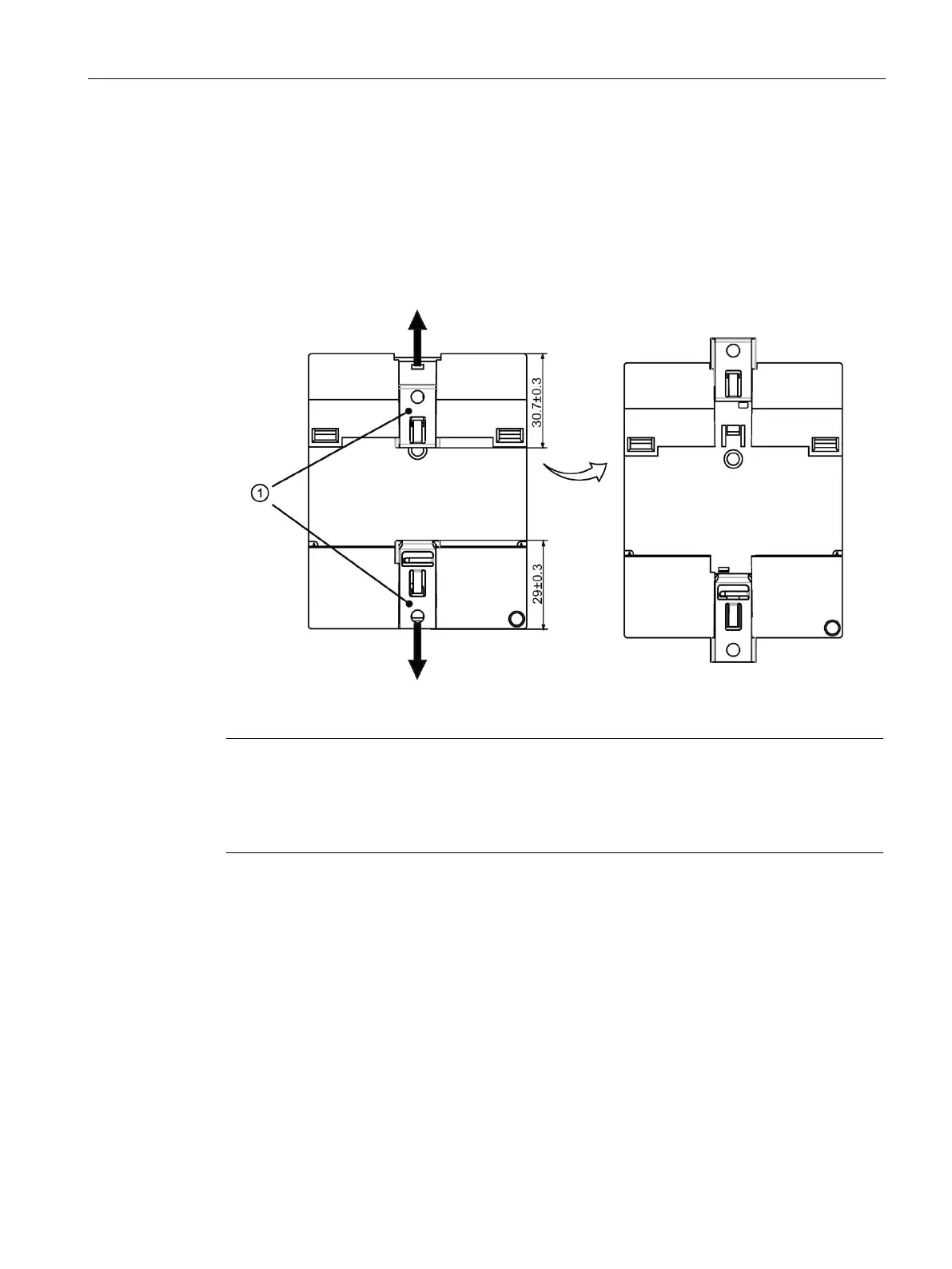Mounting and connecting the device
4.1 Mounting the device
CIM
Operating Manual, 11/2022, A5E51250518-AC
27
4.1.3 Wall-mounting
Wall-mounting
To mount the CIM on a wall, follow the steps below:
1. Using a screwdriver, pull the two mounting slides ① on the rear of the device towards the
outside.
2. Feed the screws through the openings in the catches and secure the device to the wall.
-mount CIM, always keep the mounting slides in the factory default
s, within the data area given in the illustration above; otherwise, the
mounting slides may deform if they are exposed to hot and humid surroundings for a long
term.